Pilz PSSnet SHL 8T MRP User Manual
Page 43
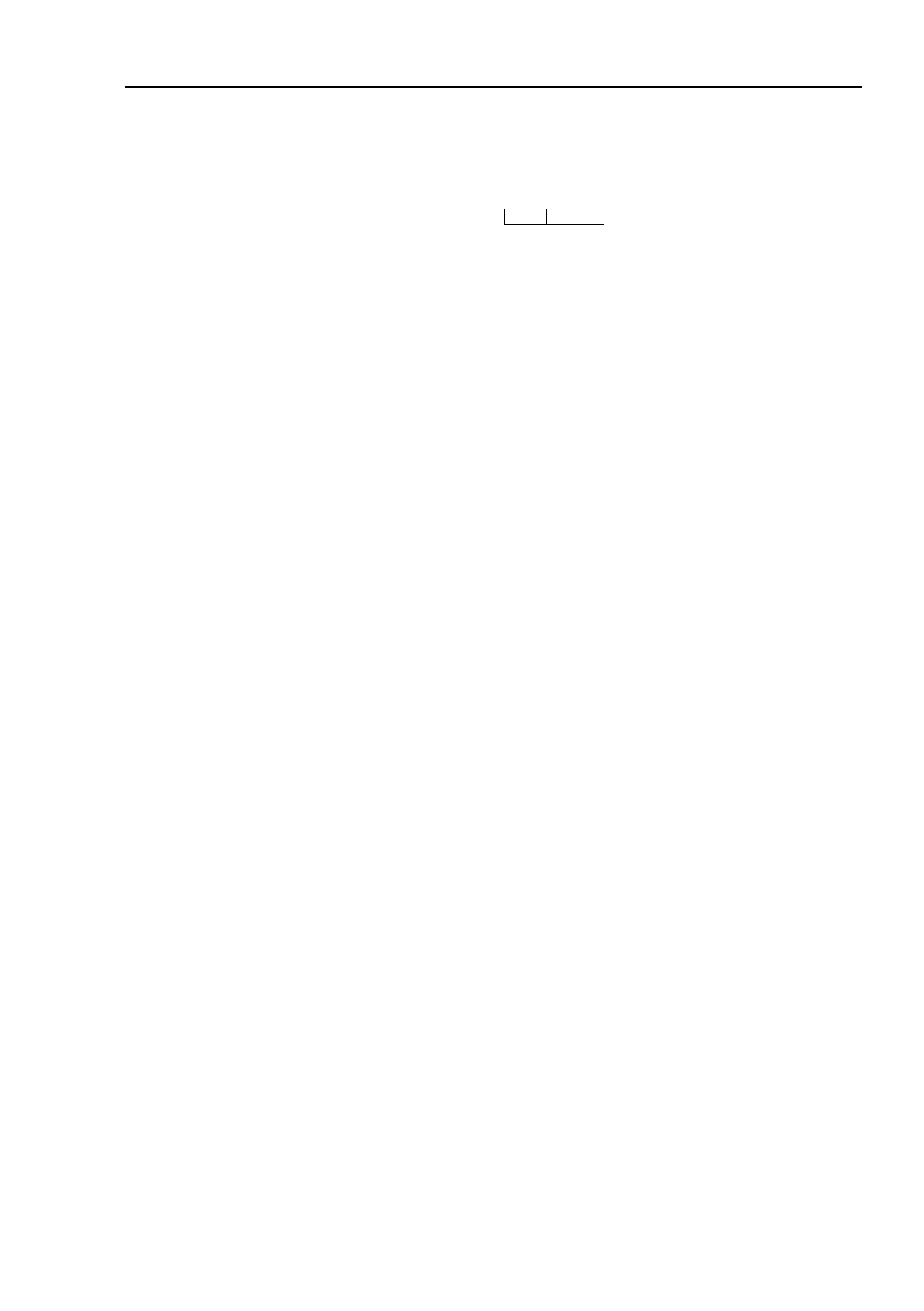
Security
PSSnet SHL - Web- based Interface
Pilz GmbH & Co. KG, Felix- Wankel Str. 2, 73760 Ostfildern
2.2 SNMPv1/v2 Access Settings
43
X
In the "Access Mode" column, you specify whether this computer can
access the device with the read password or with the read/write pass-
word.
X
You can activate/deactivate this table entry in the "Active" column.
Important: If no line is marked, then there are no access restrictions regard-
ing the IP addresses!
X
The "Create entry" button enables you to create a new row in the table.
X
With "Delete entry" you delete the selected row in the table.
Note: The row with the password currently in use cannot be deleted or
changed.
Binary notation of the mask 255.255.255.240:
1111 1111 1111 1111 1111 1111 1111
0000
mask
bits
Binary notation of the IP address 172.168.23.20:
1010 1100 1010 1000 0001 0111 0001 0100
The binary representation of the mask with the IP address yields
an address range of:
1010 1100 1010 1000 0001 0111 0001
0000 bis
1010 1100 1010 1000 0001 0111 0001
1111
i.e.: 172.168.23.16 to 172.168.23.31