Pilz PSSnet SHL 8T MRP User Manual
Page 17
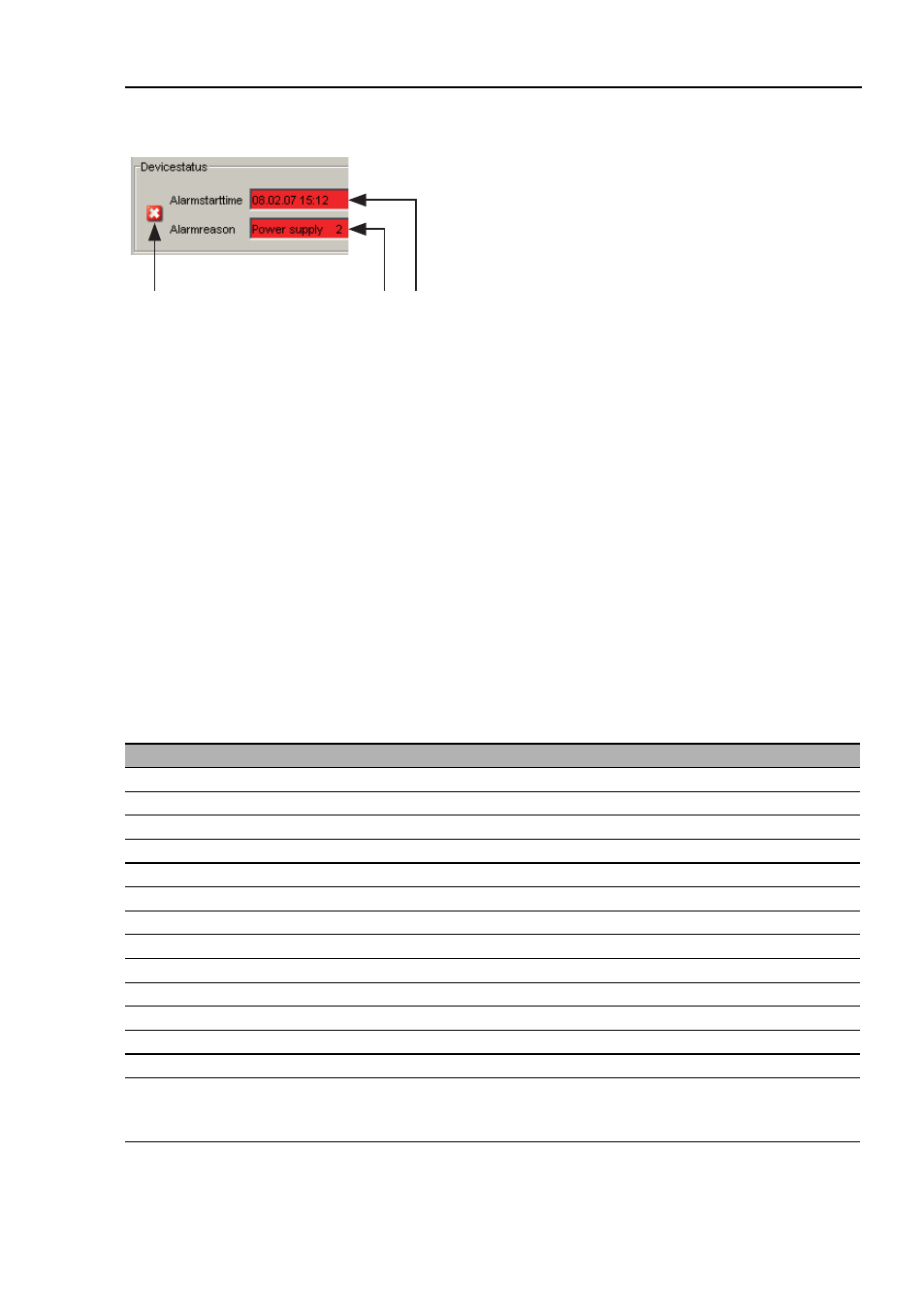
Basic Settings
PSSnet SHL - Web- based Interface
Pilz GmbH & Co. KG, Felix- Wankel Str. 2, 73760 Ostfildern
1.1 System
17
Figure 5: Device status and alarm display
1 - Symbol indicates the Device Status
2 - Cause of the oldest existing alarm
3 - Time of the oldest existing alarm
System data
This area of the website displays the system parameters of the device.
Here you can change,
– the system name,
– the location description,
– the name of the contact person for this device,
– the availability of the media modules
(see fig.
6)
and
– the temperature threshold values.
Name
Meaning
Name
System name of this device
Location
Location of this device
Contact person
Contact person for this device
Basic module
Hardware version of the basic module
Media module 1
Hardware version of media module 1
Media module 2
Hardware version of media module 2
Media module 3
Hardware version of media module 3
Media module 4
Hardware version of media module 4
Media module 5
Hardware version of media module5
Media module 6
Hardware version of media module 6
Media module 7
Hardware version of media module 7
Power supply (P1/P2)
Status of the power supply units
Operating time
Time that has elapsed since the device was last restarted.
Temperature
Temperature in the device. Lower/upper temperature thresh-
old values. If the temperature goes outside this range, the
device generates an alarm message.
Table 1: System data
1
3
2