3 vlan static – Pilz PSSnet SHL 8T MRP User Manual
Page 76
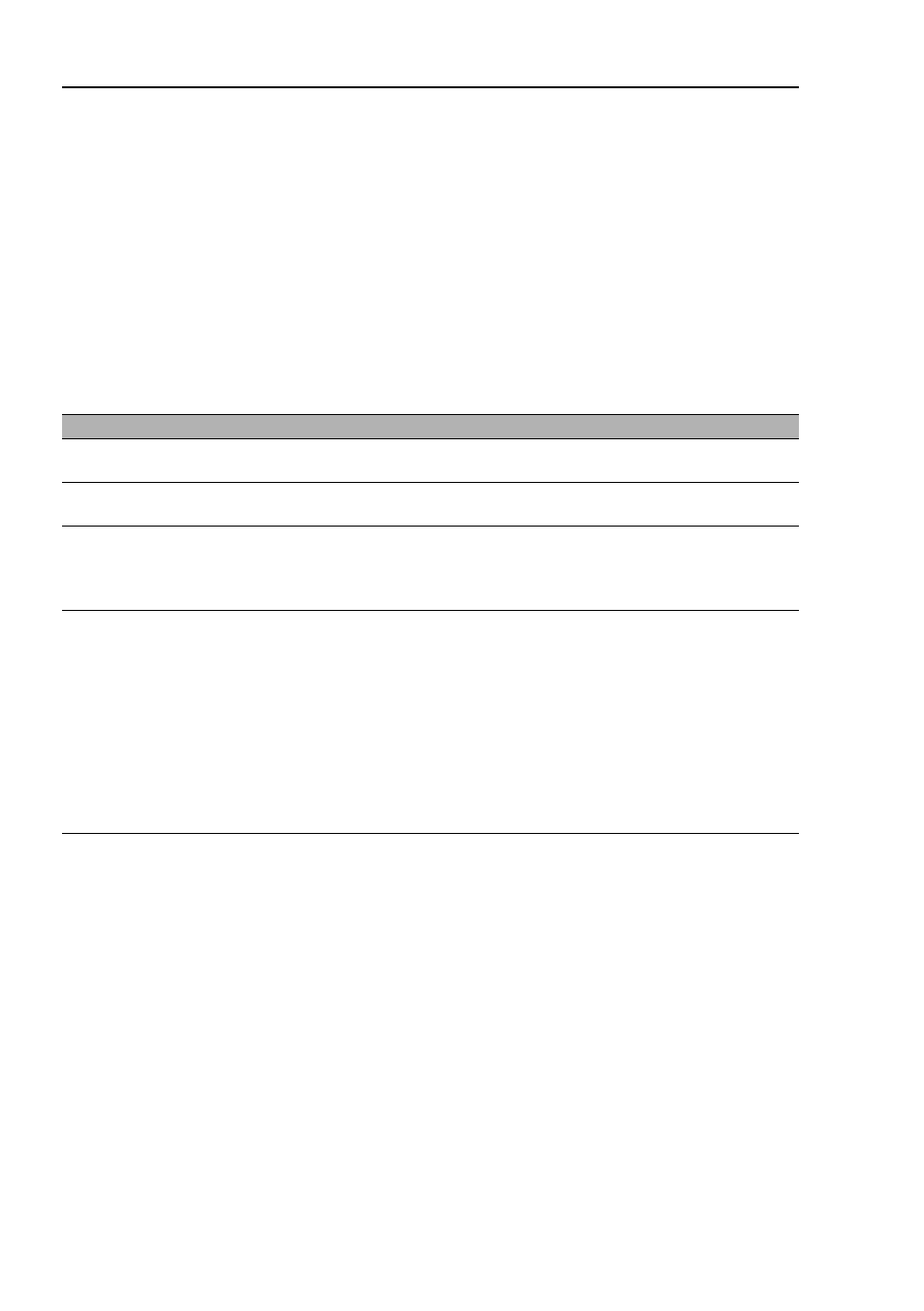
Switching
76
4.5 VLAN
PSSnet SHL - Web- based Interface
Pilz GmbH & Co. KG, Felix- Wankel Str. 2, 73760 Ostfildern
4.5.3 VLAN Static
With this dialog you can:
X
Create VLANs
X
Assign names to VLANs
X
Assign ports to VLANs and configure them
X
Delete VLANs
Parameter
Meaning
Value range
Default setting
VLAN ID
Displays the ID of up to 255
VLANs that are possible.
1-4042
Name
Enter the name of your choice
for this VLAN.
Maximum 32 characters VLAN 1: default
Status
Displays the VLAN status.
active = entry is activat-
ed
notInService= entry is
deactivated
active
Ports x.x
Select the membership of the
ports to the VLANs.
- currently not a member
(GVRP allowed)
T Member of VLAN;
send data packets with
tag.
U Member of the VLAN;
send data packets with-
out tag (untagged).
F Membership forbidden,
so no entry possible via
GVRP either.
VLAN 1: U
new VLANs: -
Table 22: VLAN Static dialog