Mains dc supply, Usb supply, Battery condition indicator – Casella CEL CEL-63X User Manual
Page 11
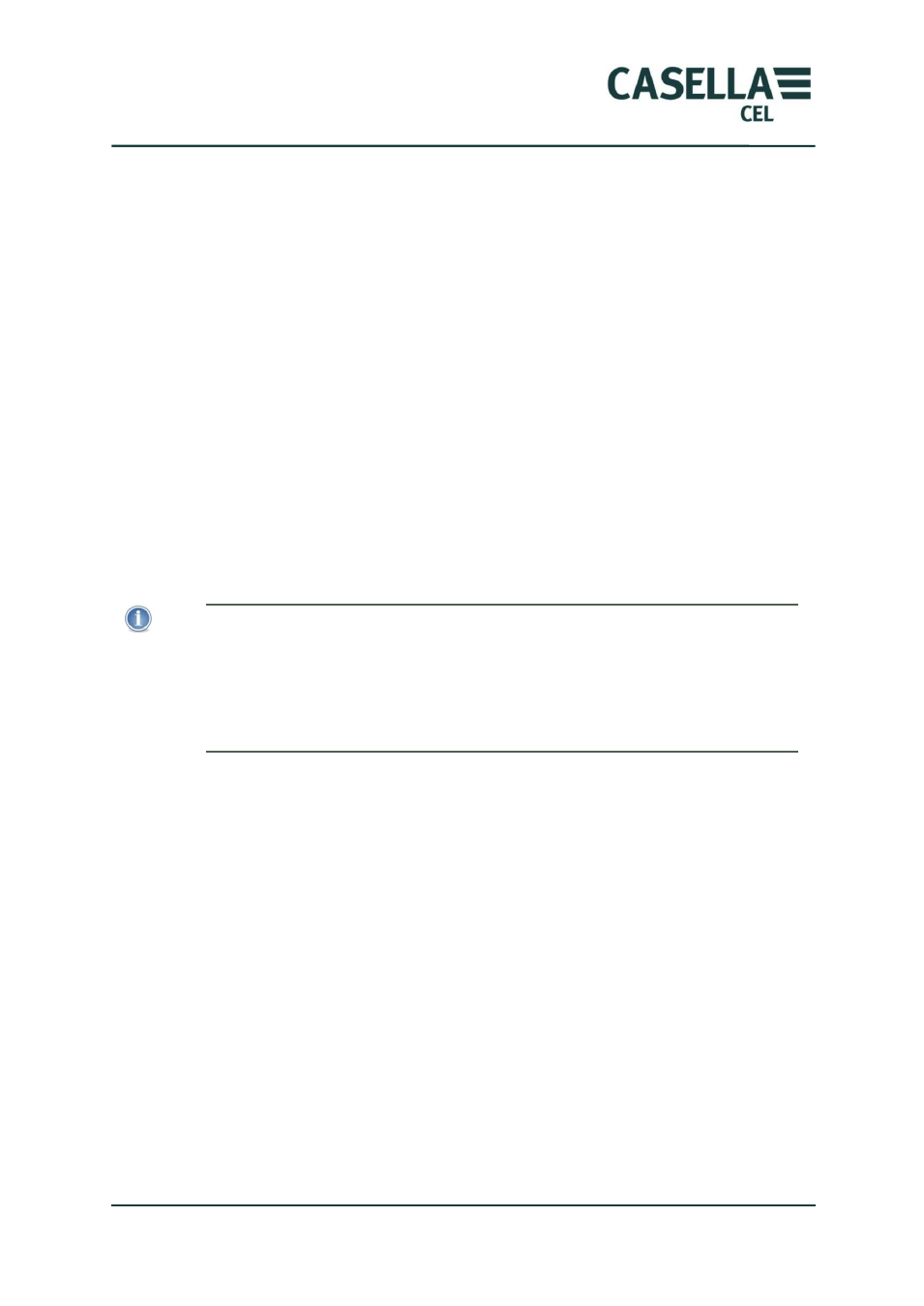
CEL-63x Environmental & Occupational Noise Meter
11
Casella CEL
Fitting the batteries
You do not need any special tools to fit new batteries to the instrument.
1. If necessary, press and hold the ON/OFF key to switch the instrument
OFF.
2. Remove the three exhausted batteries from the battery compartment.
3. Fit fully-charged batteries into the battery compartment, observing the
polarity markings.
4. Press and release the ON/OFF key, and check the battery symbol shows
the batteries have a good charge.
Mains DC supply
If you need to operate the instrument for a long period, you should operate the
instrument from a mains DC power supply if possible. The use of AA batteries is
also recommended in case of power interruption.
The instrument DOES NOT include a mains DC supply as standard. Please
obtain and use an optional Casella power supply (part number -PC18).
NOTE
The CEL-63x instrument disconnects the internal batteries when you connect a mains
DC supply to it. The batteries do not recharge when you operate the instrument from
a DC supply.
If you use rechargeable batteries with the CEL-63x instrument, you must use an
external battery charger of the correct type to charge the batteries. Follow the
charging instructions supplied by the battery manufacturer to charge the batteries.
USB supply
When you connect the instrument to a PC through a USB cable, the instrument
receives power to operate at 5 V DC from the PC. There is no need to use a
mains DC power supply to operate the CEL-63x instrument when you connect it
to a PC.
Battery condition indicator
When the CEL-63x instrument receives power from a mains DC power supply
or from a USB port on a PC, the battery condition symbol on the instrument‟s
screen always shows a fully charged battery condition, even if the batteries are
not fully charged.