Er to, Printer set-up – Casella CEL CEL-63X User Manual
Page 46
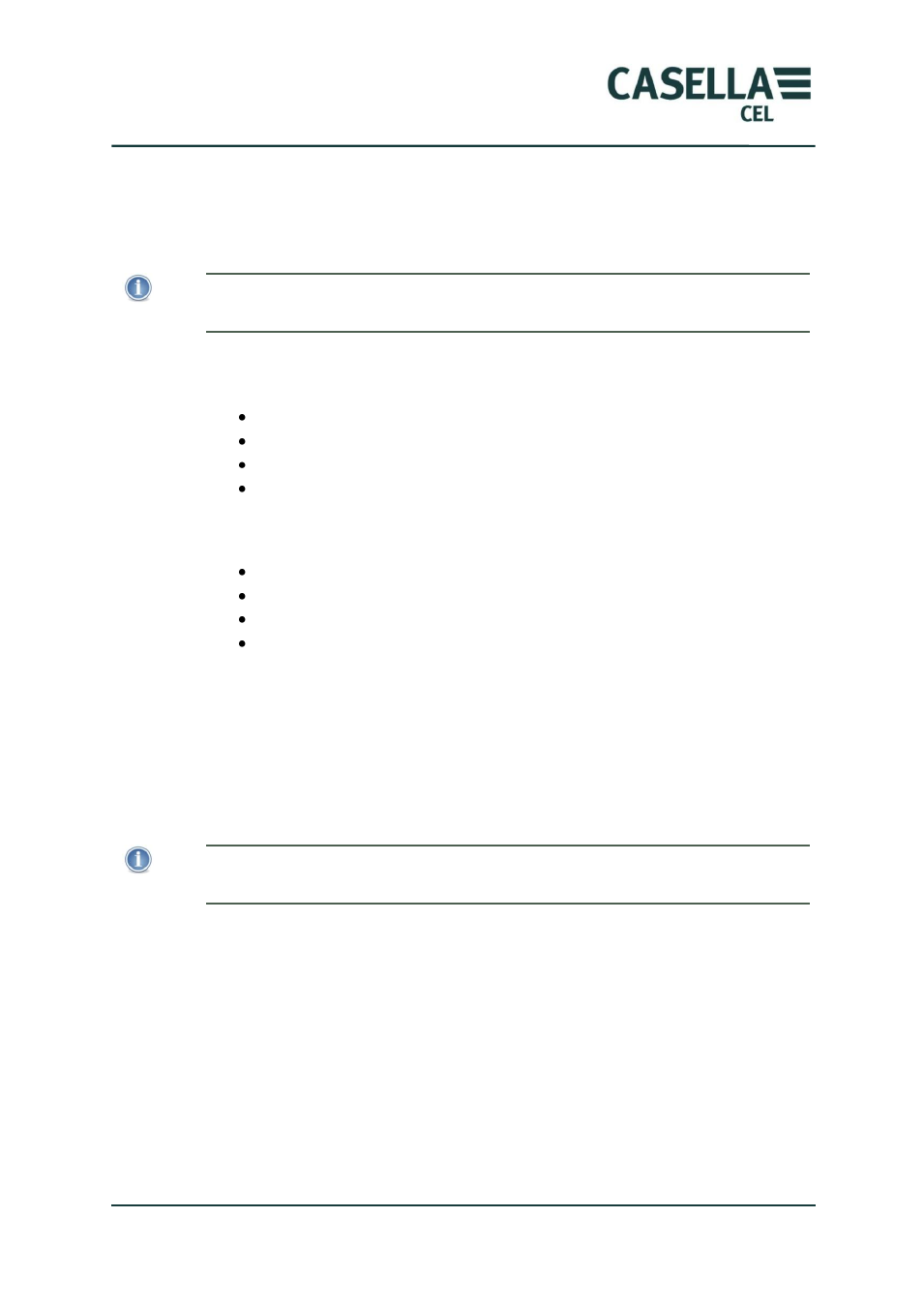
CEL-63x Environmental & Occupational Noise Meter
46
Casella CEL
Any mix of print reports and result screens can be printed.
Printer set-up
It is necessary to set up the printer (-CMC73) before using it for the first time.
NOTE
Refer to the User and Programming manuals for the -CMC73 on the CD which is
supplied with the printer for details on setting the dip switches and the RS232 protocol.
The -CMC73 printer dip switches SW1, SW2, SW3 and SW4 should ALL be in
the OFF position, which selects the following options:
Wide paper roll (78 mm)
ESC/POS mode
Hardware handshaking
Normal operation
The -CMC73 uses the following RS232 settings when used with a CEL-63x:
115200 baud
8 data
2 stop bits
no parity.
This printer should be loaded with 78 mm thermal paper and connected to the
CEL-63x using Casella CEL cable (Casella CEL part number 196137B) which
connects to the RS232 cable supplied with the printer.
If the printer does not print anything sensible, then perform a test print and
ensure the above RS232 protocol is selected (see the -CMC73 User Manual for
details).
NOTE
If it is required to print Chinese reports then the printer must be loaded with the
GB2132 Chinese character set. Contact the printer supplier or Casella CEL for details.
Adding your own Logo to print reports
It is possible to add your own logo to personalise reports. These can be any size
up to 127 dots wide × 248 dots high. This feature can be used to add a company
logo or to have extra fixed text or symbols. For example, if you wanted to add
details of the weather then a box titled Weather could be printed with the report
and the user could then write in the weather by hand.
The logo is downloaded and kept in the printer flash memory using the LOGO
MANAGER IBM PC software which is on the CD disc supplied with the printer.
If the Own Logo option is enabled in the print report options then this logo
will be automatically printed at the start of the report.