3 data and protocols for online mode, Section 10.3 – Casella CEL CEL-63X User Manual
Page 83
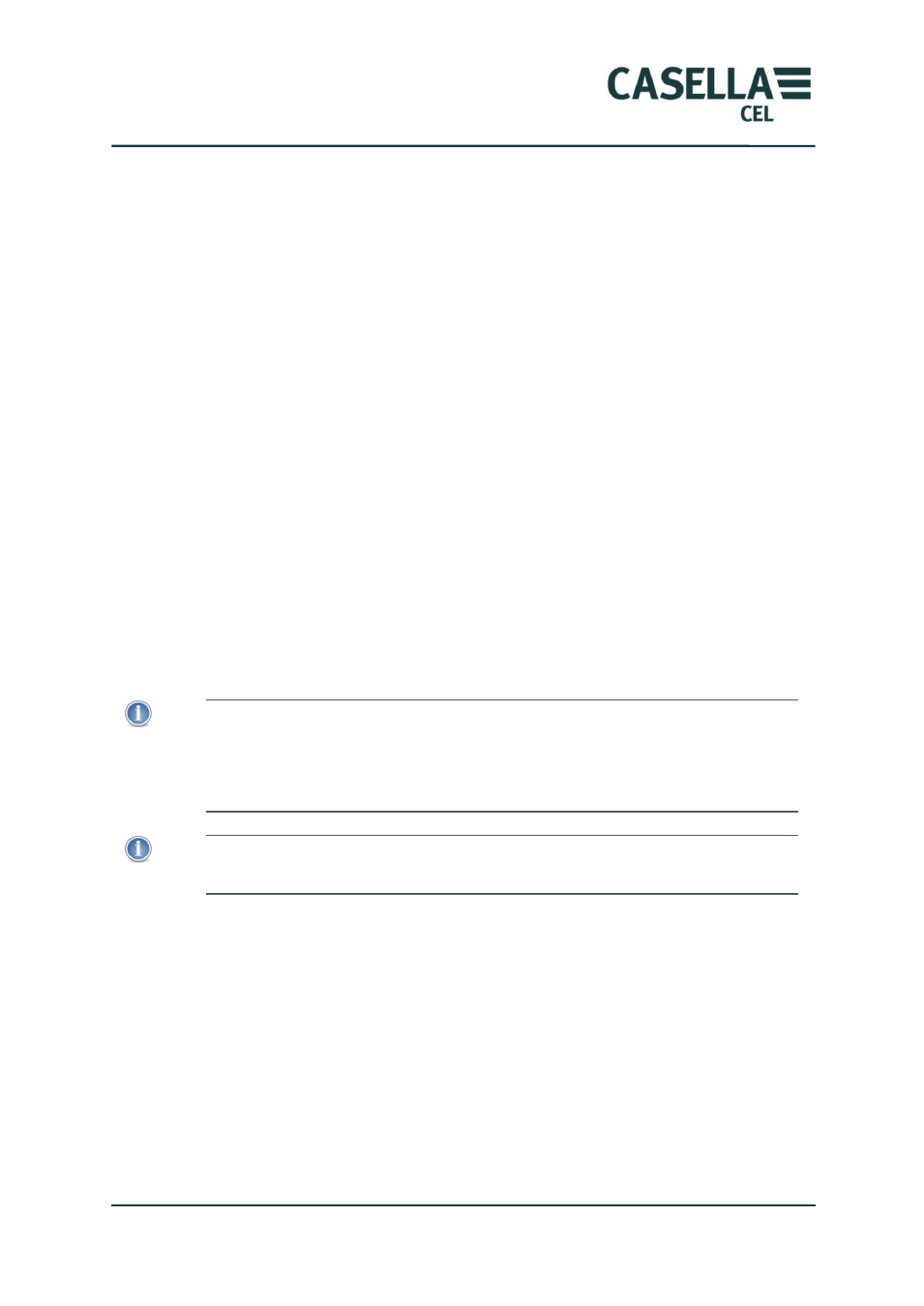
CEL-63x Environmental & Occupational Noise Meter
83
Casella CEL
10.3 Data and Protocols for Online Mode
The feature is available in all variants (A, B or C) of the CEL-632 and CEL-633
instruments running in broadband. Octave or 1/3 Octave band. When Online
mode is enabled and the Measurement Mode is correctly set for Online mode,
every time the CEL-63x is switched on it will automatically start a run and try to
output the results to RS232 (providing a USB host is NOT connected). If the
Casella CEL-63x RS232 cable (part no: 196138B) is not connected or the receive
has paused output using handshaking then the Online mode will buffer the
results until the cable is connected and handshaking has stopped pausing the
output. The CEL-63x can buffer at least 24 hours worth of RS232 profile and
period results (up to 10MBytes of ASCII data). Apart from the automatic start
of a run and output of results to RS232 the meter will perform as normal so
runs can be stopped, started and calibrated etc.
Online Mode can optionally output just Period results, just Profile Results or
both Period and Profile results allowing output from once a second to once a
day. The run will also store the period, profile and marker files to memory as
normal so even if some results may be lost from the real time output then there
is always a backup of all the results from the real time output which can be
accessed using the Casella insight data management software. The CEL-63x can
store up to 400 days worth of runs, providing power is maintained then the
system can run without intervention for over a year and all the time be
outputting results over the RS232.
NOTE
When Online mode is enabled then External Events are automatically disabled (as
the bottom socket is not available as its used for RS232 output). Also Event Audio
and Event Profiles are automatically disabled. Level and Marker events can still be
enabled to give event records without event audio or event profiles and voice notes
can still be created.
NOTE
Do not select Environmental 2 setup unless using with the MAM (Multi Agent
Monitor).
A) To set Periods Only
1. Enable Output Periods (in the Online Menu above)
2. If Octave or third octave L
eqs
are required then Select 1/1, 1/3 Octave L
eq
(in the Online Menu above)
3. In Measurement Control – Date Sets menu then Select:-
Set the required Periodic Interval.
Set Profile Interval: OFF
4. In the Setup – Measurement view select the setup to determine which
period functions are output. The Octave Z, C or A weighting applied to
the octave and 1/3 octave L
eqs
is also selected here so that L
Zeq
or L
Ceq
or
L
Aeq
can be output for each band