For events, Quality, Pre-trigger – Casella CEL CEL-63X User Manual
Page 41
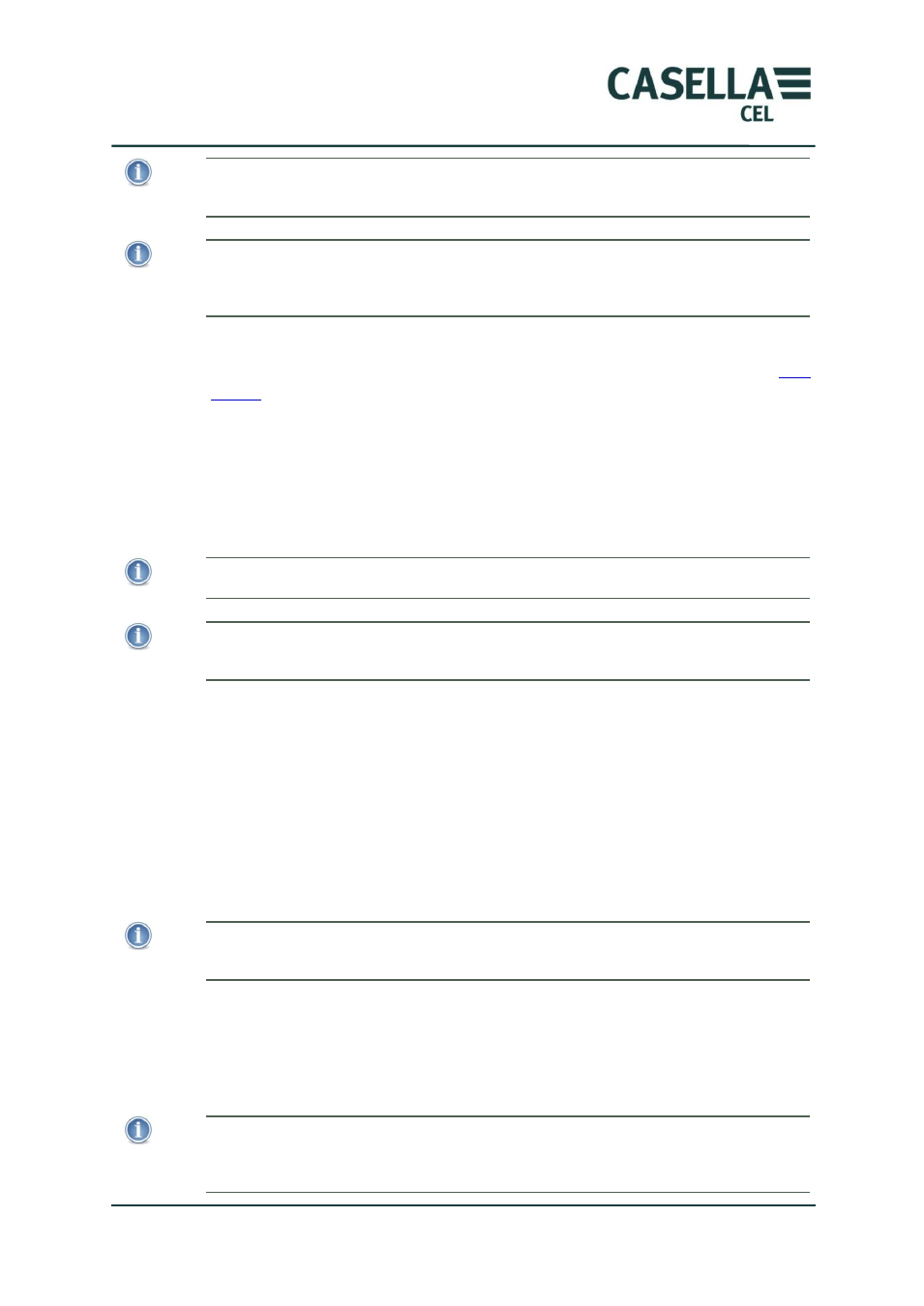
CEL-63x Environmental & Occupational Noise Meter
41
Casella CEL
NOTE
If Pause is ON or a Level or External event is in Progress when the marker key is
pressed then ONLY a marker record is produced.
NOTE
When pressing Pause and Back-erase, this also will create Pause and back-erase
marker records which show when these actions were performed and will be displayed
on insight data management software.
For Events
The meter will capture up to the first 910 seconds of audio for an event. If a
is set then the audio will be saved from before the event started and will
continue until the event ends or in the case of level events it will continue until
the end of the stop event time after the event. This allows 10 seconds of pre-
trigger plus 15 minutes of event recording. When the 910 seconds (15 minutes
and 10 seconds) of audio is captured then the audio file is completed and the
meter will continue to capture the event data up to the maximum 24 hour event
time.
NOTE
An audio file is NOT saved for an event if there is NOT more than 2 seconds of audio.
NOTE
Multiple audio files cannot be recorded simultaneously, so if the audio is already being
recorded for a marker, any event will be disabled until the Marker key is released.
Quality
The CEL-63X stores standard WAV audio files. A user can set audio capture to
be high quality (24,000 samples a second at 8bit resolution) or low quality
(8,000 samples per second at 8bit resolution). For applications where audio is
being stored for noise source identification and voice note storage, low quality
is more than adequate. Low quality is suitable for signals up to 4kHz, for
signals where audio likely to be above 4kHz, use high quality. High quality will
store all audio up to 12 kHz. Audio files are stored up to 110dB. Above this level
sound may be distorted.
NOTE
High quality requires 3 times the amount of memory so if audio is likely to be stored for
a long duration, use low quality where possible.
Pre-trigger
This applies to markers, level events and externally triggered events. Therefore,
the instrument is continuously storing the audio to a temporary memory but
discarding it unless needed for an event or marker.
NOTE
Multiple audio files cannot be recorded simultaneously, so the audio recorded for pre-
trigger may be shorter than the set time if, for example a marker has been stored just
prior to the start of an event.