Mode selection (slm, online, nnr), General, Slm mode – Casella CEL CEL-63X User Manual
Page 57: Online mode, Nnr mode, Er to, E 57, 5 mode selection (slm, online, nnr)
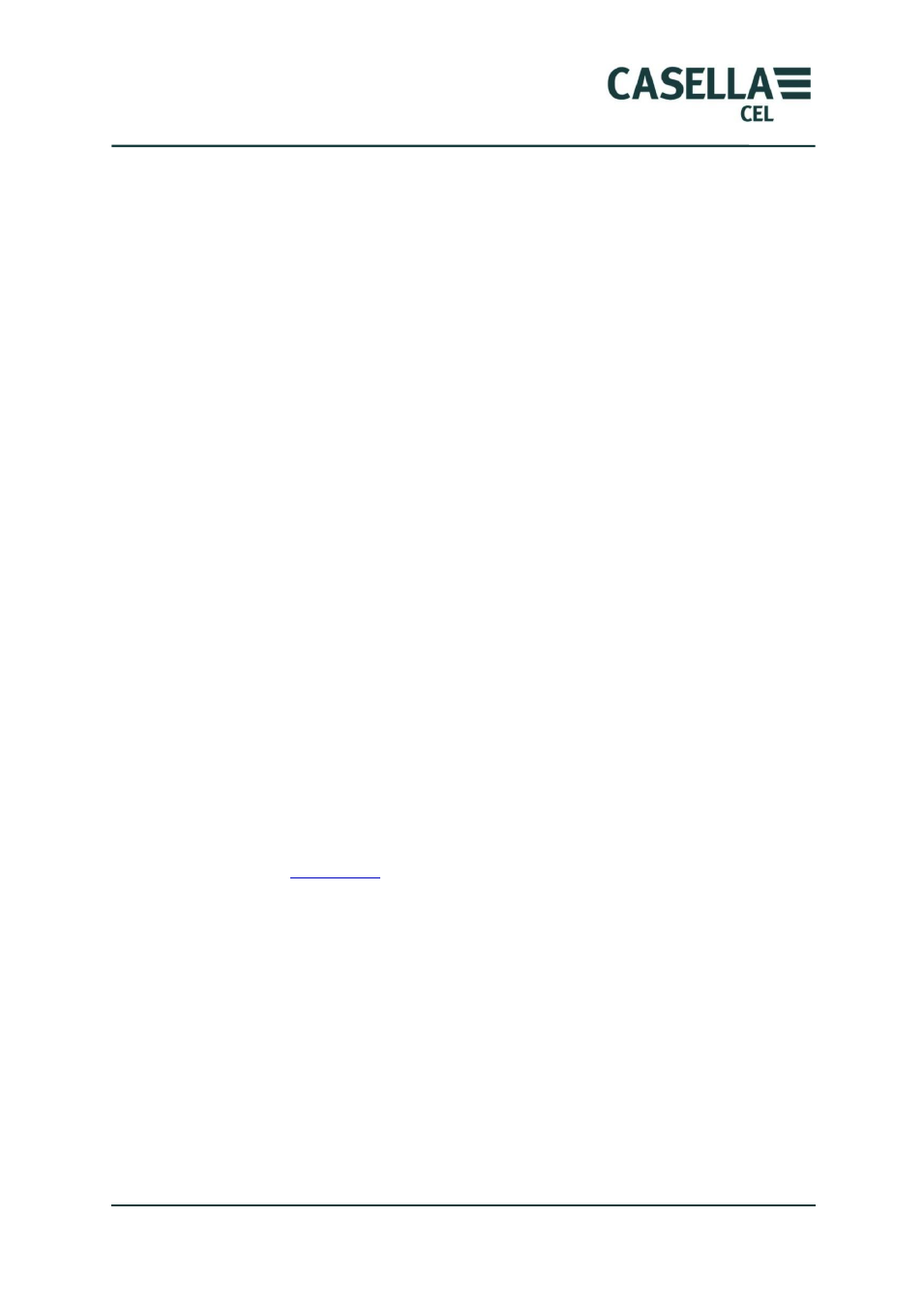
CEL-63x Environmental & Occupational Noise Meter
57
Casella CEL
5 Mode Selection (SLM, Online, NNR)
5.1 General
Changes to the mode of operation for the CEL-63X instruments are made
within the system tools menu upon instrument start up. See page 26.
5.2 SLM Mode
This is the default mode of operation. In the system tools menu a user can select
either SLM, Online or NRR mode. In SLM mode a user has manual or timed
control over when runs start using the keys and timer menus.
5.3 Online Mode
In online mode the meter will output period and profile records during a run to
the RS232 port (a socket shared with the USB). Two cables are required either
196137B (Printer Cable) or 196138B (PC Cable). In online mode runs will
automatically start when the meter is powered up.
Period and profile data is automatically outputted in ASCII format that can be
captured with PC applications such as Hyperterminal.
The following parameters are fixed in Online mode and while Online mode is
selected then these parameters cannot be changed.
a) Event and Marker Audio capture are both disabled.
b) Event Profiles are disabled
c) External events are disabled.
d) Period mode is always selected
for details on the data and protocols used in online
mode.
5.4 NNR Mode
Noise Nuisance Recorder (NNR) mode is used within the Stealth
TM
Noise
Nuisance Kit. On power up of the instrument, NNR mode automatically steps
through certain screens to enable a quick start up.
This is designed to simplify noisy neighbour applications. While NRR mode is
selected then the following settings are forced on.
1. External events are enabled
2. Event audio capture for events is enabled using the currently selected high or
low quality