Record audio note, Ge 44), Delete – Casella CEL CEL-63X User Manual
Page 44: Event data & audio, Printing
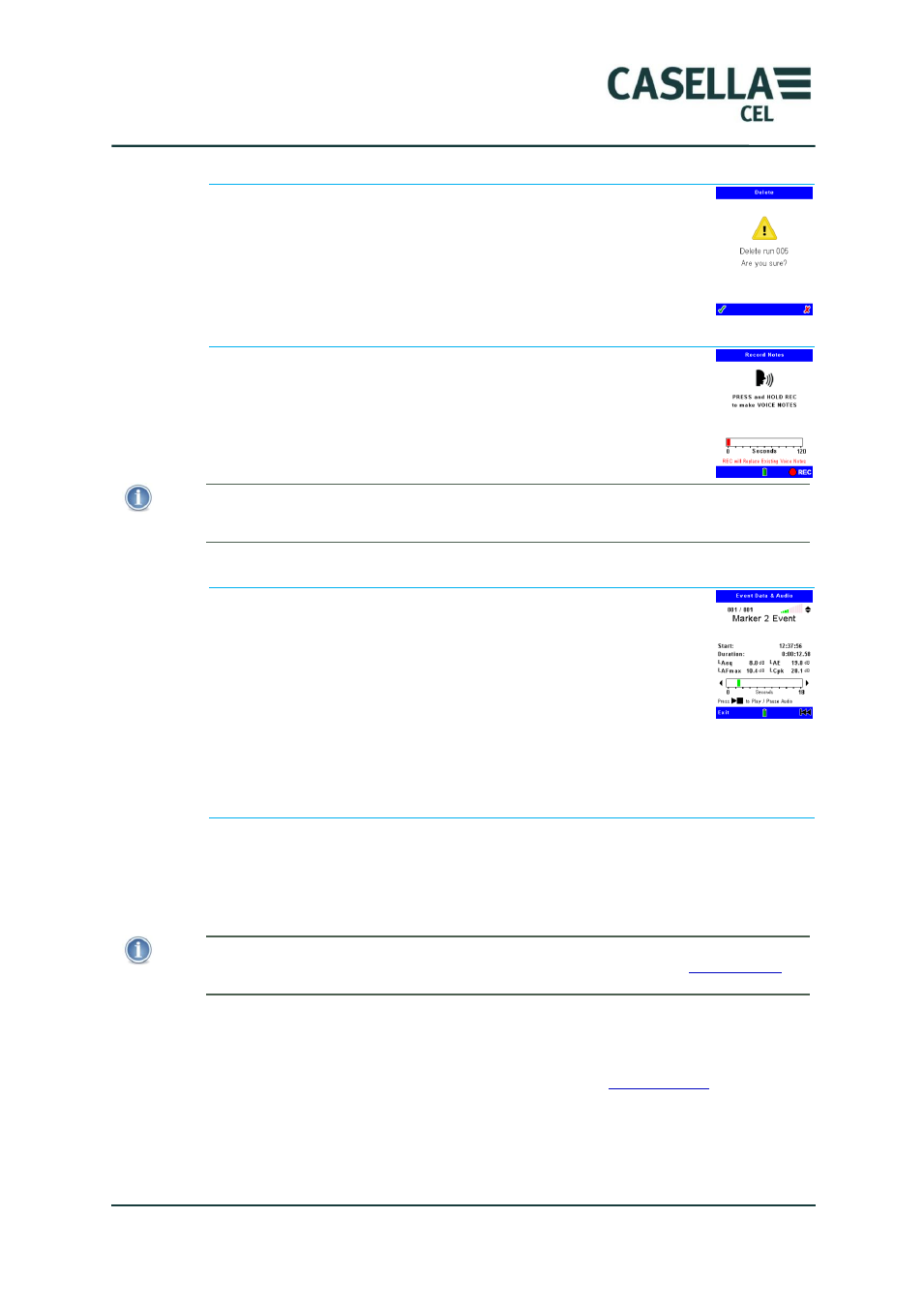
CEL-63x Environmental & Occupational Noise Meter
44
Casella CEL
Delete
The Delete screen allows you to delete a single run after you
select it, or you can delete all runs stored in the instrument.
You can confirm or cancel the command to delete the runs, but
you cannot restore a run after you delete it.
Record Audio Note
This allows audio notes to be added to a measurement if they
were not added when the measurements was started. Press and
hold the record key to record an audio note.
NOTE
If an audio note is already present this will overwrite the existing audio note. A warning
will be displayed accordingly if this is the case.
Event Data & Audio
This allows audio playback of any of the audio files associated
with a measurement from any markers and events where audio
was stored.
During playback the output volume can be adjusted by pressing
the up or down cursor. The right soft key will take the playback to
the beginning. Stop and Start by pressing stop/start. Up or down will step
through the audio files except when the audio files is being played.
Printing
The CEL-63x has two different methods of printing measurement results using
a 3-inch thermal printer (-CMC73). Print Report prints a measurement run
report, and Print Screen prints a copy of any of the result screens. Both
options print in the currently selected language.
NOTE
If you are using the printer for the first time with the CEL-63
x, refer to “
on page 46 before you start.
While the printer (-CMC73) is connected to the CEL-63x instrument and is
switched on then a Printer icon is displayed on the Memory results screen.
Select this Printer icon to display the Print Report options for the current run
and to print the report, or follow the instructions in “
to print some screens.
Print Report
Select the Printer icon to display the Print Report Options screen.