Connections, Power input port, Mini b usb port – Casella CEL CEL-63X User Manual
Page 55: Mini b, Usb port, Ge 55, Er to
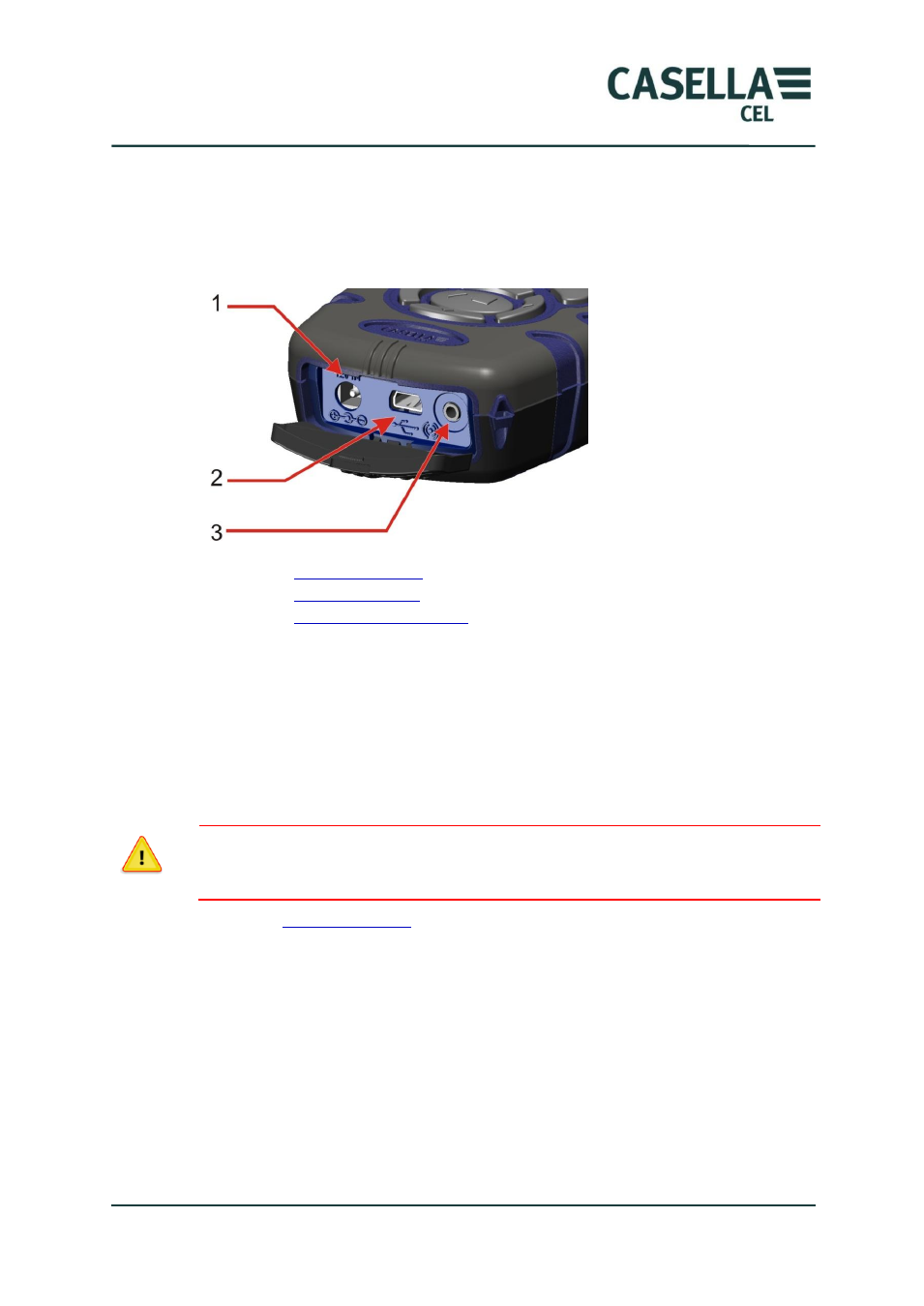
CEL-63x Environmental & Occupational Noise Meter
55
Casella CEL
4.5 Connections
All connections to the CEL-63x instrument are made through three ports
behind a hinged panel at the bottom of the instrument.
Figure 13.
Connection ports
1. Power input port
2. Mini B USB port
3. AC and DC output port
Power input port
The power input port allows you to connect a DC power supply to operate the
instrument.
You must use a 2.1 mm DC plug that has the positive supply connected to the
centre receptacle.
CAUTION
You must make certain the DC power input ground is kept isolated from any signal
ground.
Refer to “
” on page 11 for information about the requirements
of a suitable mains DC power supply for use with the CEL-63x instrument.
Mini B USB port
The mini B USB port allows you to connect the CEL-63x instrument to PC.
When you connect the instrument to a PC, the instrument appears as a
removable disk drive in Windows Explorer.
The Casella insight data management software is available from Casella CEL.
You must use this program to download measurements directly from the
instrument without using Windows Explorer. The insight software includes