Casella CEL CEL-63X User Manual
Page 37
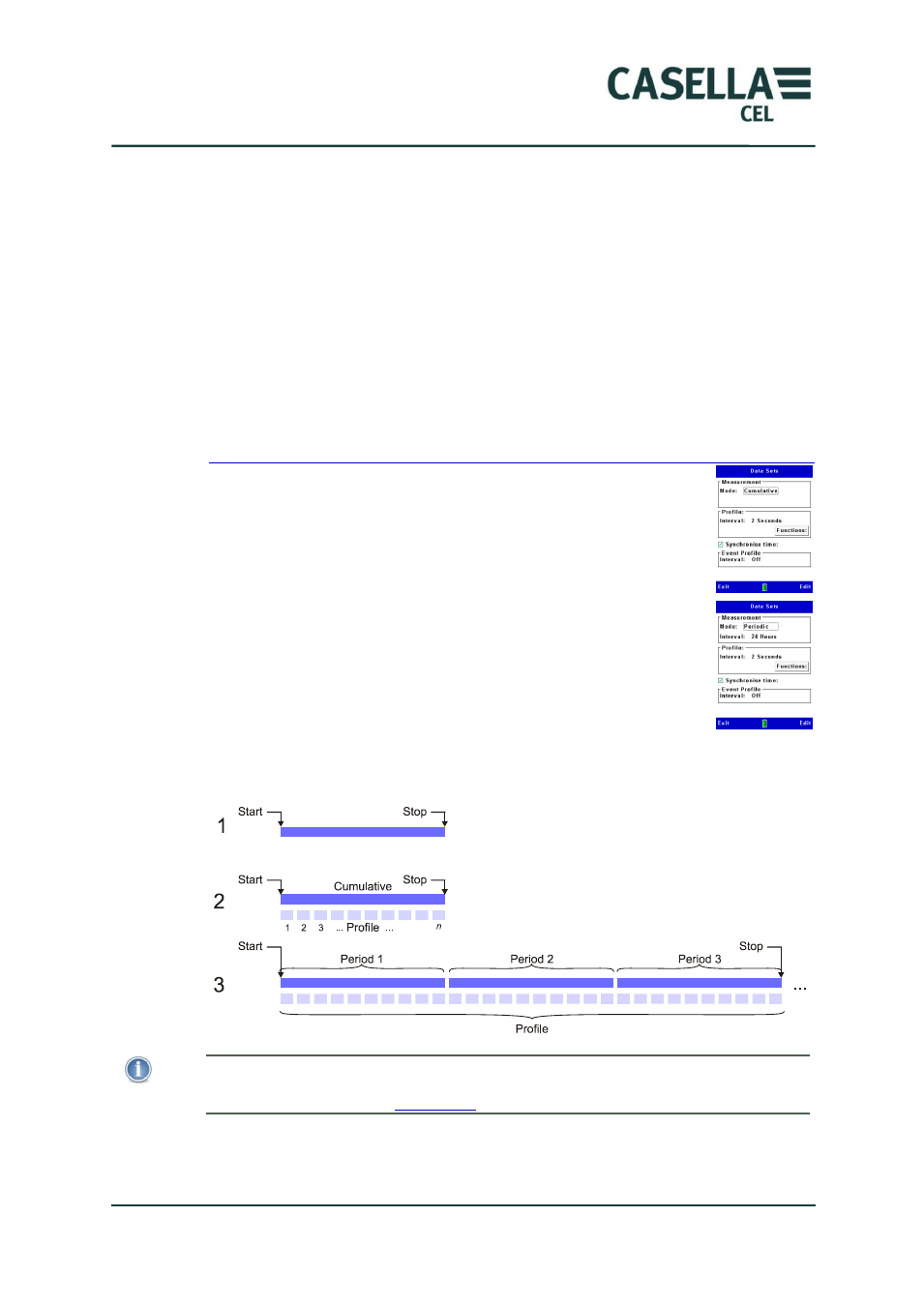
CEL-63x Environmental & Occupational Noise Meter
37
Casella CEL
When the instrument has cycled through all six timers, it either stops the run
sequence or, if the Repeat option is enabled, it repeats the sequence
continuously from the beginning.
The timers can be set to run on a specific day of the week at a specific time
(7-day timer), or to start on any day of the week at a specific time (24-hour
timer).
The start time for a timer can be the same as the end time for the previous timer
so that, unlike some meters, the CEL-63x does NOT require a number of
seconds when noise is not measured between runs to perform housekeeping
operations.
Data sets
The measurement data sets option sets how the CEL-63x
instrument captures measurements over a period of time.
You can set the instrument to capture measurements during a
single run. These are called cumulative measurements.
You can set the instrument to capture repeated measurements to
create a periodic time history.
The storage interval that L
Aeq
is stored for events is also selected
on this screen, either 10ms, 100ms, or 1 second.
Figure 11.
Cumulative measurements and Periodic Time History
NOTE
Event measurements are taken as well as the measurements above and are set-up
independently. Please see
on page 38 for a detailed description.
Figure 11 shows three examples of cumulative measurement runs and periodic
time histories.