Audio, Recording, E 40 – Casella CEL CEL-63X User Manual
Page 40: Audio recording
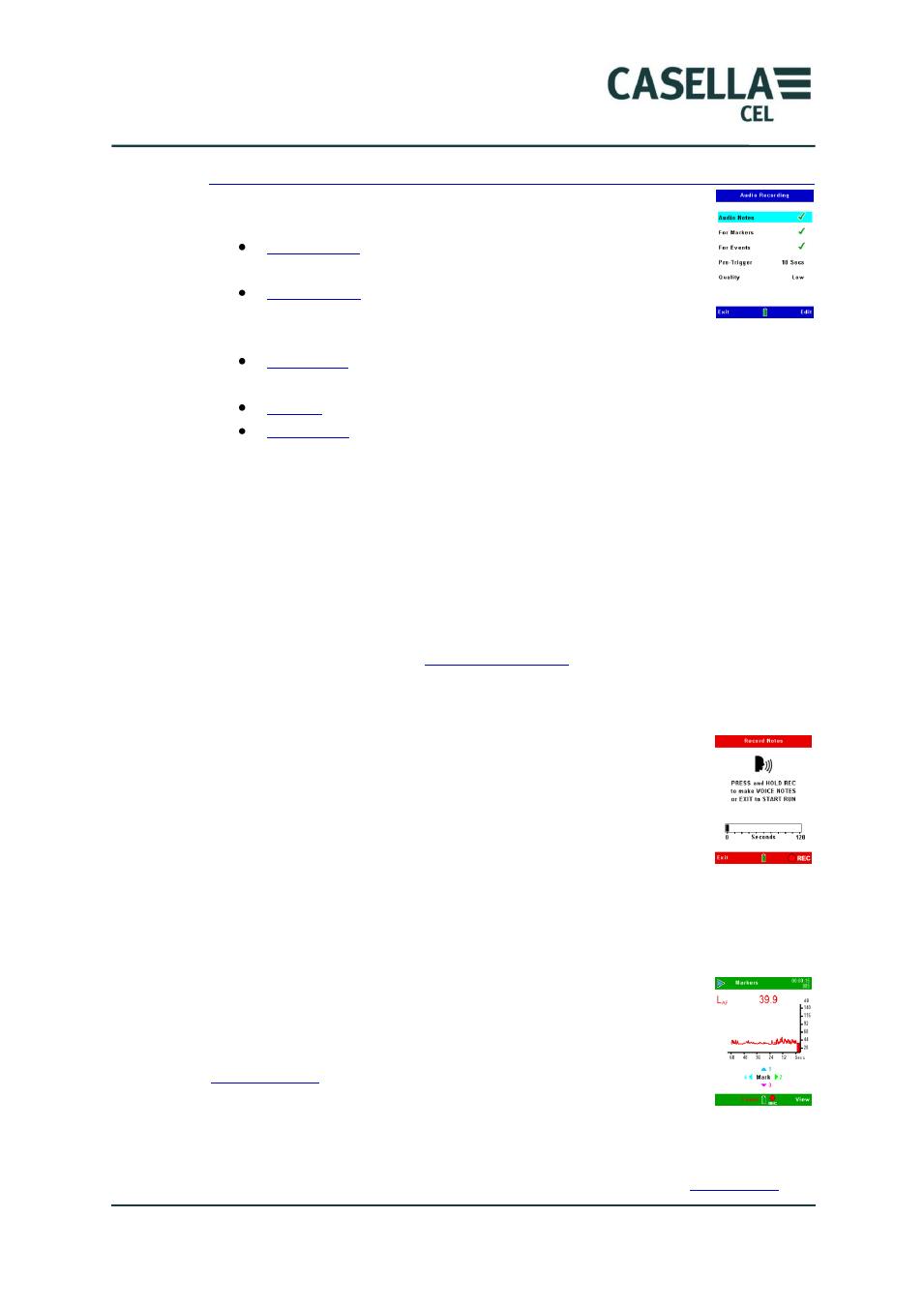
CEL-63x Environmental & Occupational Noise Meter
40
Casella CEL
Audio Recording
There are five main options in the Settings screen:
allows you to speak into the microphone to
record verbal details about a measurement run.
allows you to select one of 4 markers which
will start a marker record and a marker event depending
on the model.
allows you to enabled or disabled audio capture for level and
external triggered events.
allows you to set the audio capture to either high or low quality.
allows up to 10 seconds of audio to be recorded prior to the
start of an event.
Audio Notes
Audio notes are always recorded in low quality and will record between 2 and
120 seconds of notes for each run. When the record key is pressed then a
minimum of 2 seconds of audio will be saved and the audio will continue being
saved up to the time the button is released.
Audio notes can be recorded before a run or any time after a run is completed
(within the memory results,
on page 44). If audio notes for
a run already exist then a warning is displayed and they can be overwritten by
the new audio note.
If a user has selected to do audio notes before a run then when
starting a run the meter will display the audio notes screen where
a user can record audio notes or skip to immediately start the
run. If the memory is low (i.e. 90% or more full) then audio
notes before a run are skipped. Likewise if start stop timers have
been set to start the run in the future then again audio notes are
skipped. Before run audio notes are only recorded for the first run in a
sequence. Audio notes can always be recorded for any run after the run has
been completed even if the memory is low providing the memory is NOT
actually full.
For Markers
Marker record on all CEL-63X models:
This will store when the marker key has been pressed, see
page 32.
Marker event on CEL-632 and CEL-633 models:
When a marker key is pressed then audio is stored (as described above) and
additional event noise parameters are also stored for the duration the marker
key is pressed. This is the same data as for triggered events, see