Casella CEL CEL-63X User Manual
Page 19
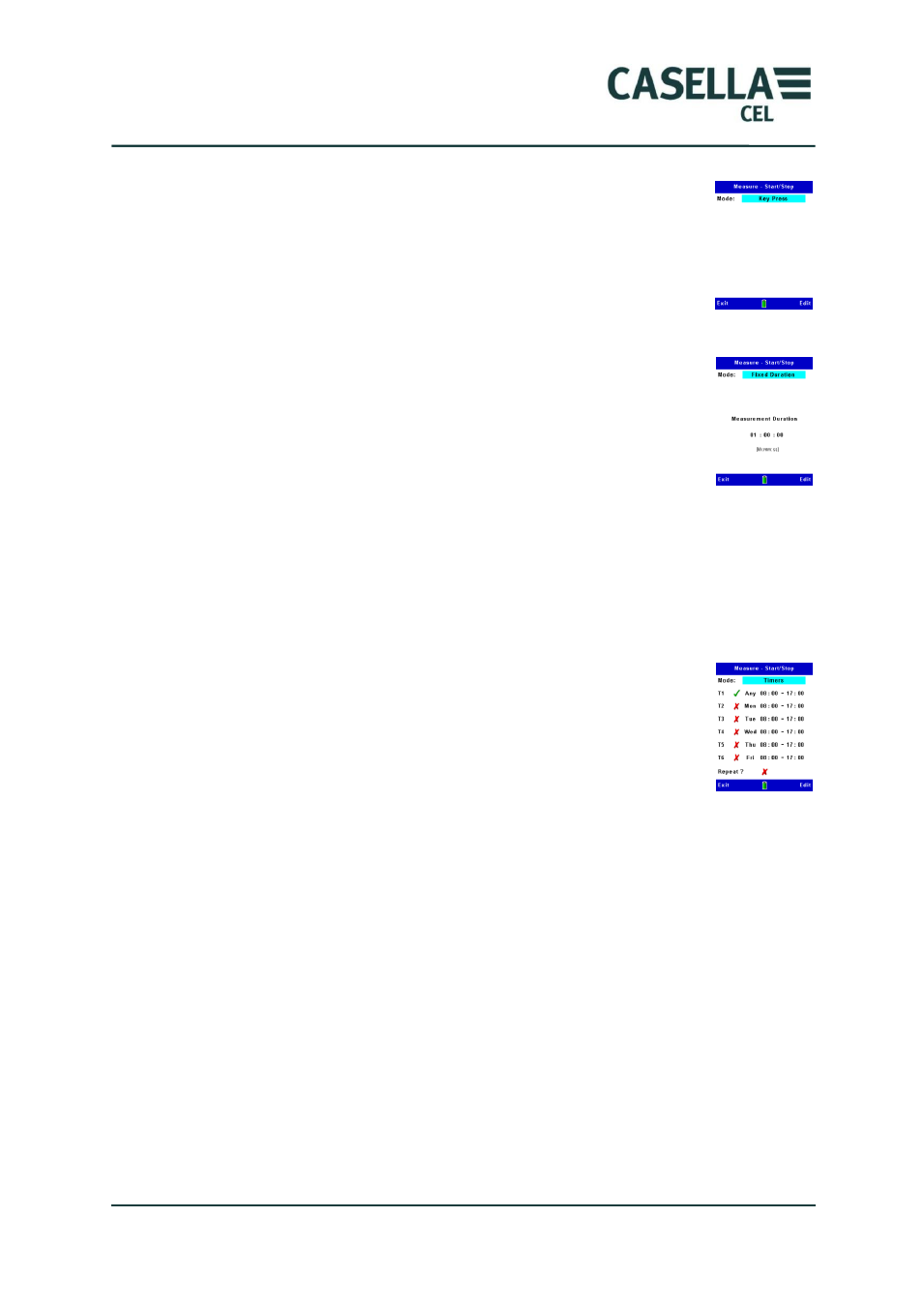
CEL-63x Environmental & Occupational Noise Meter
19
Casella CEL
Key press
The key press mode allows you to start and stop each
measurement run by pressing the Run/Stop key.
This „manual control‟ of the instrument is useful when you do
not know the duration of a measurement run.
Fixed duration
The fixed duration mode allows you to set the duration of a run.
You can set the duration in steps of one second, in the range
00:00:00 to 24:00:00 (HH:MM:SS).
You must press the Run/Stop key to start the run manually, but
the instrument will stop the run automatically after the duration
you have set. If necessary, press the Run/Stop key to stop the run early.
The fixed duration mode is useful if you need to make a single measurement
run where you know the duration but you do not know the exact time when the
measurement run must start.
Timers
The timers mode allows you to set the day of the week and the
time when a run starts and stops. You can set the instrument to
start and stop one or more runs on different days and at different
times.
You can set the pattern of runs to occur only once, or you can set
the pattern of runs to repeat on the same days and at the same times each week.
When you use the timers mode you must leave the instrument switched ON
from the start of the first run until after the end of the last run. You must
therefore operate the instrument from a mains DC power supply so that the
measurement runs occur without interruption.
This timer mode is especially useful when the instrument is used together with
the environmental kit case. This enclosure supports a higher capacity battery
for short- to medium-term environmental measurements.