Usb connect mode, Instrument status – Casella CEL CEL-63X User Manual
Page 47
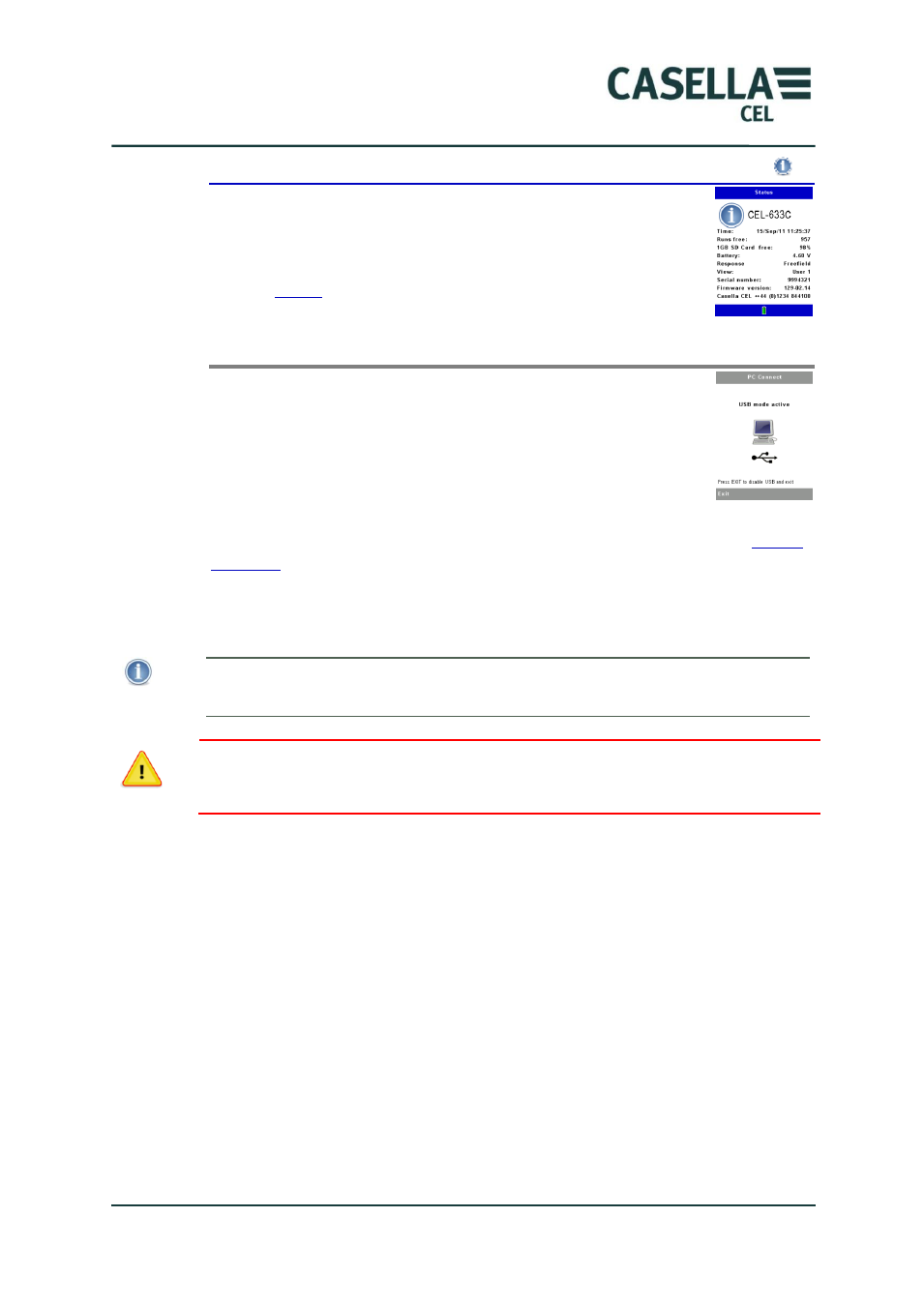
CEL-63x Environmental & Occupational Noise Meter
47
Casella CEL
Instrument status
Select the Status option in Menu mode to see information about
the instrument‟s status. This is the same screen that the
instrument shows after you switch the instrument ON.
on page 27 for a description of the Status screen.
USB connect mode
The CEL-63x instrument has a mini USB port that allows you to
connect the instrument to a PC running Windows
®
XP or
Windows
®
Vista or Windows
®
7.
When the instrument detects that it is connected to a PC, the
instrument displays an option to stop any run that is currently
active. The instrument then switches to Active USB mode. You should use the
insight program supplied by Casella to download results to the PC. See “
” on page 55 for information about the connection.
The PC recognises the instrument as a removable drive, and identifies it by an
available drive letter, for example J:.
IMPORTANT
The CEL-63x instrument stores measurements as binary files. You must use the
optional insight software, supplied by Casella CEL, to read these files.
CAUTION
Always use the Safely Remove Hardware icon in the Notification Area of the PC‟s
taskbar to disconnect the CEL-63x.