Switch-on – Casella CEL CEL-63X User Manual
Page 26
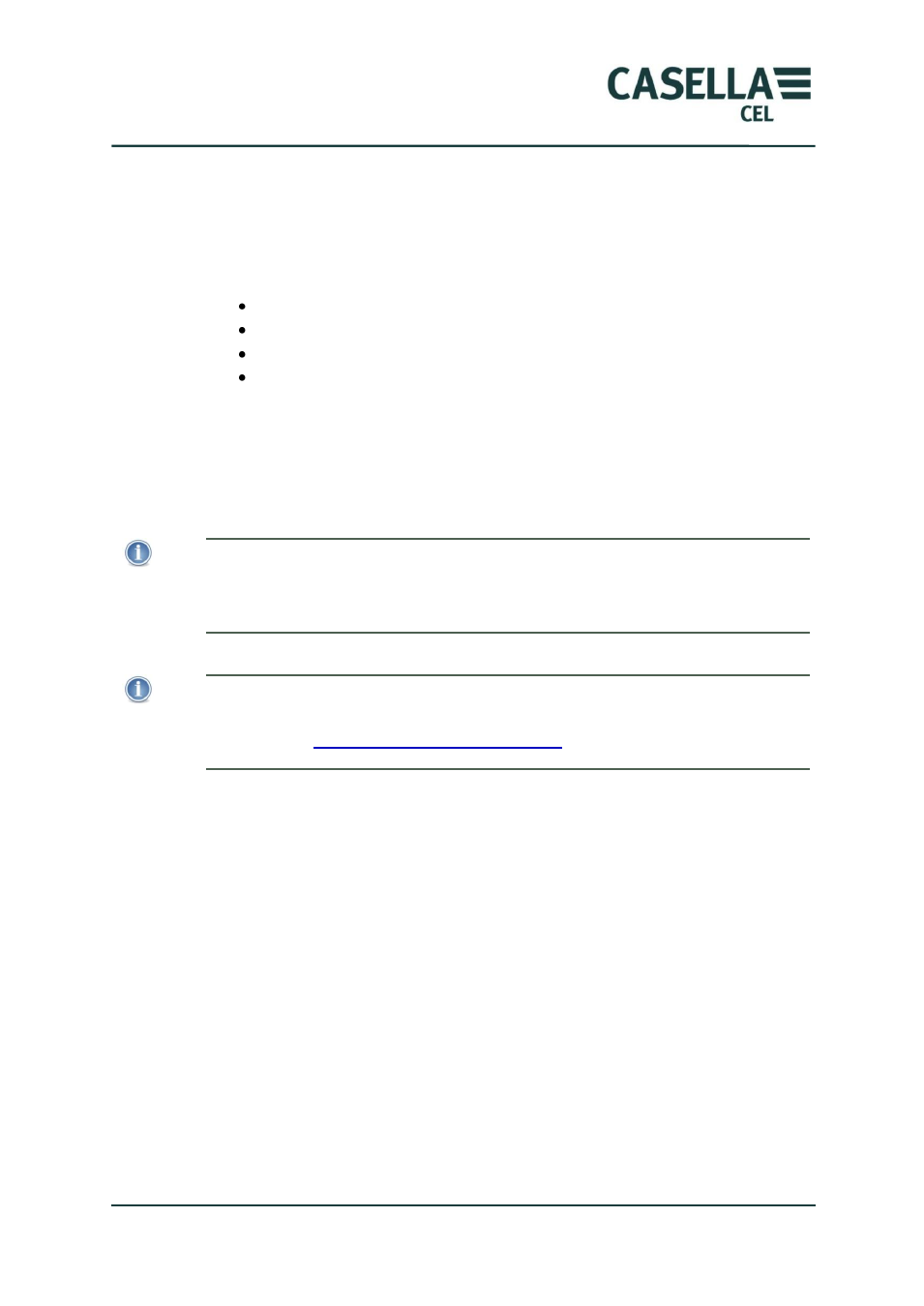
CEL-63x Environmental & Occupational Noise Meter
26
Casella CEL
Switch-on
The CEL-63x instrument shows an introduction screen after you switch the
instrument ON. The introduction screen shows the following information about
the instrument:
The model number of the instrument (for example, CEL-63x).
The instrument‟s serial number.
The firmware version that is operating inside the instrument.
User-defined details, for example the user‟s name. These details must be
set up by using the Casella insight data management software PC
software, and then transferring them to the instrument.
Write the serial number and the firmware version number in a safe location.
You should give this information to the service agent if the instrument develops
a fault.
NOTE
This screen also provides access to system tools. These tools enable the internal
memory to be reformatted, allow setting the memory to be read/write from the
connected PC, and allow setting the AC output on the bottom socket to output the low
or high part of the dynamic range.
NOTE
The system tools also allow selection of either 140 dB or 165 dB full-scale modes. On
CEL-632 and CEL-633 three different modes (SLM, Online and NNR) may be set.
Please refer to
Mode Selection (SLM, Online, NNR)
on page 57 for descriptions of
these modes. (For standard operations use SLM mode).