Set clock, Language, Backlight – Casella CEL CEL-63X User Manual
Page 35: Measurement control
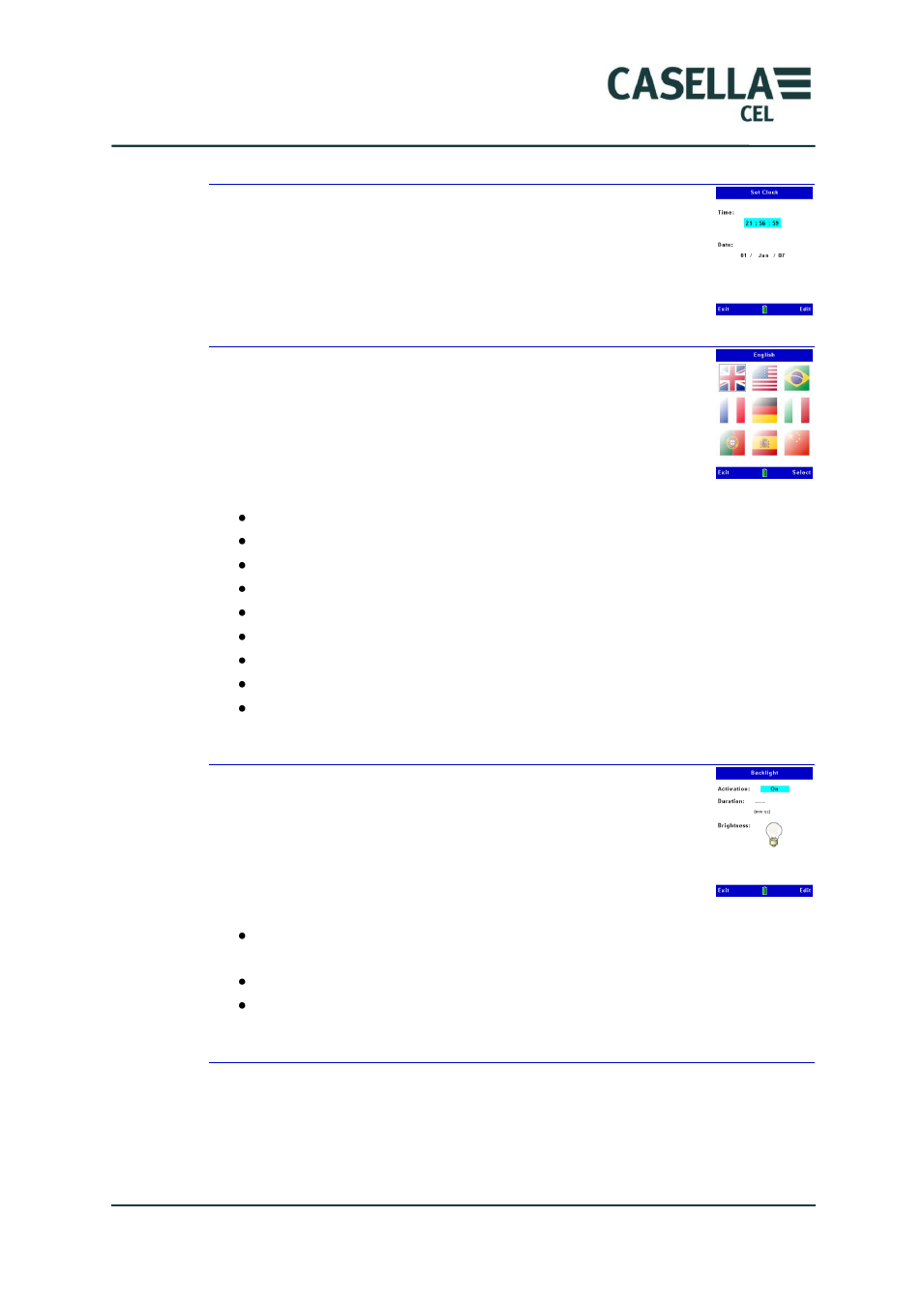
CEL-63x Environmental & Occupational Noise Meter
35
Casella CEL
Set Clock
The CEL-63x instrument has an internal clock, which allows the
instrument to record the date and time of each measurement.
The Set Clock screen allows you to set the date and the time, and
to change the settings when necessary.
Language
The CEL-63x instrument can display the screens using any of
nine languages. When you change this setting, the instrument
also changes the format used to display some information, for
example the date.
The language options are as follows:
UK English.
US English (when using this, only the date format changes).
Brazilian Portuguese.
French.
German.
Italian.
Portuguese.
Spanish.
Chinese.
Backlight
The CEL-63x instrument has a display backlight. The backlight
allows you to use the instrument in poor ambient lighting
conditions, or in darkness.
The Backlight screen allows you to change the following
backlight‟s settings:
Set the backlight permanently ON, or set the backlight to come on after
a key press.
Set how long the backlight remains ON after a key press.
Set the brightness level of the backlight.
Measurement Control
The measurement setup allows you to set the measurement start and stop
modes, and to set the measurement capture mode.