Casella CEL CEL-63X User Manual
Page 84
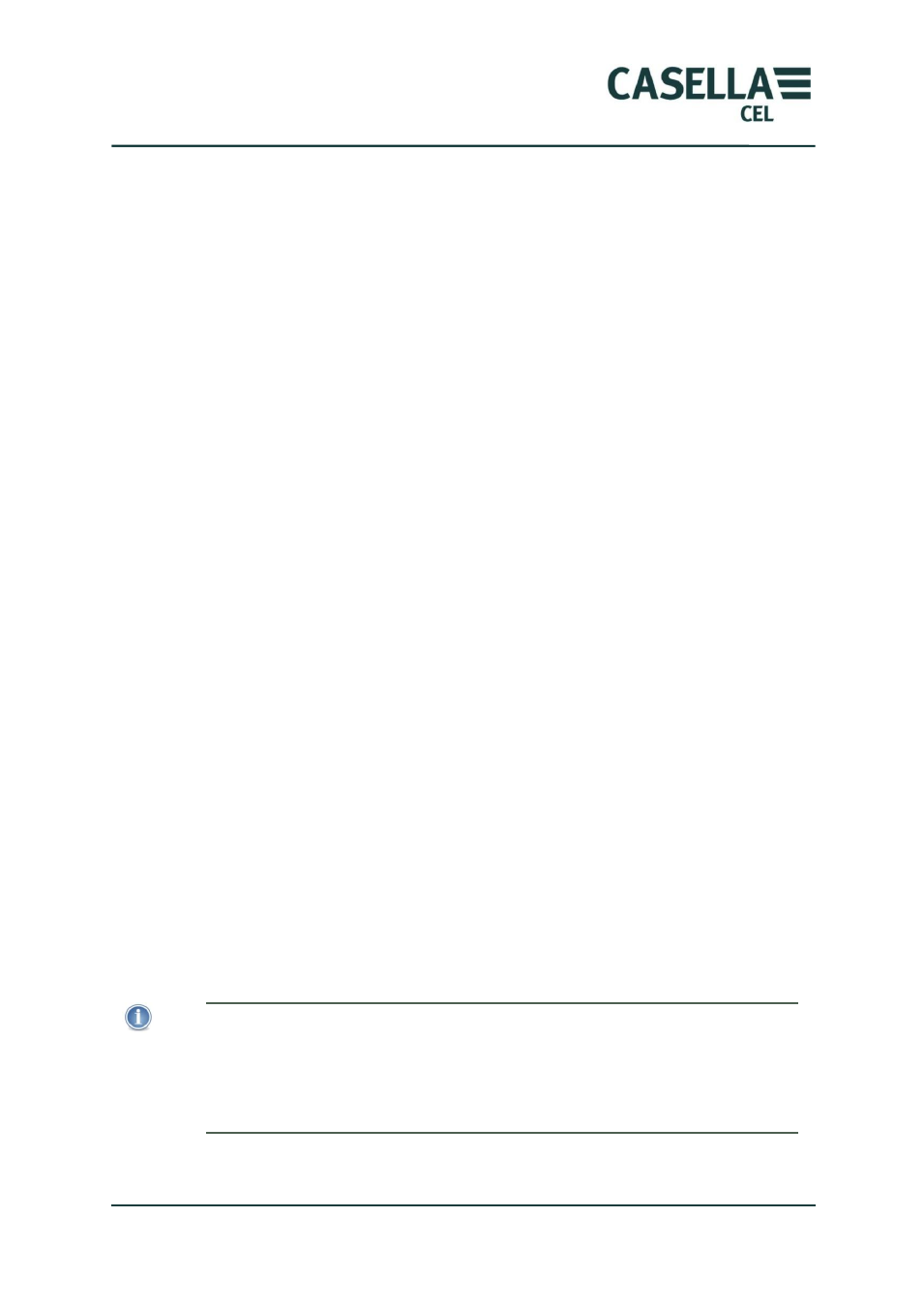
CEL-63x Environmental & Occupational Noise Meter
84
Casella CEL
B) To set Profiles Only
1. Disable Output Periods (in the Online Menu above)
2. In Measurement Control – Date Sets menu then select :-
Set the required Periodic Interval.
Set required Profile Interval.
Set the Profile functions required
C) To set Both Periods and Profiles
This is same as A) except in step 3) then set the required Interval to the
required time and set the Profile functions required
Baud Rate:-
Set the required RS232 baud rate for transmitting and receiving data (1200,
2400, 4800, 9600, 19200, 38400, 57600 or 115,200 baud).
Handshake:-
This can be set to None, Hardware or XON / XOFF. The receiving device can
pause and then continue the CEL-63x RS232 output using handshaking. The
CEL-63x can always buffer over 24 hours worth of readings (i.e. up to 10Mbytes
of results) so a receiver using handshaking could pause the RS232 output for a
few seconds or even a day without losing any data. If the profile times and
period times are set to longer intervals then the meter can buffer many days or
even weeks of output.
Hardware:-
This uses the DTR RS232 signal from the receiving device on pin 4 of the 9way
Female D type connector. When this line is 0v or less then output is Paused
and when at 3.3v or higher then output resumes.
XON / XOFF:-
This uses software handshaking. The Receiver sends a XOFF character (ASCII
19) to pause the RS232 output and XON character (ASCII 17) to resume output.
NOTE
RS232 Output is also paused when the CEL-63x does not get a valid RXD RS232
level from the receiver TXD line so there MUST be a valid RS232 level on this line
from the receiver even when handshaking is set to None. Removing the cable will
also pause the RS232 output. The CEL-63x Rs232 interface has 32 byte buffers so
when the handshaking pauses the output then up to 32 further bytes can be
transmitting before the pause actually occurs.