Casella CEL CEL-63X User Manual
Page 15
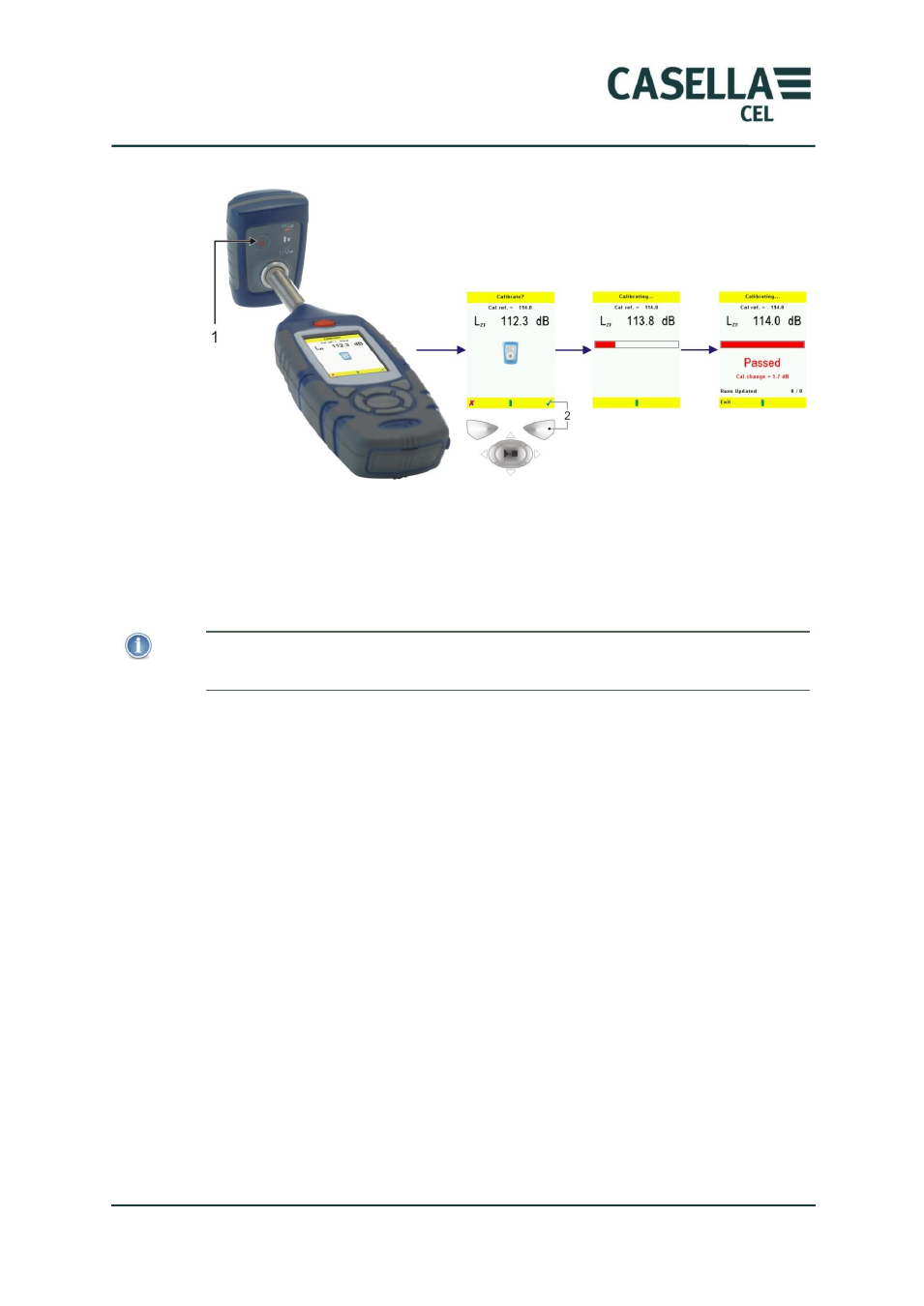
CEL-63x Environmental & Occupational Noise Meter
15
Casella CEL
Figure 4.
Instrument calibration
8. Press the ON/OFF key on the calibrator (item 1 in Figure 4) to switch
the calibrator ON.
The CEL-63x instrument selects the calibration screen automatically
when it detects a stable 1 kHz calibration tone.
NOTE
Calibration mode operates only in Stop mode (when the instrument shows red screen
bars). It does not operate while a run is active.
9. Follow the instruction steps in Figure 4 to complete the calibration and
save the results.
Note that the calibration takes typically less than 10 seconds to complete
and for the screen to display the word “PASSED”.
10. Press the Exit soft key on the instrument.
11. Press and hold the ON/OFF key on the calibrator to switch the
calibrator OFF.
12. Remove the calibrator from the instrument‟s microphone, and re-fit the
microphone‟s windshield.
You have now calibrated the CEL-63x instrument and made it ready for a
measurement run.