Casella CEL CEL-63X User Manual
Page 36
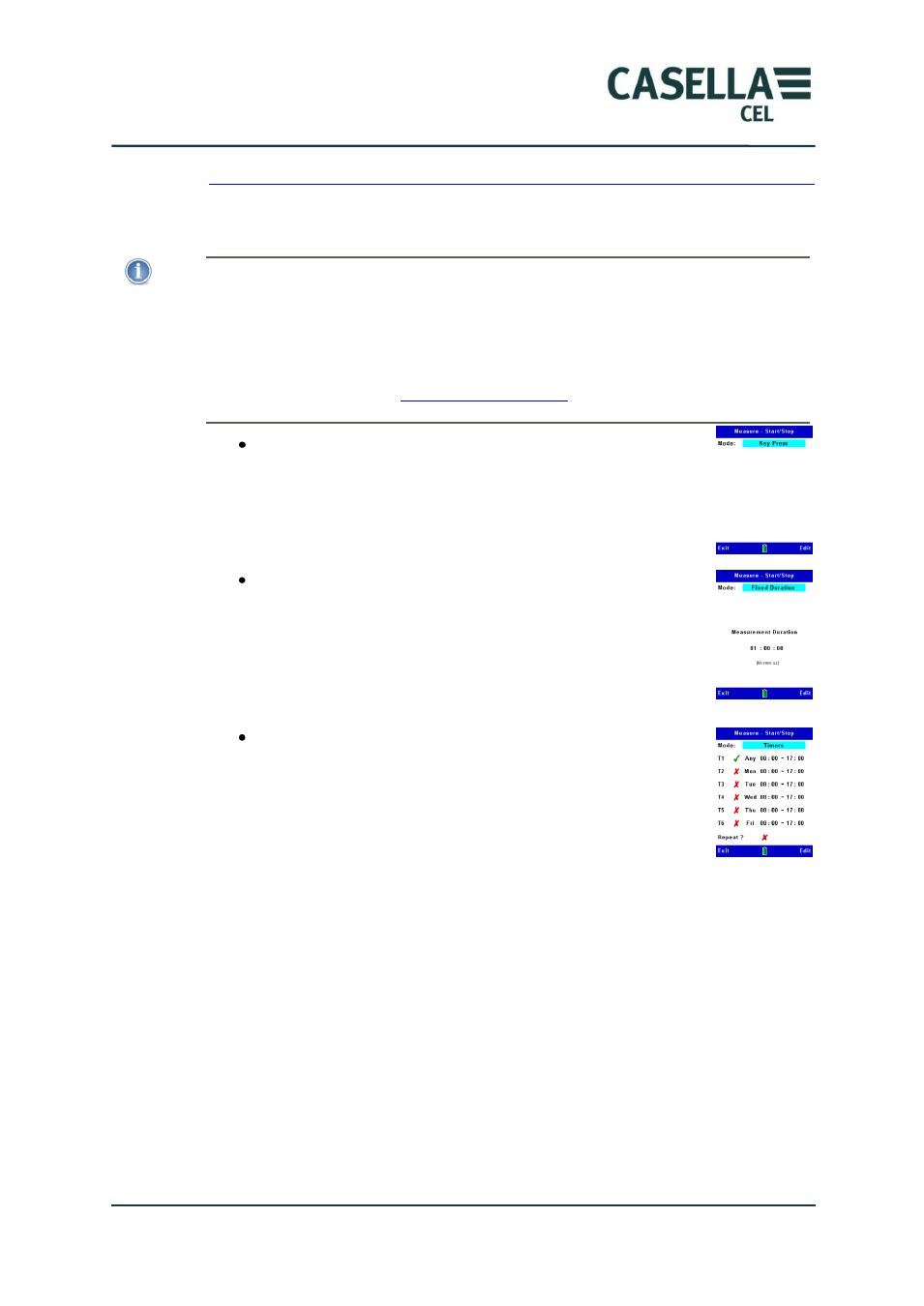
CEL-63x Environmental & Occupational Noise Meter
36
Casella CEL
Measurement start and stop modes
There are three methods available to start and stop the CEL-63x instrument‟s
measurements.
IMPORTANT
Note that the CEL-63x instrument stops capturing measurements, saves the current
measurement results, and then shuts down if the battery charge fails during operation.
Make sure the batteries have sufficient charge to allow continuous operation for the full
measurement period.
For long measurement periods, consider operating the instrument using a mains power
supply. Refer to section 3.1
on page 10 for information about
power supply options.
Start and stop measurements by pressing a key.
The instrument starts to capture measurements when
you press the Run/Stop key, and continues to capture
measurements until you press the key again.
Fixed duration measurements.
In the fixed duration measurement mode, the instrument
starts to capture measurements when you press the
Run / Stop control key key. It continues to capture
measurements for the period set by this screen.
Timer measurements.
The CEL-63x instrument can start and stop
measurements automatically on preset days and times.
You can set different start and end times for each day of
the week, and you can set the instrument to capture measurements
during more than one period on each day. You can also set the
instrument to capture measurements for the same time period on every
day. Press the Run/Stop key to set the standby mode until the start of
the run.
Timers
When the Run/Stop key is pressed to start a timed sequence of runs, the CEL-
63x instrument finds the first enabled timer starting from T1 and waits until the
start day and time defined by that timer. The instrument then performs the run.
On completion of the run, the instrument then finds the next enabled timer
T2 to T6 and waits for the indicated start day and time.