30 physical – Casella CEL CEL-63X User Manual
Page 67
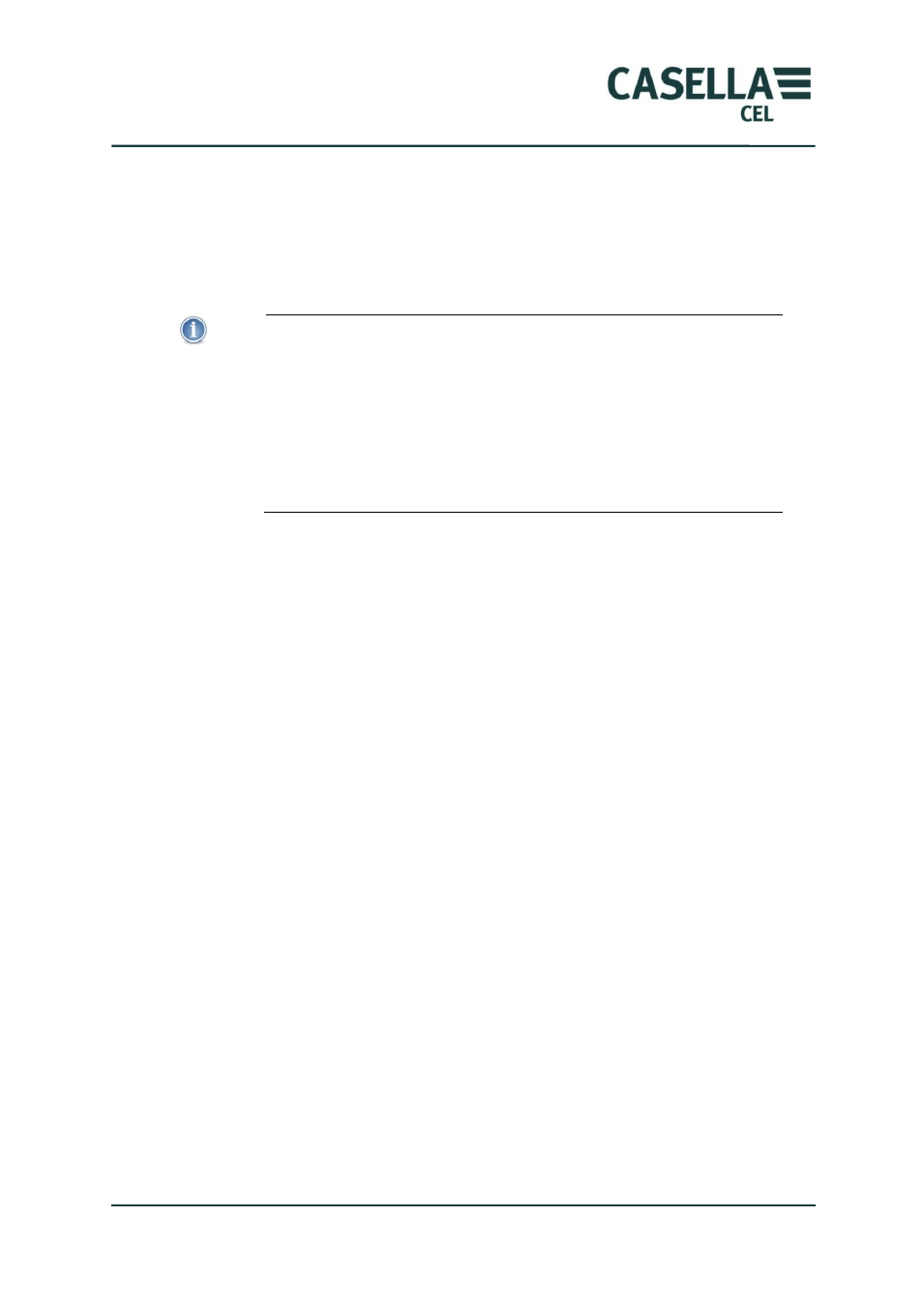
CEL-63x Environmental & Occupational Noise Meter
67
Casella CEL
D) Marker Record Results
This produces a file of events where each event is either one of four markers or
a Pause or a back-erase event. The Start time, duration and type of event is
stored for every event during each measurement run.
Casella insight can show these records on graphs of the measurement results.
The above results can be viewed on the instrument or by using insight,
and different results can be viewed even after the run has finished by
changing the measurement view.
The following settings CANNOT be changed after the run has
completed. Therefore it is important to set them correctly BEFORE you
start the measurement run:
1. Microphone response (random or free-field)
2. L
Avg
threshold
3. Ln variable percentile
Measurement run duration
In manual Cumulative mode a run will end automatically after 24 hours.
In manual Periodic mode a run will end at midnight and a new run will start
again automatically immediately to produce a set of results for each day. This
sequence can continue for up to 400 days if the instrument is left running
indefinitely.
When using the Delay or Timer measurement controls, the cumulative or
periodic run will continue for up to 24 hours under control of the delay or
timers.
6.30 Physical
Dimensions
71.5 mm wide
230.0 mm high
31.0 mm deep
(Dimensions include microphone and removable pre-
amplifier CEL-495)
Weight
0.332 kg with batteries
0.254 kg without batteries