Pengo TruLink User Manual
Page 18
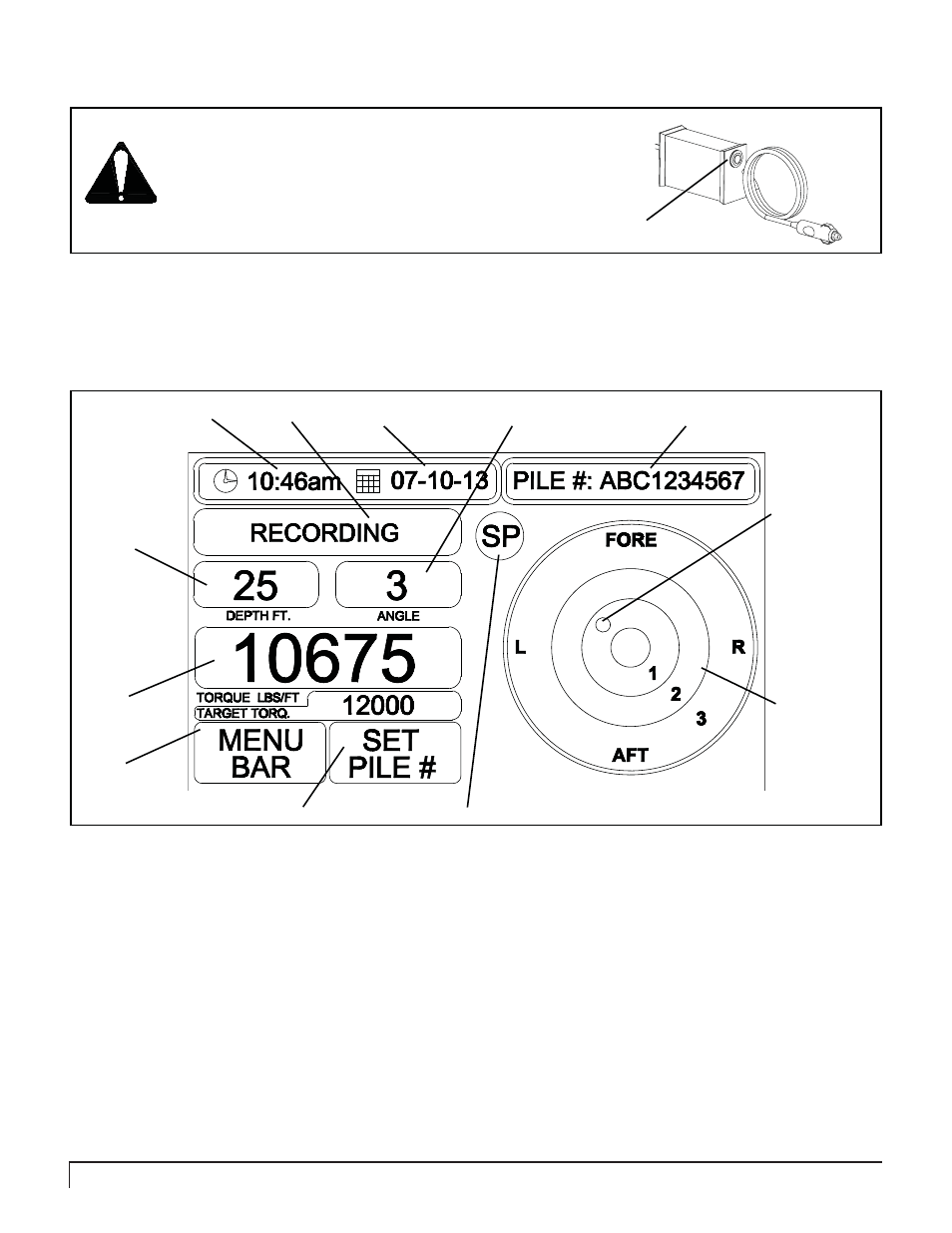
18
PENGO TruLink Manual
TRULINK SYSTEM OPERATION (4” DISPLAY)
NOTE: Use the on/off switch located on the Display
Power Harness to control power going to the
display. Do not disconnect the power supply from
the power source. This can result in corruption of
data stored in the Display.
4” DISPLAY LAYOUT AND FUNCTIONALITY
4” Touch Screen Display
This is the main operating screen. On this screen the operator can view time, date, pile number, depth, torque and angle
of pile. When making selections on the touch screen only use your fi nger or the provided soft tipped stylus. Using hard
or pointed objects will cause damage to the display.
Main Screen Functions:
A) Time:
Displays current time.
B) Record Bar: Indicates when data is being recorded.
C) Date:
Displays current date.
D) Angle:
Indicates pile angle during installation.
E) Pile No:
User input, pile identifi cation for pile being installed.
F) Pile Locater: Dot is a visual reference of center of Pile being installed.
G) Inclinometer: Dial indicator (Bullseye) visual reference to show pile center.
H) Depth:
User input, tracks depth of pile being installed.
I) Torque Bar: Numeric indicator, displays real time torque value numerically.
J) Menu Bar:
Menu bar is used to access main menu, control recording and access the depth interface (Joint).
K) Set Pile:
Select to initiate recording sequence. This button will change depending on the required function.
L) Smart Pin:
“SP” Icon when selected will bring up the Pin information such as serial number and hour meter.
I
G
A
B
C
D
F
H
J
K
E
ON / OFF
Switch
L