Pengo TruLink User Manual
Page 25
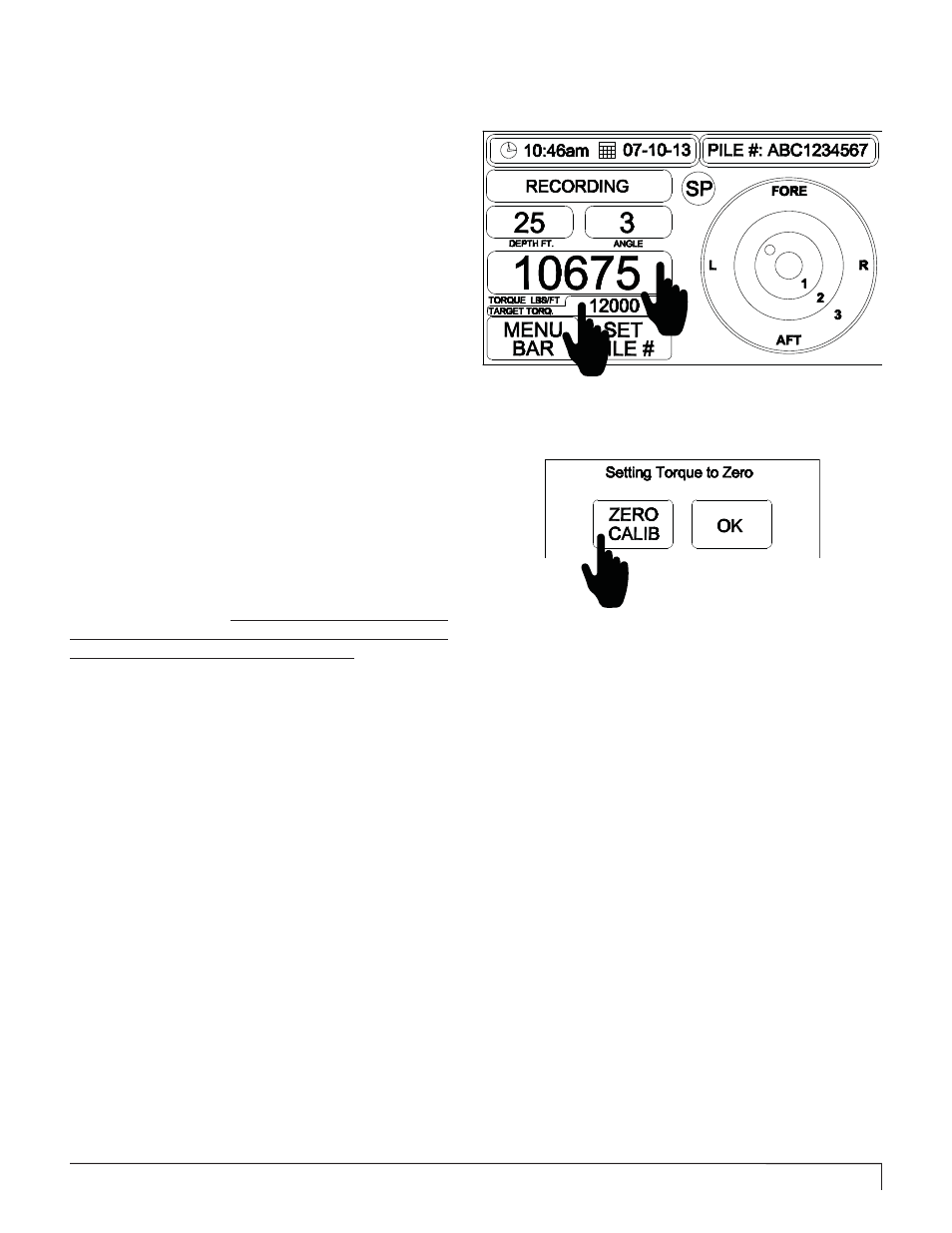
PENGO TruLink Manual 25
3a
1
OPERATING PROCEDURES (4” DISPLAY)
SETTING TARGET TORQUE:
To set the Target / Optimum Torque value touch
the yellow rectangle located under the Torque
value bar.
1
A new screen key pad will appear. Set your target
torque value. When complete select Enter.
The purpose of the Optimum Torque bar is to provide the
operator with a visual reference during the installation
process. During the pile installation, the yellow bar will
turn green when optimum torque has been achieved. This
step is optional.
2
NOTE: If the torque bar is not registering zero
when not in use you can “zero out” the bar by
touching the torque value bar. This will bring up
the “Setting Toque to Zero” screen.
When the Torque Range Selector appears use the Zero
Calib button to reset the value, select OK.
This step is only necessary if the torque bar is not returning
to zero when not in use. It is not uncommon for the torque
value to be reset before each new pile. This will ensure
the recorded data always starts from zero.
3
3b