Pengo TruLink User Manual
Page 37
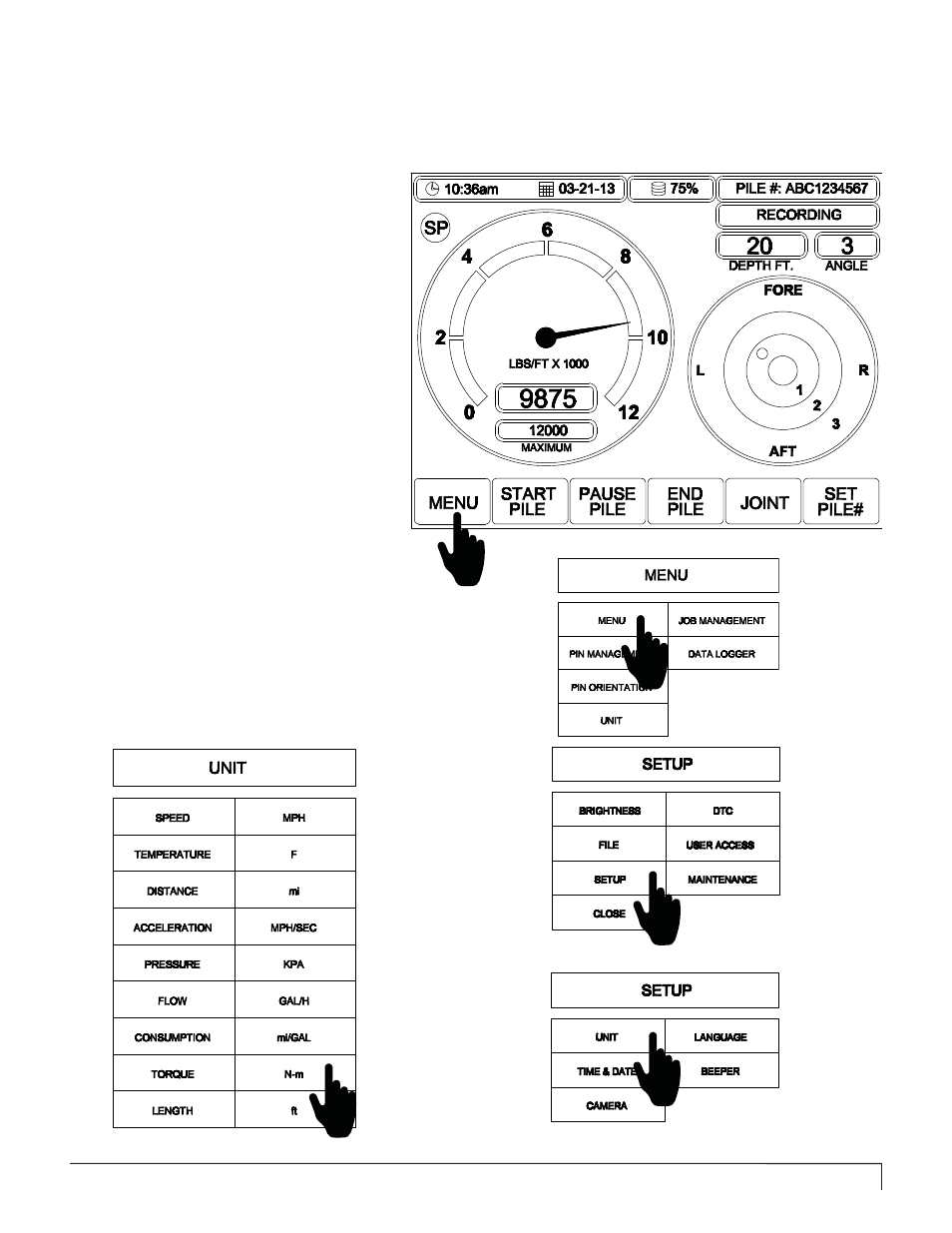
PENGO TruLink Manual 37
CHANGING TORQUE UNITS (FT/LBS TO NEWTON METERS):
To change the recorded torque unit of measure
from the default Ft/Lbs to Nm go to the Main
Menu.
Select Menu located on the bottom left
of the screen. This will bring up the Main
Menu screen.
1
Select Menu. Under the SetUp screen
select SetUp.
2
4
1
When the SetUp screen appears select
Unit. Under the Unit screen is where the
unit of measure can be changed from
the default Ft/Lbs to Nm.
3
Located near the bottom of the Unit
screen is Torque. Select the box to the
right of Torque.
4
Use the Up and Down buttons located
on the bottom of the Display to change
the torque unit of measure from Ft/Lbs
to Nm. Use the same process to change back
to Ft/lbs as needed.
5
DISPLAY ADJUSTMENT GUIDE (8” DISPLAY)
3
2a
2b