Pengo TruLink User Manual
Page 45
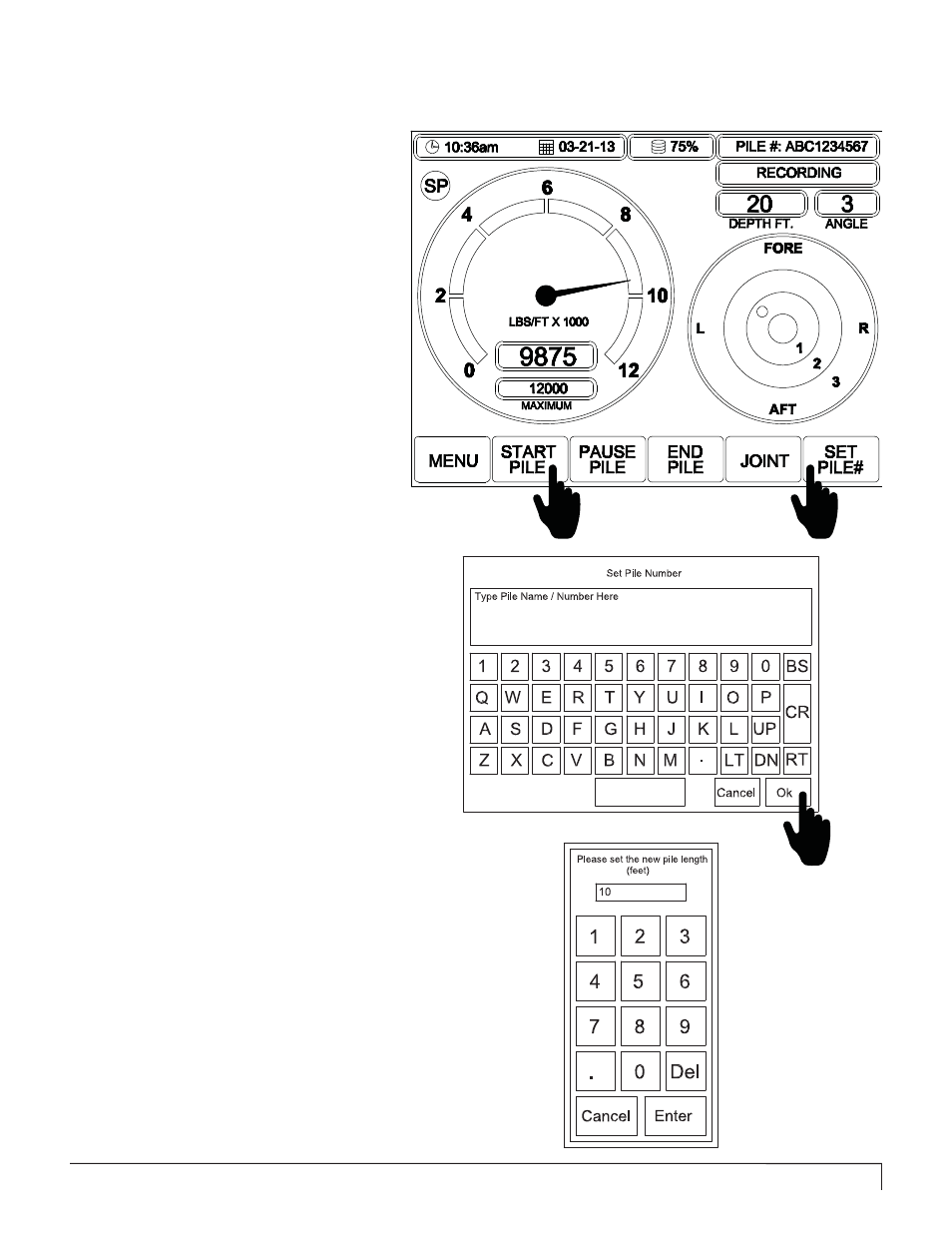
PENGO TruLink Manual 45
OPERATING PROCEDURES (8” DISPLAY)
SETTING PILE NUMBER:
To set the Pile name / number touch Set
Pile on the main screen.
1
Use the pop-up keyboard to input
pile name / number. Select OK when
completed.
It is strongly suggested that this feature be used
to keep track of the various piles being installed.
The Pile name / number is recorded along with
the installation data and will be exported on the
fi nal report.
2
Before each new pile is installed you will need to
assign a pile name / number. Follow the steps
below to enter the pile information.
SETTING PILE LENGTH:
1
2
3
Use the key pad screen to set the length of the pile. Select Enter when
complete.
The operator will enter the depth only after each pile or extension has
been installed. Example, After the fi rst 10’ pile is installed the operator
will select Joint and enter 10’.