Pengo TruLink User Manual
Page 49
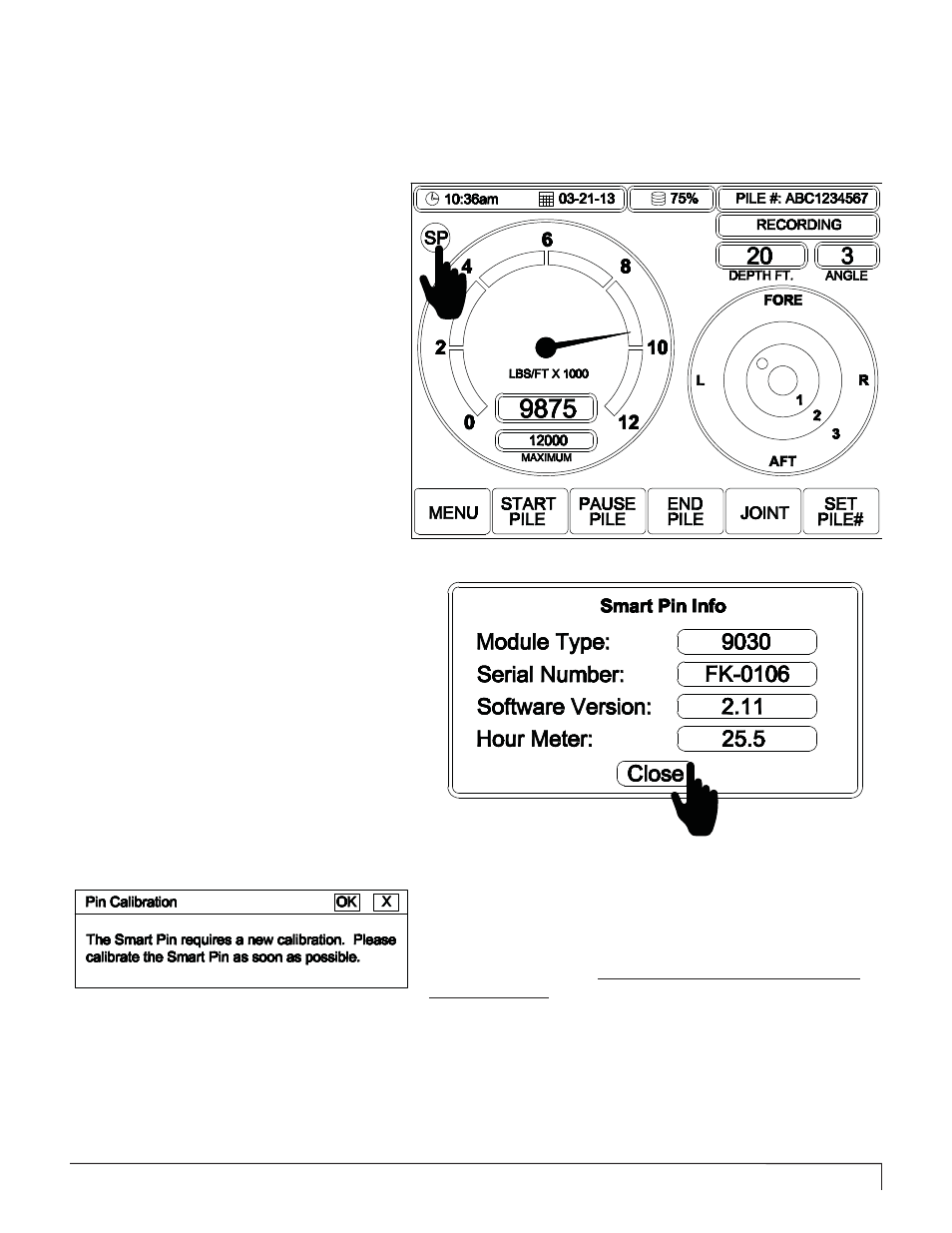
PENGO TruLink Manual 49
OPERATING PROCEDURES (8” DISPLAY)
PIN CALIBRATION / NOTIFICATION:
The TruLink Pin requires calibration every 1000
hours of use to ensure torque accuracy. Before
the 1000 hour limit is reached a warning will be
displayed on the screen indicating that the 1000
hour limit is close to being met.
The operator can also chose to see how many
hours the system has been in use at any time.
Select the SP Icon in the upper left
corner of the screen (8” Model shown).
Once selected a new screen will appear
with the following information:
- Module Type
- Serial Number
- Software Version
- Hour Meter
Note, the SP Icon will only be visible on the
Display when a Pin is connected via the cabling.
1
1
Select Close to return to normal
operations. Note the fi elds shown are
for information only and can not be
updated or altered from this screen.
2
2
When the 1000 hour limit has been met the screen shown below will appear in the center of the display.
It is very important that the TruLink equipment remain in good working
order and be calibrated as needed.
The TruLink Pin and Display are required to accurately complete
the calibration process. The customer must return both the
Pin and Display. The Pin will undergo a series of tests to ensure
accurate torque values are being produced and that the Pin is
in satisfactory condition. The Display will be evaluated and updated with the latest software updates. A complete
evaluation will be preformed and will ensure the Display is functioning as intended.
The calibrated Pin and Display will be returned with an updated calibration certifi cate. For further information
concerning the calibration process please contact your authorized Pengo dealer or you can also contact Pengo
directly. Please contact Pengo customer service at 1-800-599-0211 to arrange for your TruLink Pin to receive
calibration.