Pengo TruLink User Manual
Page 50
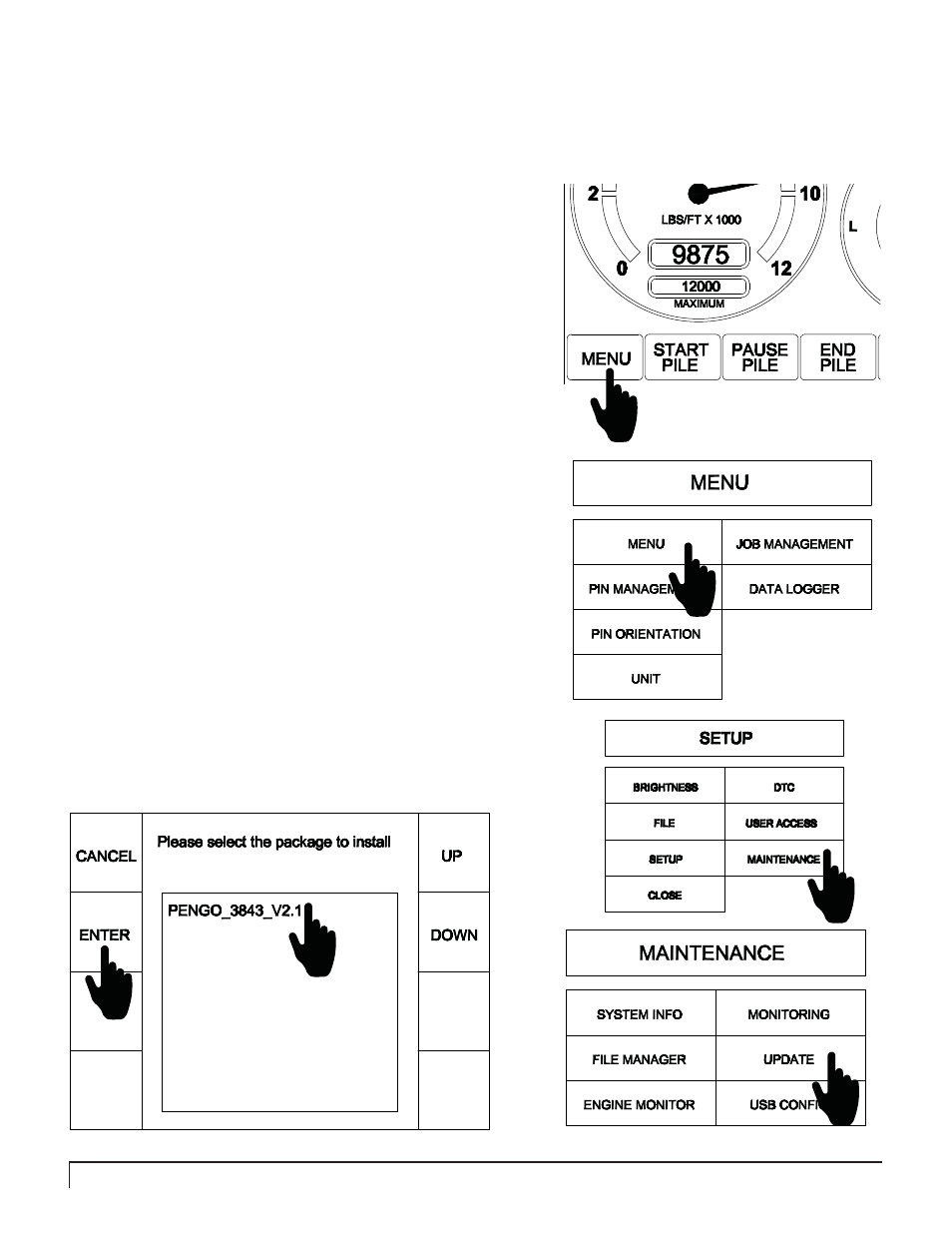
50
PENGO TruLink Manual
OPERATING PROCEDURES
SOFTWARE UPDATES
Periodically a software update will be necessary to keep your
TruLink system current and or repair software issues. When
an update is required the update will need to be loaded on
to a USB fl ash drive. Insert the fl ash drive into the USB port
located on the front of the Display. Follow the steps below.
2
1
Select Menu located on the bottom left of the screen.
This will bring up the Main Menu screen.
1
Select Menu. This will bring up the SetUp screen.
2
Select Maintenance. This will bring up the
Maintenance screen. Select Update.
3
Select Update. A service code screen will appear.
Type in the code 1234 and then select Enter.
4
The Install screen will now be visible. Select
the appropriate update package by touching the
package name. Select Enter after the package
has been highlighted. After the update package has been
installed the Display will return to the main interface screen.
The update is now complete.
5
4
5a
5b
3