Operating procedures (8” display), 8” display button illustration – Pengo TruLink User Manual
Page 35
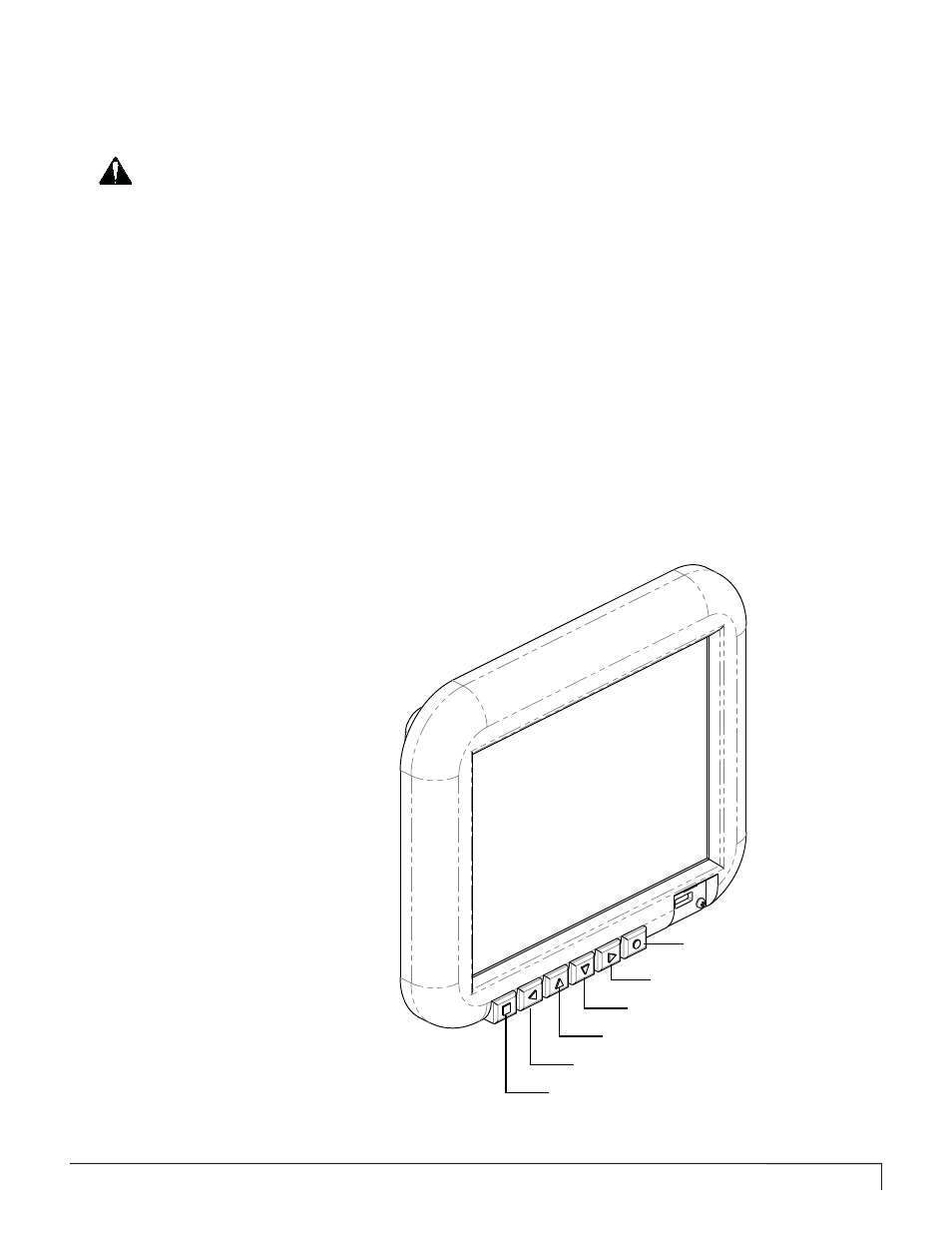
PENGO TruLink Manual 35
OPERATING PROCEDURES (8” DISPLAY)
1. Ensure Display unit has power. Power is supplied by the auxiliary port located inside the prime movers cab.
2. Chose a convenient location to mount the TruLink display. The location should not interfere with safety devices (lap
bar) or compromise the operators visibility. The location should also allow the operator to easily access the display to
start and stop the data recording function.
2-A. The display can be mounted to a glass surface using the suction cup mount provided. When using the suction
cups be sure the surface is clean to allow for maximum adhesion against the glass.
2-B. The display can also be hard mounted to any surface using hardware (not included). This method is only
recommended if the location is to be permanent.
WARNING
Before operating, always ensure that all electrical connections are tight and free from potential hazards
and or entanglement during operation.
Up Button
Down Button
OK / Apply Button
Menu / Back Button
Right Button
Left Button
8” DISPLAY BUTTON ILLUSTRATION
The buttons located at the bottom of the 8”
touch screen display will be used with the
touchscreen features. Some commands
require the use of the buttons.