Pengo TruLink User Manual
Page 21
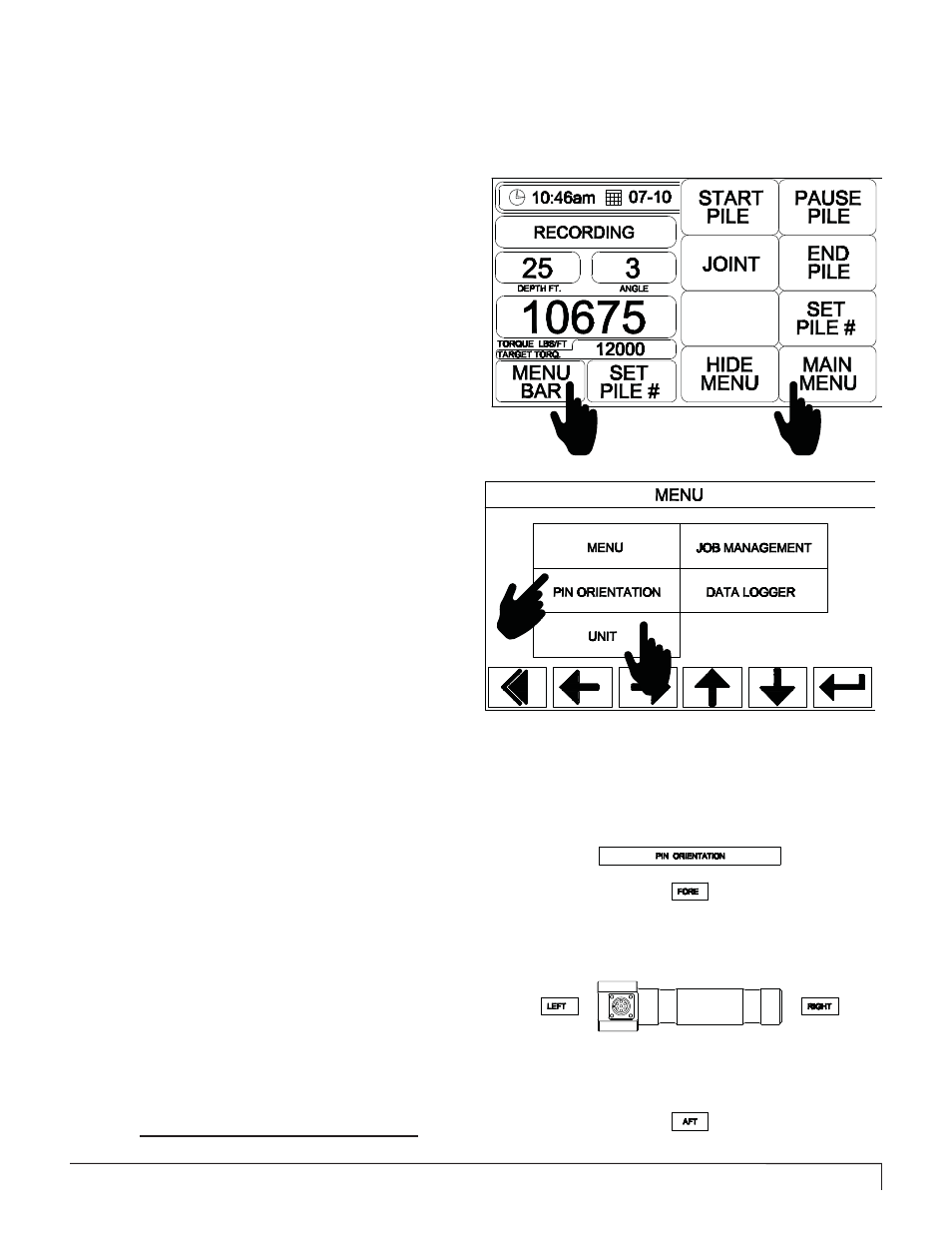
PENGO TruLink Manual 21
CHANGING UNITS (DEPTH AND TORQUE):
Select Menu Bar located on the bottom left of the
screen. This will bring up the Main Menu screen.
1
Select Main Menu located on the bottom right
of the screen.
2
When Menu appears select Unit. The Application
Unit screen will appear. Touch the box next to
either Depth or Torque to change the units. Use
the Up and Down arrows located near the bottom of the
screen. When the depth and torque are at their desired
setting press the Back button at the bottom of the display.
3
DISPLAY ADJUSTMENT GUIDE (4” DISPLAY)
2
1
Back
Up
Down
The units that are recorded related to depth (feet or meters)
and torque (Ft/Lbs or Nm) can be changed as follows:
ADJUSTING PIN ORIENTATION GUIDE (4” DISPLAY)
In order for the Inclinometer to function correctly, ensure that the pin orientation matches the orientation shown on the
Display. Follow steps 1 and 2 from above.
Select Pin Orientation. This will bring up the orientation
screen.
4
Select the correct orientation of the pin by touching one of
the four directional boxes shown on the display.
5
3
In the example shown to the right the Pin is located in a
perpendicular orientation in relation to the prime mover.
The orientation chart is arranged to represent the directions
experienced when sitting in the operators seat of the prime mover.
Ensure the Display accurately represents the real orientation of
the Pin to ensure the Inclinometer will be accurate.
4