Pengo TruLink User Manual
Page 27
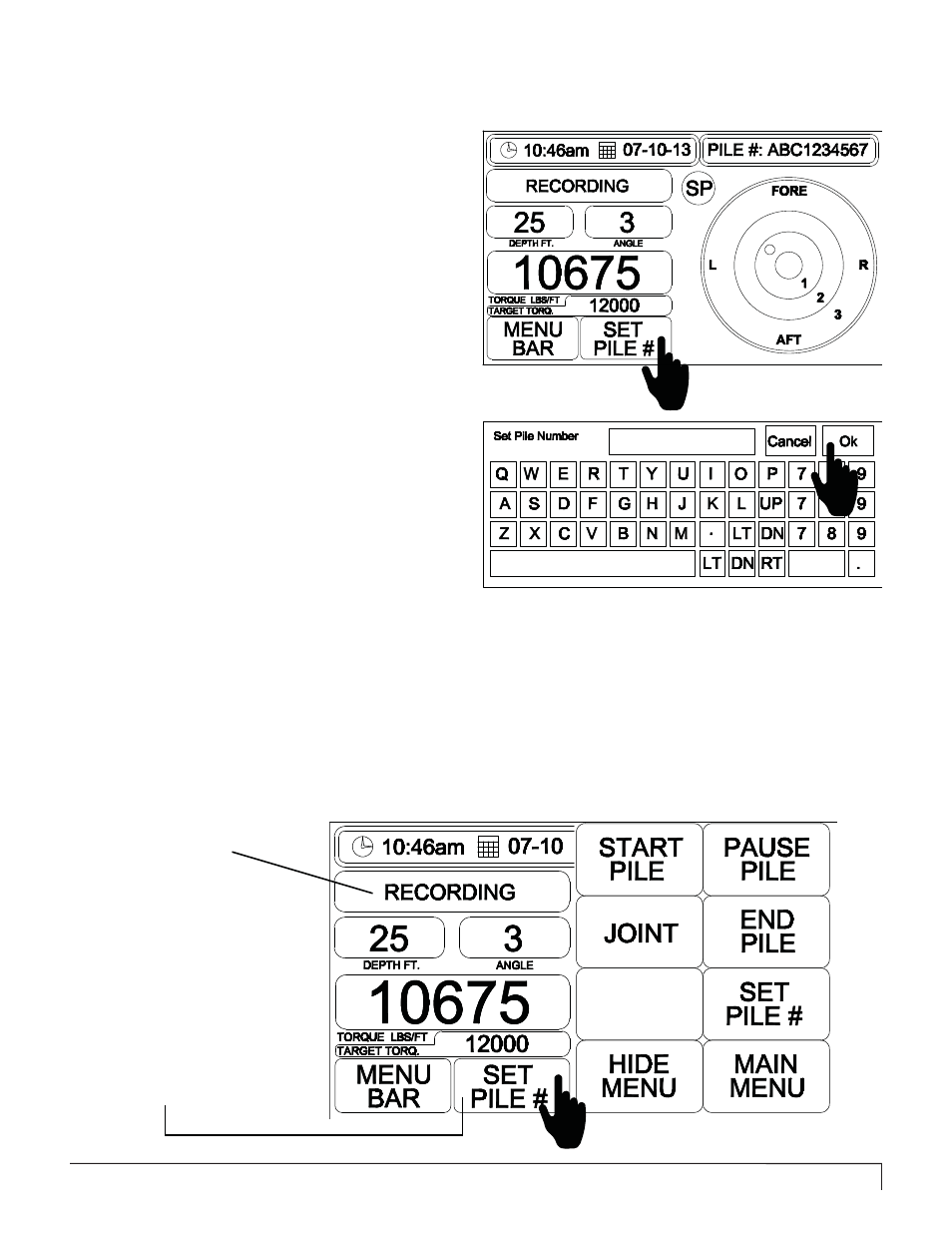
PENGO TruLink Manual 27
OPERATING PROCEDURES (4” DISPLAY)
SETTING PILE NUMBER:
To set the Pile name / number touch Set Pile #
on the main screen.
1
Use the pop-up keyboard to input pile name /
number. Select OK when completed.
It is strongly suggested that this feature be used to keep
track of the various piles being installed. The Pile name
/ number is recorded along with the installation data and
will be exported on the fi nal report.
2
Before each new pile is installed you will need to assign a
pile name / number. Follow the steps below to enter the
pile information.
1
2
Recording bar indicators:
Green: Recording
Red:
Not Recording
START PILE / PAUSE PILE:
To Start recording the installation data, touch Set Pile #. This will initiate the Pile Name / Number screen. After
the Pile name / number has been entered select OK. This will take you back to the main screen. If Display does
not start recording, check the “Start Logging Setting”. If Display does not start recording, check the “Start
Logging Setting” on page 24, item 4.
1
1
The Set Pile # button will now read “Start Pile”. Select Start Pile. The Recoding bar located in the upper left of
the display should change from a red bar “ Not Recording” to a green bar “Recording”.
2
This button is dynamic. It will change
from “Set Pile #” to “Start Pile” and
then will change to “Pause Pile”
after the unit starts recording.