Pengo TruLink User Manual
Page 44
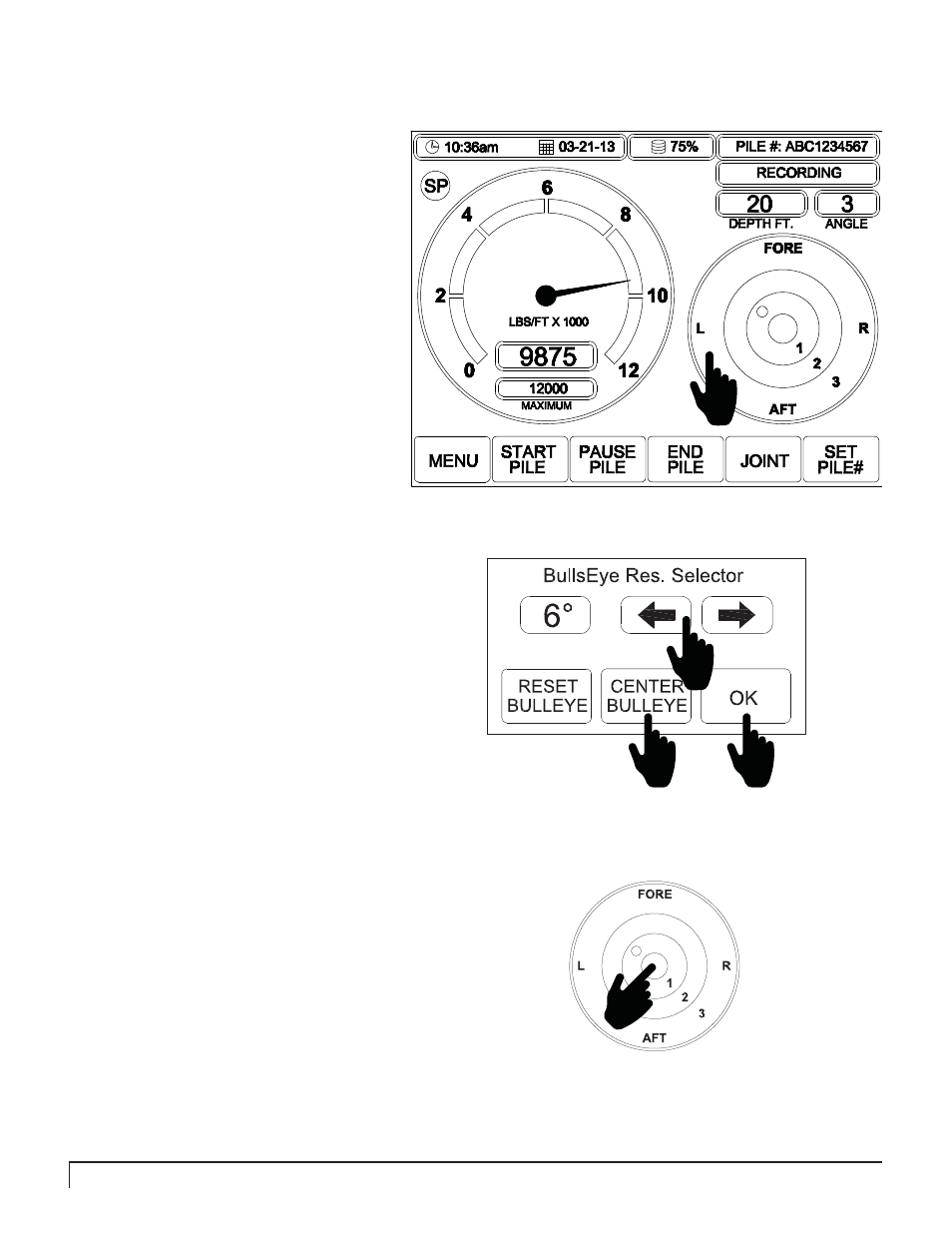
44
PENGO TruLink Manual
OPERATING PROCEDURES (8” DISPLAY)
SETTING INCLINOMETER:
To set the Inclinometer touch anywhere
on the bullseye dial.
1
A new screen key pad will appear. Use
the arrow keys to set your desired angle
resolution.
Resolutions available: 1, 2, 3 / 2, 4, 6 / 10, 20, 30
2
After the angle resolution has been set
select Center BullsEye, then OK.
3
If a pile (battered pile) is required to be
installed at an angle other then vertical,
follow theses steps:
4a) Move the pile into the desired angle with the
prime mover. The desired angle will be indicated
on the display in the Angle box.
4b) When the pile is at the desired angle touch
anywhere on the bulls eye dial. The Selector
screen will appear. Select Center BullsEye
and then OK.
This action will now keep the angle you selected
as the new center and allows you to monitor your
new center easily.
4c) To revert back to the default setting touch
anywhere on the bullseye dial. Ensure the Drive
unit is hanging vertically and select Center
BullsEye then select OK.
4
Follow Step 4 only if the center of the bullseye
needs to be changed to something other then
zero. Example, installing piles at an angle. The
bulls eye can be calibrated by touching the green
dot on the bullseye.
3a
2
4
1
3b