Pengo TruLink User Manual
Page 47
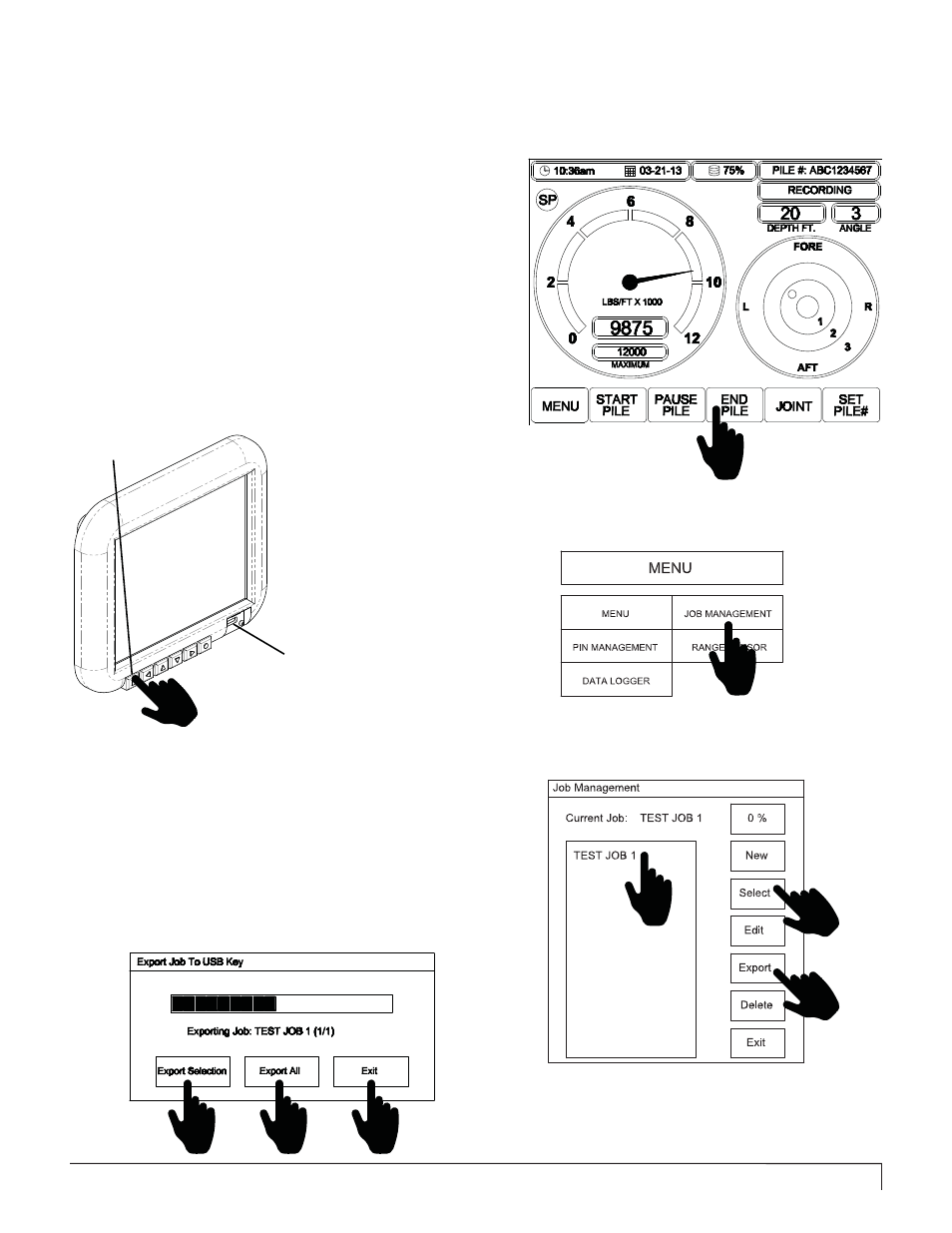
PENGO TruLink Manual 47
OPERATING PROCEDURES (8” DISPLAY)
END PILE / SAVING DATA TO USB DEVICE:
When the pile is completed, touch the END PILE button
on the main screen. This action will bring up the pile
length key pad. Enter the fi nal length of the pile extension
and select Enter. This will automatically store all installation data
and reset the screen for the next Pile.
1
When the job is complete. Place a USB device (fl ash
drive) into the USB port located in the lower left of the
Display. To export the data of a selected job to a USB
device, select the Menu Key on the bottom of the Display. This
will bring up the main menu screen.
2
Touch Job Management and select the job(s) you wish
export to the USB device. Touch Select, ensure the
bold text at the top of the screen next to “Current Job”
matches the highlighted job.
3
Touch Export. An “Export Job to USB” screen will
appear. Select Export Selection or if you want all data
select Export All. Data will then export to the USB
device. When fi nished select Exit.
4
1
3a
4d
Menu Key
USB Port
2
4c
4b
3c
4a
3b