Pengo TruLink User Manual
Page 28
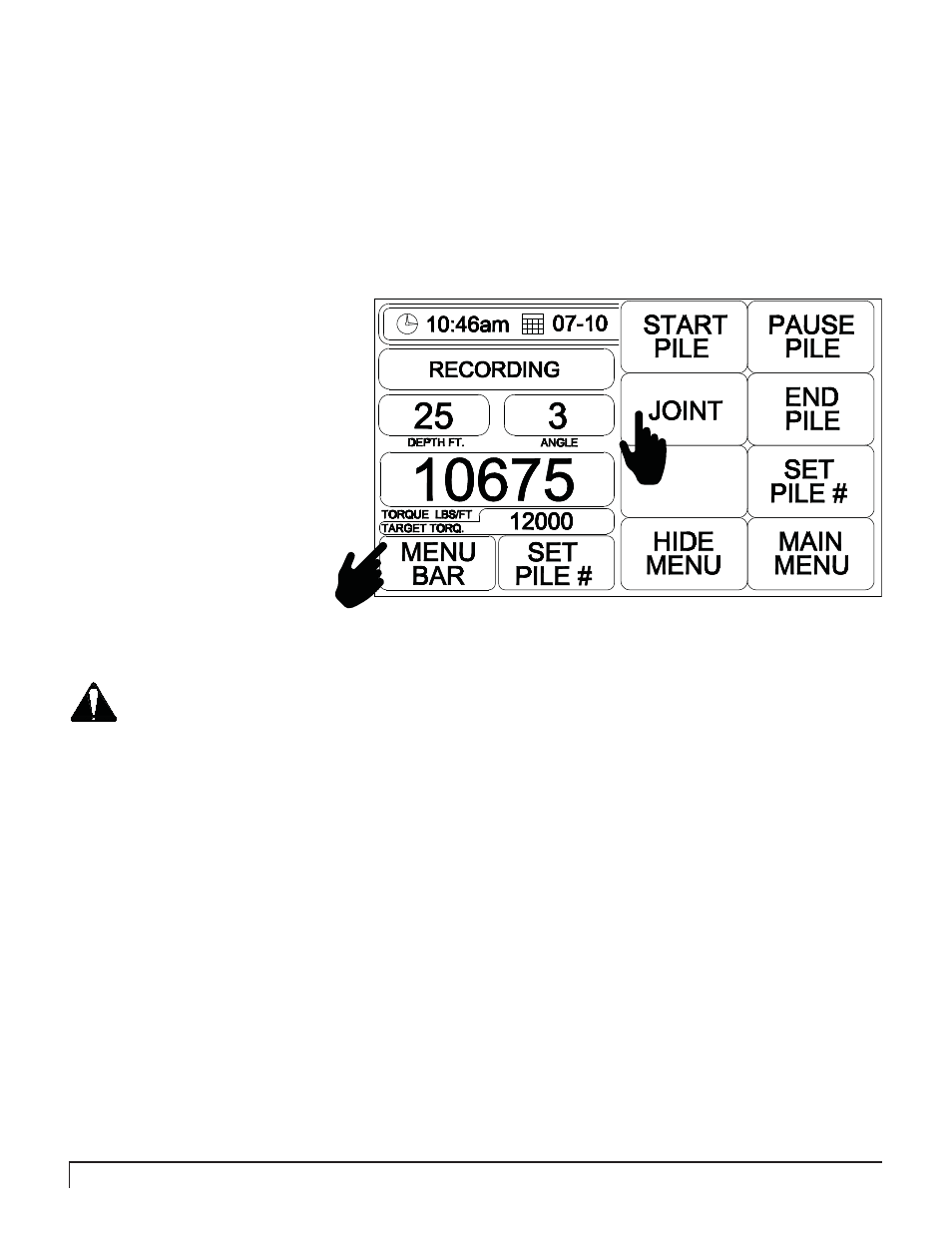
28
PENGO TruLink Manual
OPERATING PROCEDURES (4” DISPLAY)
PAUSE PILE / ADD PILE JOINT:
If required the operator can pause the data recording process. Touch Pause Pile to pause the recording sequence.
The recording bar in the upper left of the display will change to “ Not Recording”. Touch Pause Pile a second time
to resume recoding, the recoding bar will change to “Recording”.
3
It is common to use pile extensions to reach a desired depth. When extensions are required the Joint button will
be utilized. After the lead pile has
been installed touch Menu Bar and
then Joint. By selecting Joint the recording
will be paused while the length information is
entered. A new keypad screen will appear.
Use the keypad to enter the length of the
extension, select Enter when complete.
Select Pause Pile to resume recording.
4
4b
Note: It is recommended that when recording data the operator start and stop the recording with each
anchor / pier. Allowing the TruLink system to continuously record for extended periods of time will
make interpreting the exported data diffi cult.
4a
The operator will enter the
depth only after each pile or
extension has been installed.
Example, After the first 10’ pile is
installed the operator will select Joint
and enter 10’.
5