Attaching the carrying handle – TabletKiosk eo TufTab a7230X User Manual
Page 20
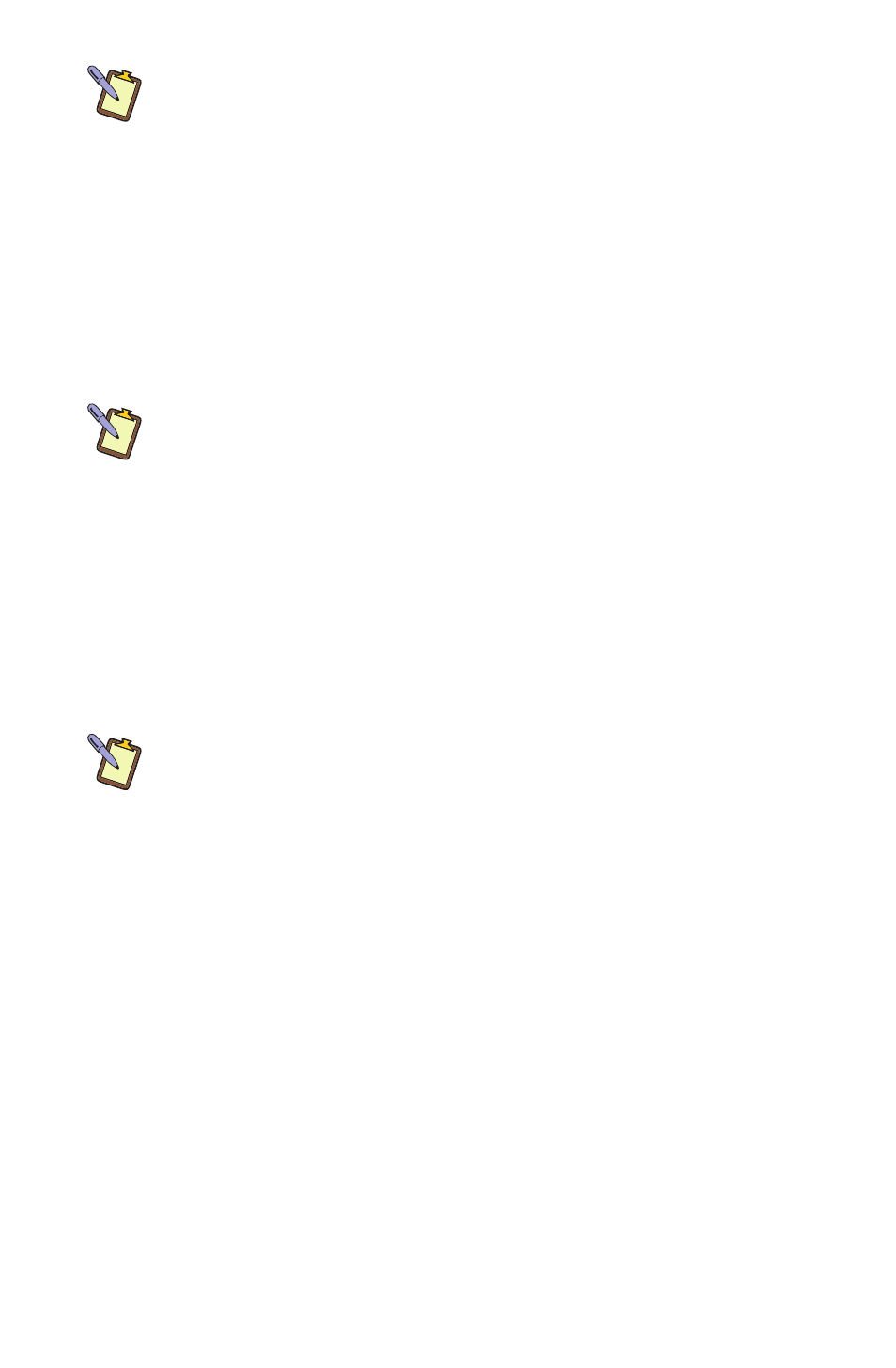
Chapter 01: Getting Started
5
NOTE: This same procedure of holding the power button in for
approximately four (4) seconds will also wake the system when it is
asleep or in stand-by mode. Holding the power button in for ap-
proximately six (6) seconds when the system is powered on will shut
it off, but this is not recommended unless the operating system has
completely locked up as it can potentially result in data loss.
Step 5: Completing the Operating System Installation
When your system powers on for the first time, Windows will
have a few questions for you to answer in order to localize your
installation.
NOTE: You’ll need a USB keyboard connected to your a7230XT in order
to answer some of the questions that require text input. You can use
the on-screen keyboard with your a7230XD in Active Digitizer mode.
Refer to your operating system’s manual for information on any
of the questions you are unsure how to answer.
When installing Windows 7 Professional, you may need to enter
the Windows 7 Product Key located on the COA (Certificate of
Authenticity) sticker located on the back of the system in battery
two’s (2) bay.
NOTE: If you forgot to write down the Product Key before inserting the
batteries, don’t worry as the batteries are hot swappable. Simple flip
over the eo TufTab and remove battery 2 to view the Windows 7 COA
sticker.
Attaching the Carrying Handle
Your eo TufTab a7230X comes with an included carrying handle
that also doubles as a stylus garage. The handle may be attached
to any side (top, bottom, left, right) of the system using the
attached loops. The top and bottom loops feature nylon straps
and end loops that make attaching the handle markedly easier.
If you prefer to attach the handle to the left or right side of the
eo TufTab, you can easily swap the loops from either the top or
bottom with those on the side. All that is required is a Philips
Head screw driver to remove and reattach the loops as the
brackets are interchangeable.