Digitizer settings and calibration (a7230xd only), Pen tab – TabletKiosk eo TufTab a7230X User Manual
Page 57
Advertising
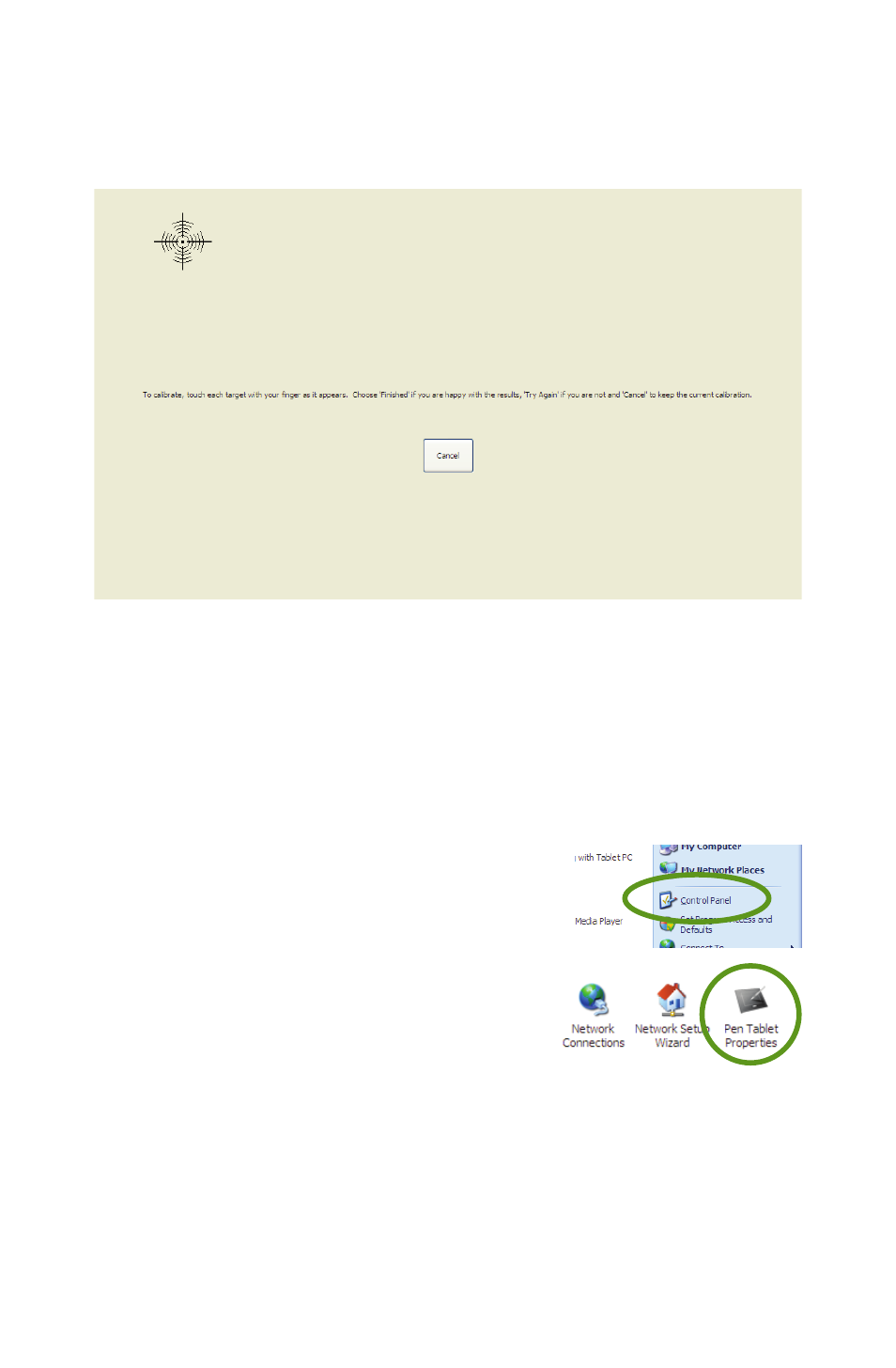
42
Chapter 04: Using Your eo TufTab a7230X with Windows XP
calibration input and exit, tap “Try Again” to redo the calibration
routine, or tap “Cancel” to quit without saving the new calibra-
tion information.
Digitizer Settings and Calibration (a7230XD only)
Wacom’s “Pen Tablet Properties” Control Panel allows you to
customize the behavior of the Stylus Pen as well as calibrate the
digitizer for more accurate input.
1. Go to the START Menu and tap on
“Control Panel” in the right hand
column.
2. From the Control Panel window,
double-tap on the “Pen Tablet
Properties” icon to open the
control panel.
Pen Tab
The options on this tab will adjust the behavior of how the pen
interacts with the digitizer as well as how the pen itself will
behave.
Advertising