TabletKiosk eo TufTab a7230X User Manual
Page 49
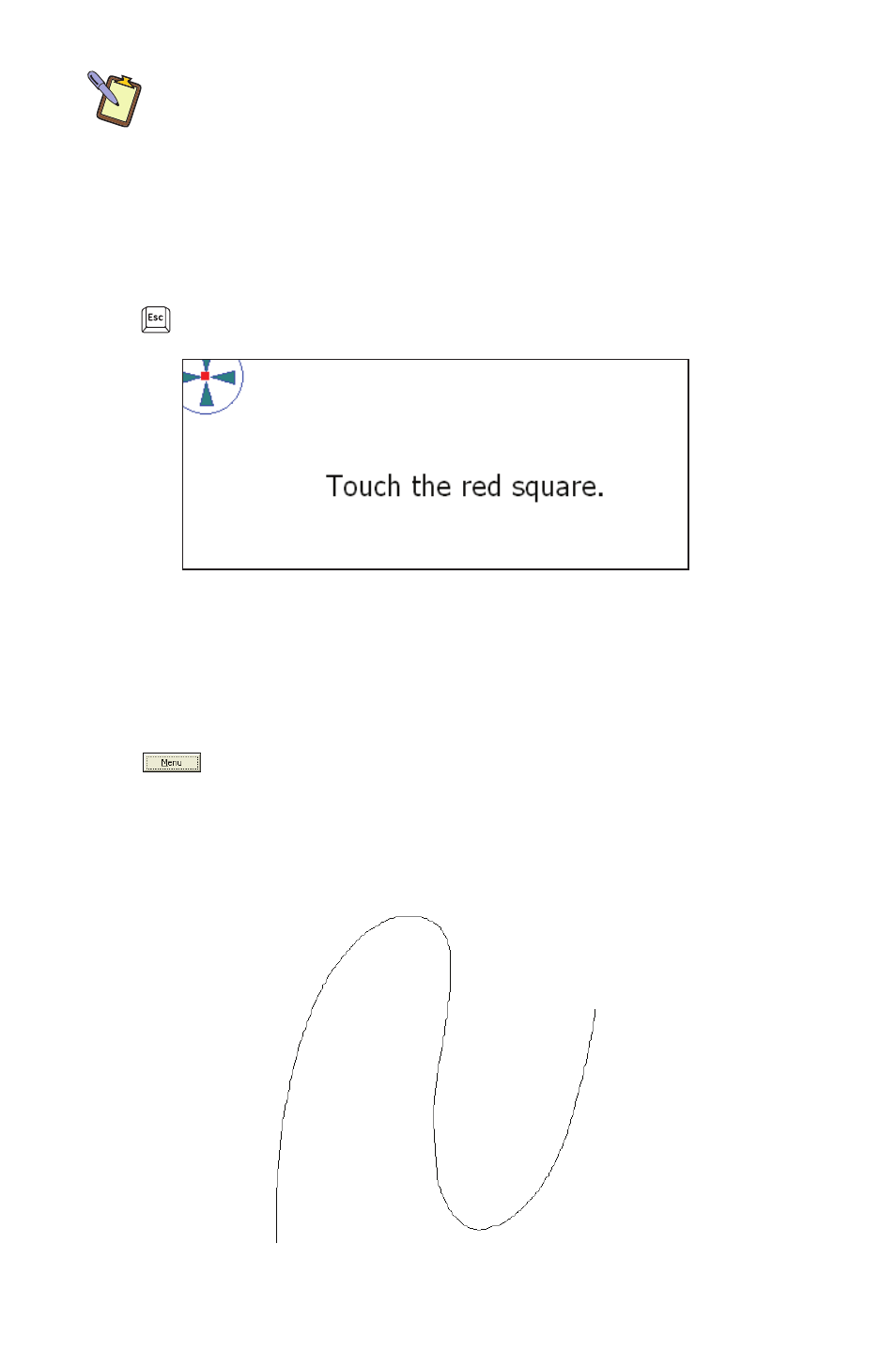
34
Chapter 04: Using Your eo TufTab a7230X with Windows XP
NOTE: If you find the “Standard Calibration” to be too imprecise, the
“Advanced Calibration” mode offers 4, 9, 16 or 25 points for calibrat-
ing. We suggest starting at 9 points. For both modes, it is highly
recommended that you use the stylus, rather than your finger, to
produce to most accurate results.
3. Follow the on-screen instructions by tapping and holding
on each red square that appears until you are told to lift to
proceed. To quit this routine without saving the data, hit
on your keyboard if you have one connected.
4. When the calibration is complete, you can test the screen
accuracy by either tapping around the screen, or using the
“Draw” test in the “Tools” tab in the main window of the
PenMount Control Panel.