Entering text with the eyesboard™ virtual keyboard – TabletKiosk eo TufTab a7230X User Manual
Page 68
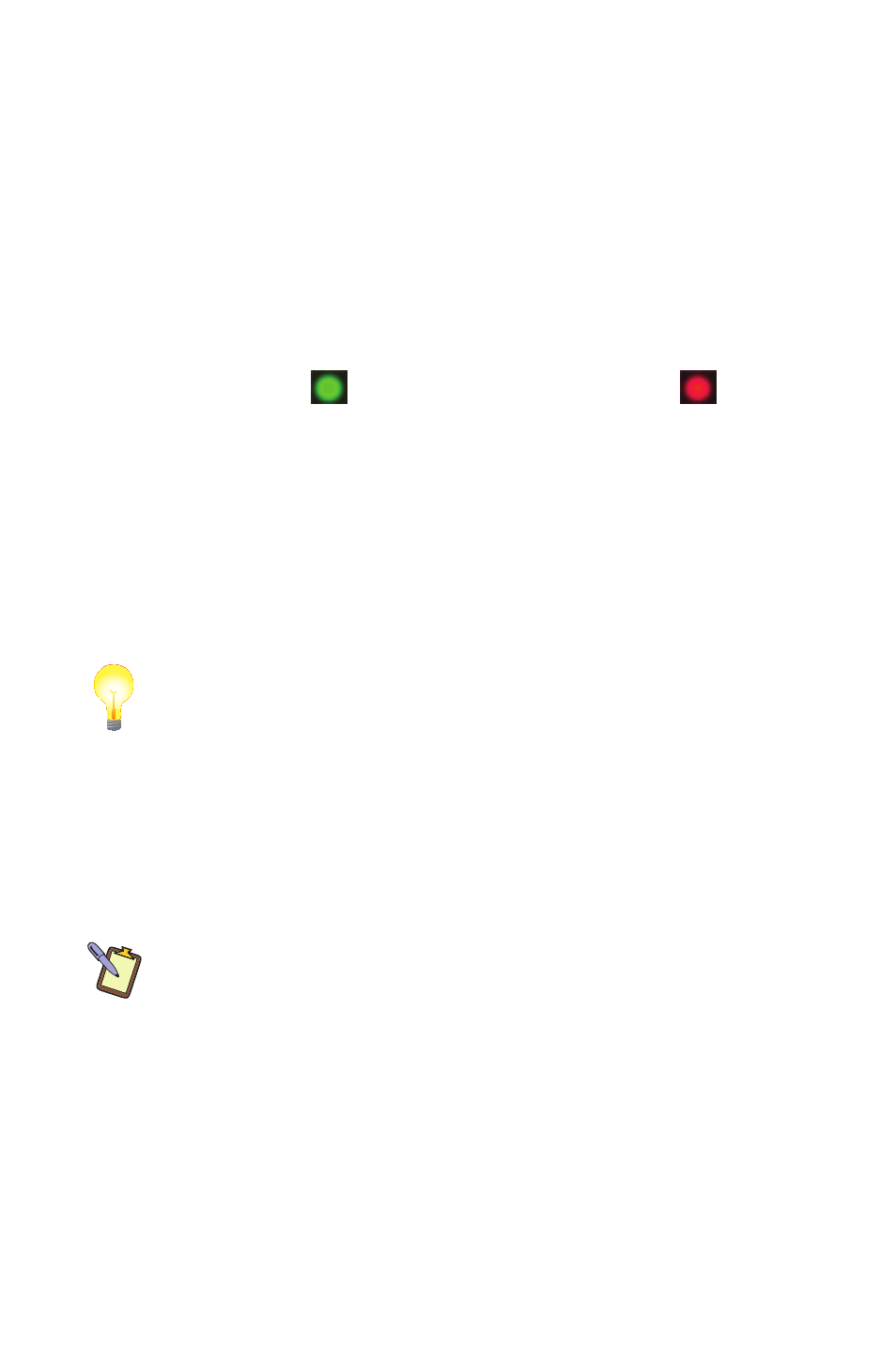
Chapter 04: Using Your eo TufTab a7230X with Windows XP
53
adjusting the sensitivity, be aware that when the drive’s heads
are parked, no read/write operations will be possible. So, if while
using the eo TufTab on-the-go, you begin noticing errors from
applications that regularly check for data changes/updates,
adjust the threshold higher. In a typical situation, the heads will
automatically unpark after approximately five seconds when no
motion above the threshold level is detected.
To quickly enable or disable the HDD Protection function with-
out launching this application, simply tap on the Accelerometer
icon in the Task Bar.
means protection is enabled,
means
it is disabled.
The accelerometer also allows for Automatic Screen Rotation.
When you rotate the orientation of the eo TufTab, the screen will
automatically adjust to match. The time it takes the rotation to
occur can be controlled with the Sensitivity of Screen Rotation
slider. To disable this feature, simply uncheck the “Enable Auto
Screen Rotation” check box.
TIP: If you are having trouble getting the screen to auto rotate
properly, make sure to adjust the tilt of the eo TufTab so that it is more
perpendicular to the ground when rotating it.
When you are finished making adjustments to the application,
simply tap on the “Hide” button to dismiss the application’s
interface. If you tap on the “Close” button, it will close the
Accelerometer Control Panel and you will disable the Hard Drive
protection and automatic screen rotation.
NOTE: To relaunch the control panel after accidentally closing it (as
opposed to hiding it) simply go to the “START Menu > All Programs >
Accelerometer Control Panel” and tap on the Accelerometer Control
Panel.
Entering Text with the Eyesboard™ Virtual Keyboard
A more feature rich and customizable keyboard that comes
with your eo TufTab a7230X is the Eyesboard Virtual Keyboard.
Eyesboard features a full standard keyboard plus optional
keypads and function keypads that you can dock or free float