Video mode, Selecting video playback, The video player – Becker TRAFFIC ASSIST Z200 User Manual
Page 100: Operating the video player, Opening and playing videos
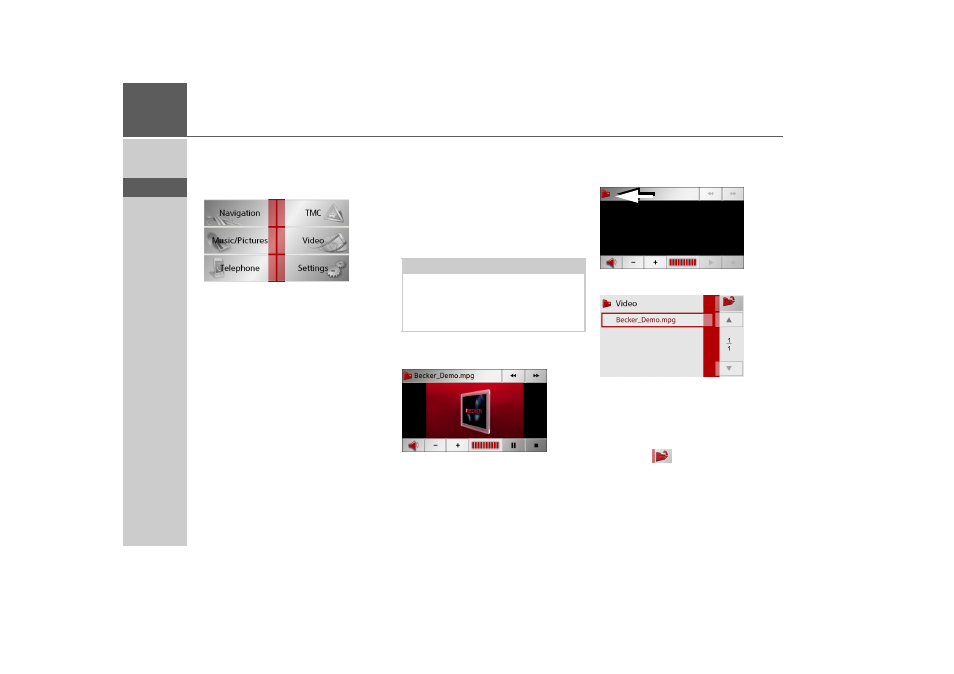
100
>>>
VIDEO MODE
> D
> GB
> F
> I
> E
> P
> NL
> DK
> S
> N
> FIN
> TR
> GR
> PL
> CZ
> H
> SK
Video mode
Selecting video playback
Video playback is called up from the main
menu.
> In the main menu, press
Video
.
The following conditions apply after the
video player is called up:
• If the last video played is present on the
Memory Card, this will be displayed on
the video player.
• If this is no longer available, the next
video in the same folder is displayed. If
there are no videos in the relevant fold-
er, the blank video player display is
shown.
The video player
The videos stored on the Memory Card
can be played using the video player.
The Traffic Assist supports the following
video formats:
• MPEG1
• WMV
The following is an example video player
display with a video playing.
Operating the video player
Opening and playing videos
> Press the folder button (see arrow).
The contents of the current folder ap-
pears. The folder name appears in the top
line and below this, any available subfold-
ers and videos. The currently playing vid-
eo is surrounded by a red frame.
> Press the
folder button at the top
right in order to move up one level in
the folder structure.
Note:
You can find out how to store videos on
a Memory Card under “Transmitting
music tracks, pictures and videos” on
page 35".