The individual menu points, Energy, Displaying the energy supply – Becker TRAFFIC ASSIST Z200 User Manual
Page 103: Ending the status display, Day/night display, Settings
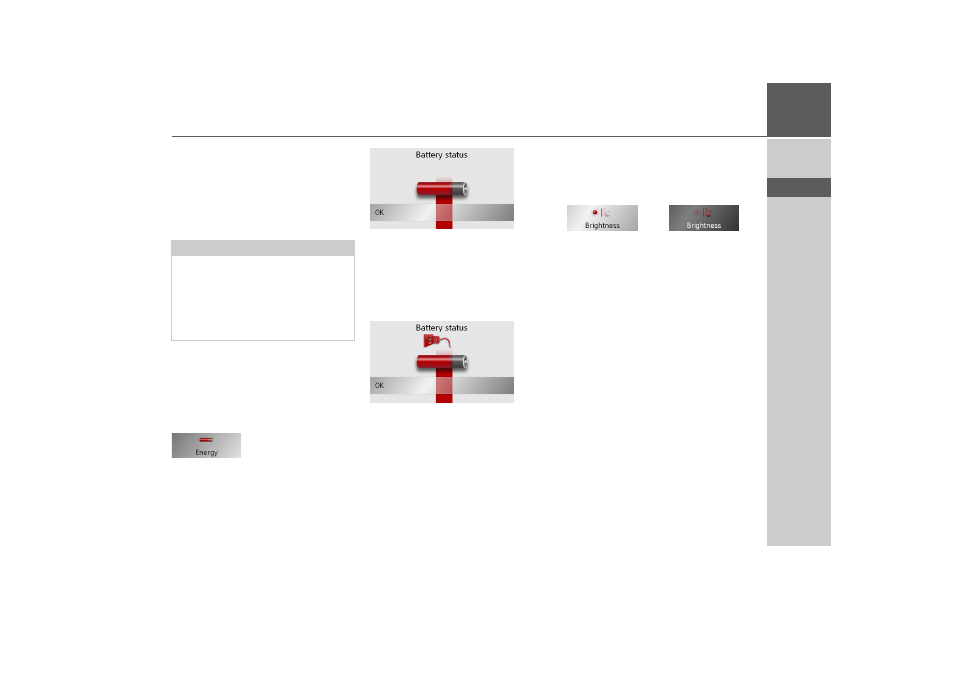
103
SETTINGS
>>>
> D
> GB
> F
> I
> E
> P
> NL
> DK
> S
> N
> FIN
> TR
> GR
> PL
> CZ
> H
> SK
The individual menu points
Energy
Your Traffic Assist may be operated using
an external power supply unit or using an
integrated rechargeable battery.
The energy supply and its condition is vis-
ualised using the status display.
Displaying the energy supply
The status display can be called up using
the following button.
> Push the button
Energy
.
The status display is called up and
the energy supply is visualised.
The charge condition is displayed using
the level gauge. In the example, the bat-
tery still has a charge of two thirds of its
capacity.
The charging operation is indicated by the
mains socket symbol in the status display.
Ending the status display
By pushing the button
OK
the status dis-
play is ended and the setting menu ap-
pears.
Day/night display
Using the following button, you can
change between the day and night screen
displays:
> Push the button
Brightness
.
The brightness of the screen display
changes from day to night display or vice
versa.
The icon for the active setting is highlight-
ed.
• Left icon: Day display
• Right icon: Night display
Note:
The current charge condition is particu-
larly important when operating from bat-
teries. If there is insufficient energy, then
the navigational aid cannot be main-
tained until the destination is reached,
for example.