Route guidance with arrow display, Map display with reality view, Navigational mode – Becker TRAFFIC ASSIST Z200 User Manual
Page 73
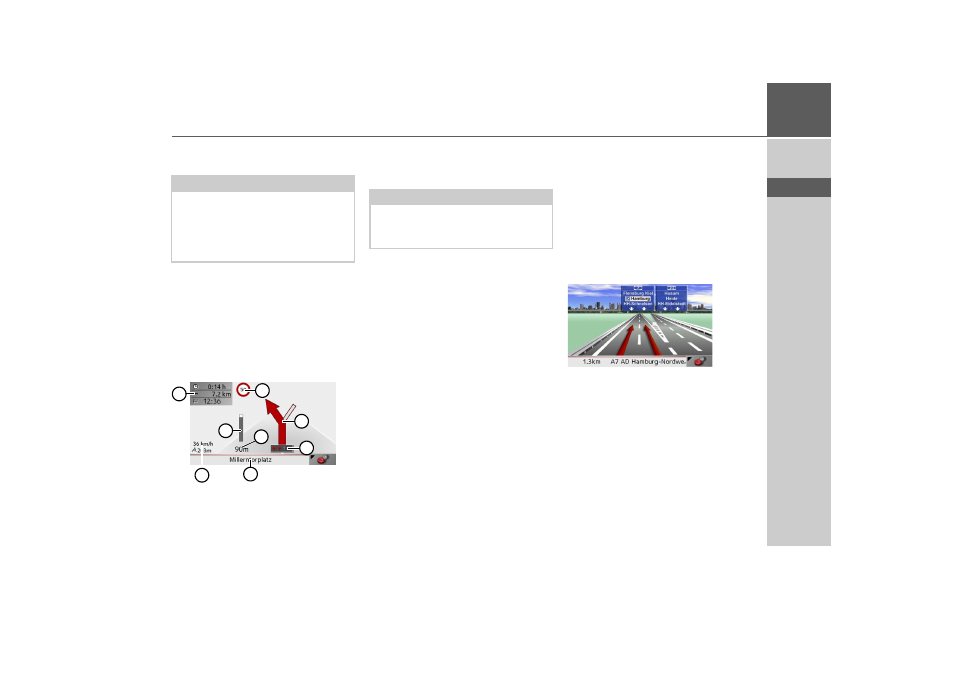
73
NAVIGATIONAL MODE
>>>
> D
> GB
> F
> I
> E
> P
> NL
> DK
> S
> N
> FIN
> TR
> GR
> PL
> CZ
> H
> SK
7 Vehicle speed and altitude above sea
level
8 Next driving manoeuvre
9 Progress bar to illustrate the distance
to the next driving manoeuvre
10 Estimated time of arrival, remaining
journey time and remaining distance
to destination
Route guidance with arrow display
1 Speed limit on the road currently be-
ing driven on (display not available for
all roads)
2 Next driving manoeuvre
3 Traffic lane recommendation (only
appears on some multi-lane roads; red
arrows = recommended lanes)
4 Road to which the next driving ma-
noeuvre leads
5 Distance to next driving manoeuvre
6 Progress bar to illustrate the distance
to the next driving manoeuvre
7 Vehicle speed and altitude above sea
level
8 Estimated time of arrival, remaining
journey time and remaining distance
to destination
Map display with reality view
At many motorway junctions, a detailed
and realistic display of the motorway
junction can be shown.
For this purpose, activate the function Re-
ality View in the settings under "The
Junction Info button" on page 63.
If you are guided via a motorway junction
by Traffic Assist, the appropriate display is
shown.
Then follow the lanes marked by the red
arrows.
Note:
If two driving manoeuvres are to be per-
formed in succession within a short time,
a small arrow which indicates the second
driving manoeuvre appears instead of this
information.
1
2
5
4
7
8
6
3
Note:
Following the traffic lane recommenda-
tions allows you to perform the next driv-
ing manoeuvre without changing lanes.