Calling up the options menu (toolbar), Navigational mode – Becker TRAFFIC ASSIST Z200 User Manual
Page 76
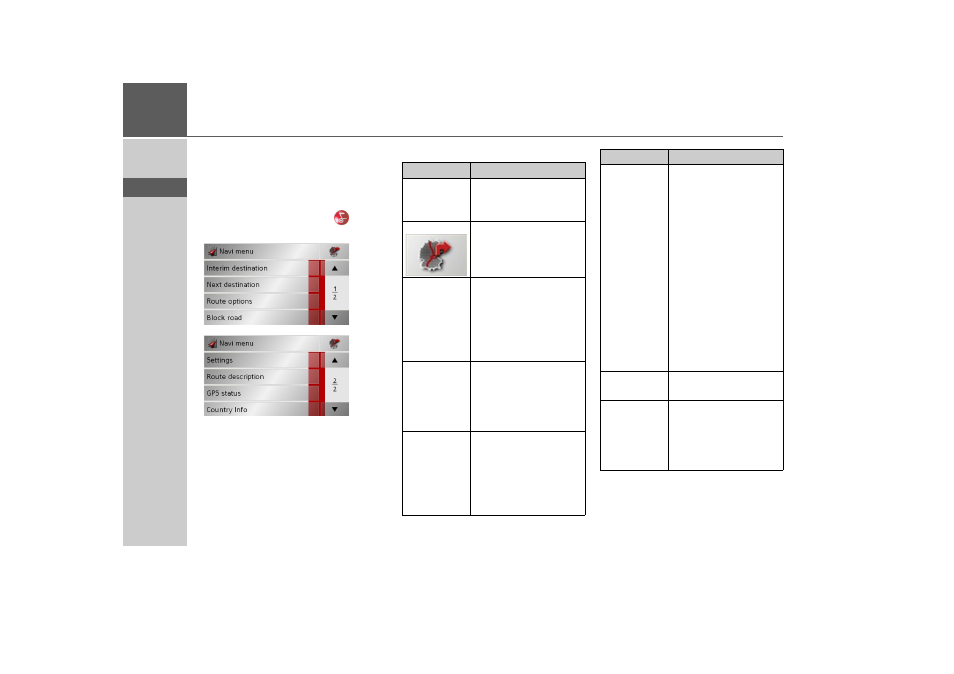
76
>>>
NAVIGATIONAL MODE
> D
> GB
> F
> I
> E
> P
> NL
> DK
> S
> N
> FIN
> TR
> GR
> PL
> CZ
> H
> SK
Calling up the options menu (toolbar)
The Options menu offers a range of useful
functions.
> Press the
Options
button.
The Options menu is displayed. To close
this menu again, use the key
or press
on the map icon.
The following options are available.
Selection
Meaning
Navi menu
Terminates driving guid-
ance and switches to rap-
id access mode.
Map icon
Switches to map display.
Interim desti-
nation
Allows you to enter a in-
terim destination (only if
driving guidance is acti-
vated).
See "Navigation menu:
Address" on page 43.
Next destina-
tion
If several destinations are
entered, the route is cal-
culated to the nearest
destination (only for ac-
tive route guidance).
Route
options
Allows you to change
route options (only if
driving guidance is acti-
vated).
See "Options for the
drive profile" on page 47.
Selection
Meaning
Block road
The driving directions
planned by the Traffic
Assist may be hindered
by unanticipated road
blocks.
This function notifies the
system of the length of a
road block. Existing road
block lengths may be se-
lected. Once the length
has been entered, the
route is replanned and
new directions given (on-
ly if driving guidance is
activated).
Preferences
Route de-
scription
You can have directions
displayed and block indi-
vidual route sections. See
"Displaying/editing di-
rections" on page 77.