Settings, Selecting the settings, The setting menu – Becker TRAFFIC ASSIST Z200 User Manual
Page 102: Operation, Selection possibilities, Closing the setting menu
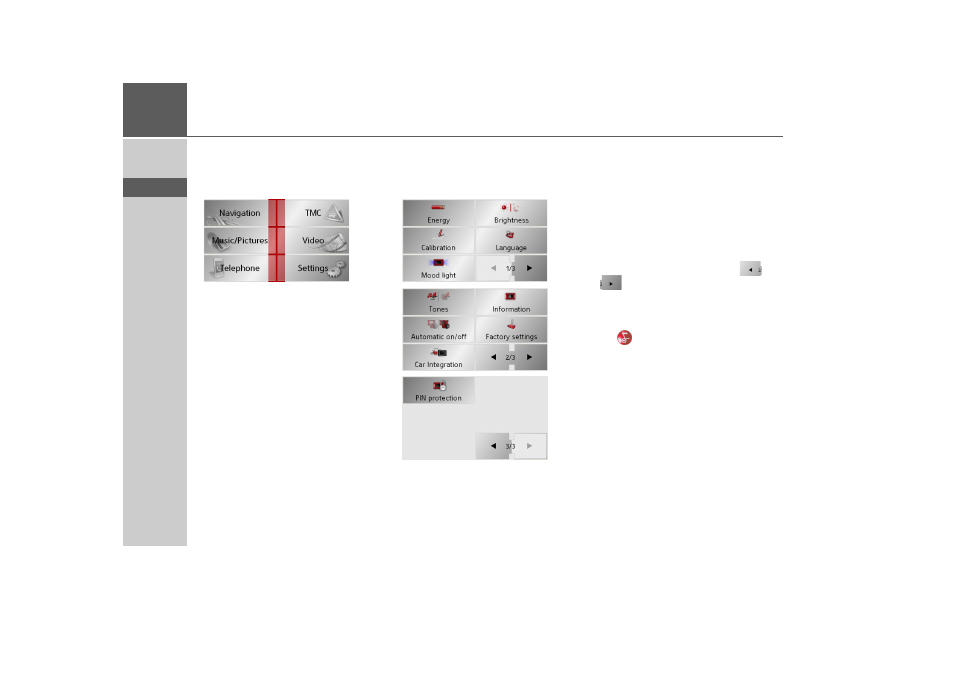
102
>>>
SETTINGS
> D
> GB
> F
> I
> E
> P
> NL
> DK
> S
> N
> FIN
> TR
> GR
> PL
> CZ
> H
> SK
Settings
Selecting the settings
You can pre-select various basic settings
for all applications of the Traffic Assist.
> Push the button
Settings
in the main
menu.
This calls up the setting menu for the fur-
ther selections.
The setting menu
The various setting possibilities can be se-
lected from the setting menu.
Operation
Selection possibilities
The desired selection is chosen by pushing
the desired button. The funtionality of
the buttons varies according to the selec-
tion and is described under "The individ-
ual menu points" on page 103.
You can jump to the next or previous page
of the settings by pressing the
and
buttons.
Closing the setting menu
The setting menu is closed by pushing the
key
, and the main menu then appears.