Navigational mode – Becker TRAFFIC ASSIST Z200 User Manual
Page 44
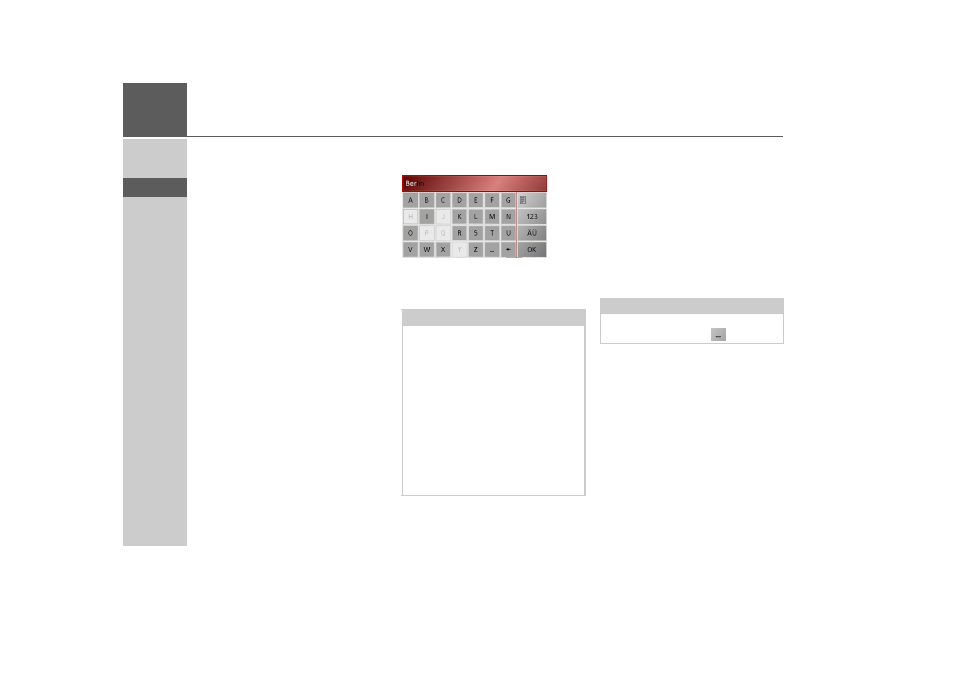
44
>>>
NAVIGATIONAL MODE
> D
> GB
> F
> I
> E
> P
> NL
> DK
> S
> N
> FIN
> TR
> GR
> PL
> CZ
> H
> SK
You can also:
• display the destination on the map
• define options of the drive profile
• save the destination in the destinations
memory
• start directions to the destination im-
mediately.
Selecting the town
The destination town can be entered using
its name or postcode. During this process,
when each letter is entered a possible town
is displayed and/or when each character is
entered, a possible postcode is displayed.
When the towns are displayed, large
towns have priority over the alphabetical
sequence. Example: If you enter the initial
letter “K”, the Traffic Assist indicates
“Köln” as a possible city, and not the town
which is first alphabetically. Traffic Assist
rules out all impossible combinations of
letters and postcodes and only activates
those boxes of letters and/or characters
which will produce an existing town and/
or postcode (Smart speller).
> Select between town entry and post
code entry.
.
> Consecutively enter the letters for the
destination town or the numbers of the
post code.
The OK key
The
OK
key can be used to transfer the
destination selected into the route calcula-
tion menu. If the destination required ap-
pears in the upper edge of the display once
the first letters or numbers have been en-
tered, you can transfer the destination im-
mediately with
OK
without using the list
function.
> Press the
OK
key to transfer your desti-
nation into the route calculation menu.
Note:
• If necessary, you can switch off the
smart speller in the navigation settings.
• During entry, it should be noted that
in southern Europe (e.g. Italy), the
"prefix" (e.g. via Gran Mundo) needs
to be entered afterwards (e.g. Gran
Mundo_via).
• If you enter a post code, the name of
the town initially disappears in the in-
put menu. Next, enter the name of the
street names. The name of the town is
then also displayed.
Note:
If two words have to be entered, these
should be separated by a
character.