Point of interest: nationwide, Navigational mode – Becker TRAFFIC ASSIST Z200 User Manual
Page 50
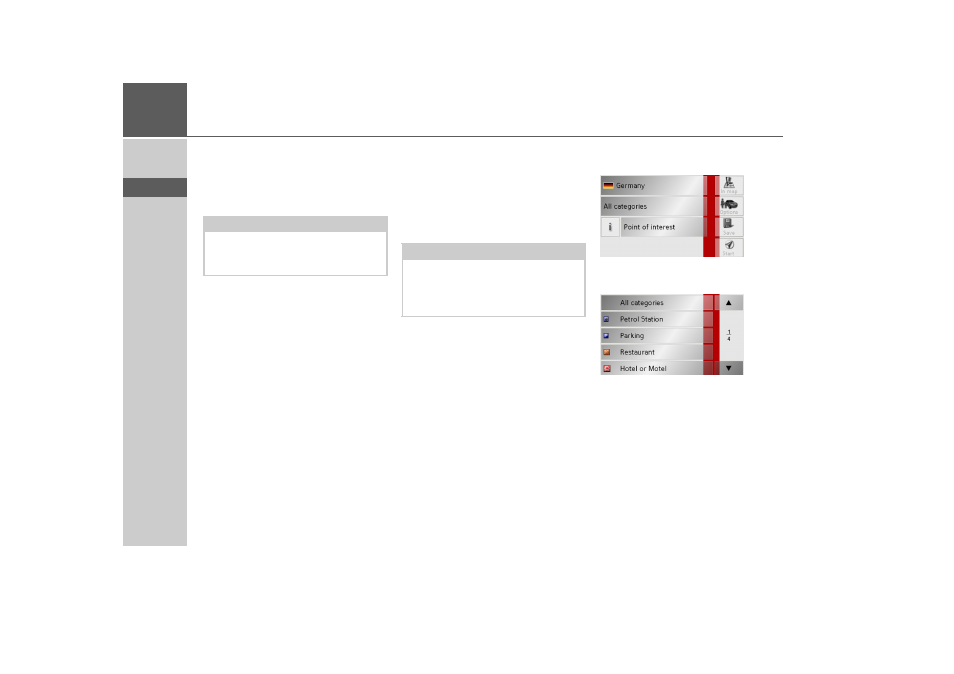
50
>>>
NAVIGATIONAL MODE
> D
> GB
> F
> I
> E
> P
> NL
> DK
> S
> N
> FIN
> TR
> GR
> PL
> CZ
> H
> SK
> Select the subcategory from the subse-
quent menu (e.g.
Aral
,
Esso
).
You will find information about scrolling
in lists in the "Scrolling through the lists"
on page 32 chapter.
> Press the
Point of interest
button to
access the input menu.
> Select the desired POI via the input
menu.
For information on working with the in-
put menu, please refer to the section "En-
tries made with the entry menu" on page
31.
> For information on scrolling in lists,
please refer to the section "Scrolling
through the lists" on page 32.
Point of interest: nationwide
> Touch the
Nationwide
button.
> Select the desired country.
> Press the
All categories
button.
> Select the desired category.
> Touch the
Point of interest
key to go to
the entry menu.
> Select the point of interest you want
from the entry menu.
Note:
If you do not select a subcategory, all the
POIs from the main category within the
selected radius are displayed.
Note:
The Category boxes do not have to be.
These are only used to restrict the list of
points of interest. In large towns, this list
may be very long.