Connecting a mobile phone, Opening the device list, Telephone mode – Becker TRAFFIC ASSIST Z200 User Manual
Page 86
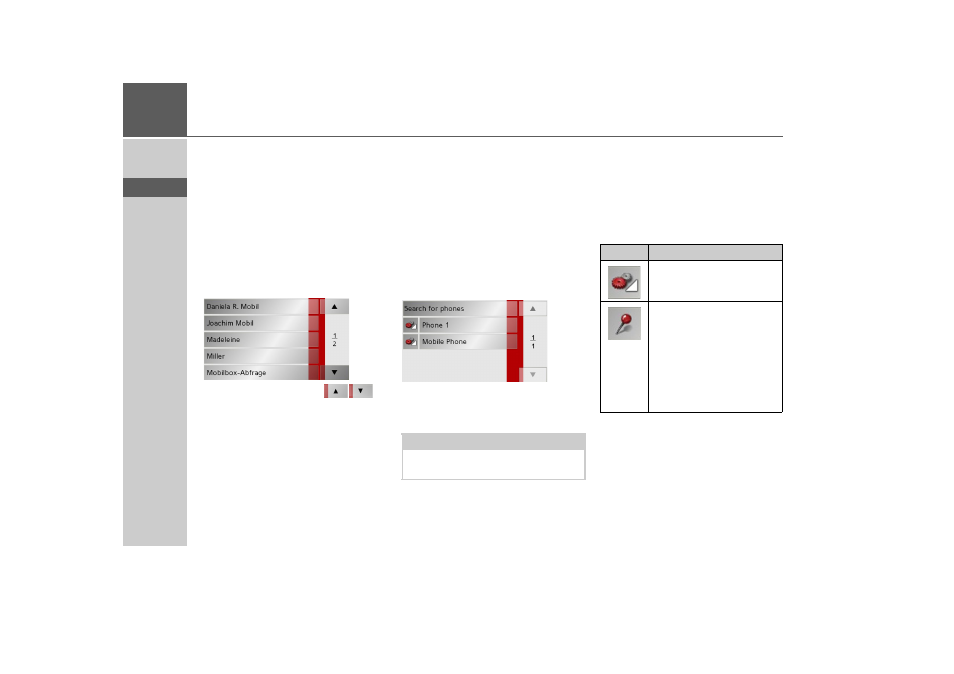
86
>>>
TELEPHONE MODE
> D
> GB
> F
> I
> E
> P
> NL
> DK
> S
> N
> FIN
> TR
> GR
> PL
> CZ
> H
> SK
The Traffic Assist tries to establish a con-
nection to the desired telephone number.
Detailed instructions for operation can be
found under "Telephone calls" on page
91.
If the full name has not yet been entered,
a list can be called up by pressing the
List
button. In this list, only those entries ap-
pear which correspond to the letters en-
tered so far.
> Press the arrow buttons
to
scroll through the messages.
> Press on the desired entry.
The Traffic Assist tries to establish a con-
nection to the desired telephone number.
Connecting a mobile phone
In order to be able to make calls with your
Traffic Assist, a mobile phone equipped
with Bluetooth® wireless technology
must be connected. The various options
for establishing a connection are described
below.
Opening the device list
> In the telephone menu, press the
Con-
nect phone
button.
The device list is displayed.
You can search for a mobile phone or con-
nect a mobile phone from the device list.
The device list displays, line by line, all de-
vices available for selection.
Each line of the device list is divided into
two fields. Each list field is in the form of
a button. The device name is shown on
the right button and its characteristics are
shown using the left icon.
By pressing the icon, you can open a
menu in which, for example, you can pro-
tect the device.
Note:
If you have not yet established a connec-
tion to a mobile phone, the list is empty.
Icon
Description
This device is a standard de-
vice with no special features.
This device is protected. If the
device list is full, this device is
not automatically deleted.
This can be performed manu-
ally, if required.
In the case of a protected en-
try, you can also determine
the position in the device list.