Moodlight, Tones, Automatic on/off – Becker TRAFFIC ASSIST Z200 User Manual
Page 105: Switching the function on / off, Settings
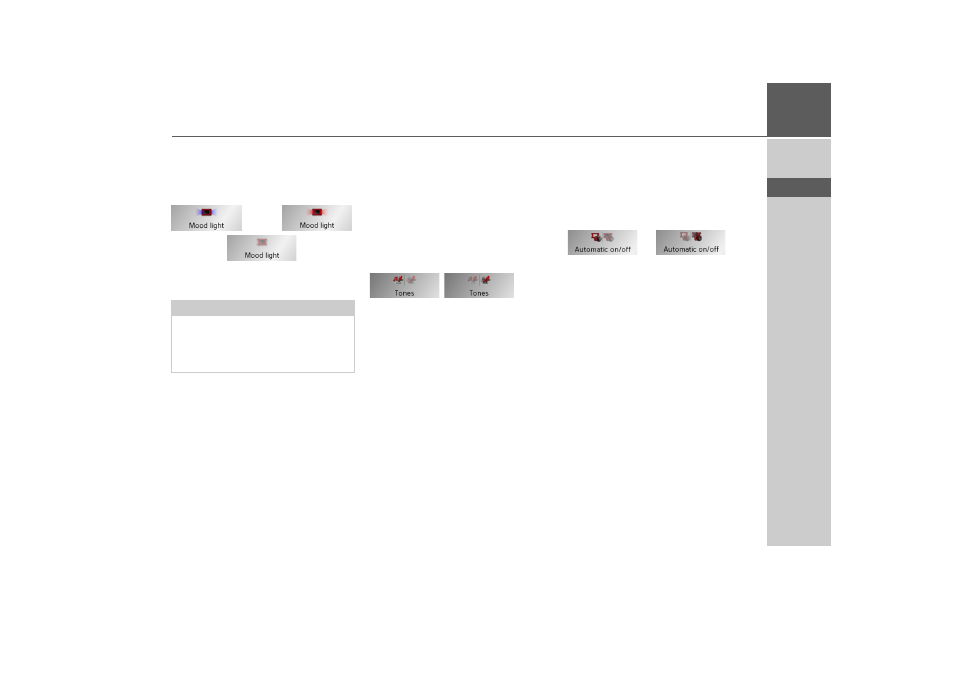
105
SETTINGS
>>>
> D
> GB
> F
> I
> E
> P
> NL
> DK
> S
> N
> FIN
> TR
> GR
> PL
> CZ
> H
> SK
Moodlight
Using this button, the light bars on the
side can be switched on, switched to red or
blue, or switched off completely.
> Push the button
Mood light
.
The light bars are controlled accordingly.
Tones
You can switch the Traffic Assist signal
tones on and off. This can also be effected
by clicking on the display buttons.
> Press
Tones
.
Depending on the previous setting, the
signal tones are switched on or off. The
current setting is indicated via display of
the relevant icon in colour.
• Left icon: Tones switched on
• Right icon: Tones switched off
Automatic on/off
The Traffic Assist can switch
automatically to sleep mode when the
vehicle ignition is switched off.
Prerequisite:
• The Traffic Assist must be connected to
the vehicle cigarette lighter (see also
page 23).
• The cigarette lighter is de-energized
after the ignition is switched off.
• The relevant function can be switched
on at the Traffic Assist.
Switching the function on / off
> Press
Automatic on/off
.
Depending on the previous setting, the
function will be switched on or off. The
current setting is indicated via display of
the relevant icon in colour.
• Left icon: The function is switched on,
the Traffic Assist does switch off auto-
matically.
• Right icon: The function is switched
off, the Traffic Assist does not switch off
automatically.
Note:
Please deactivate the Becker moodlights
while driving in your vehicle in order to
prevent visual distraction from the road
traffic!