Pin protection, Activating pin protection, Deactivating/changing pin protection – Becker TRAFFIC ASSIST Z200 User Manual
Page 107: Settings
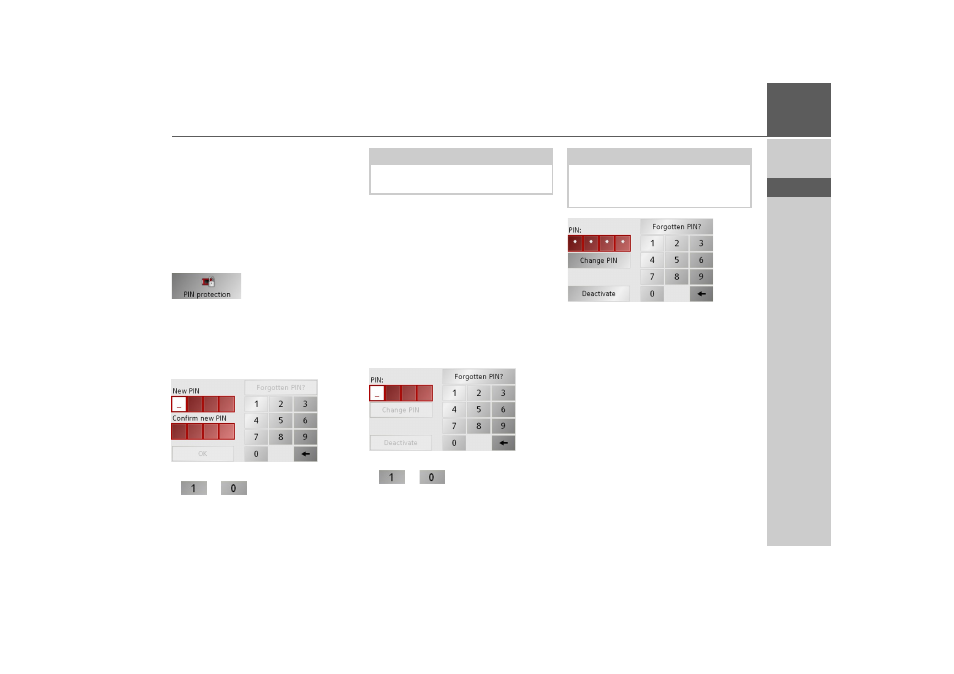
107
SETTINGS
>>>
> D
> GB
> F
> I
> E
> P
> NL
> DK
> S
> N
> FIN
> TR
> GR
> PL
> CZ
> H
> SK
PIN protection
You can protect your Traffic Assist against
unauthorised access by means of a four-
digit, user-defined PIN.
This PIN is requested after switching on
the Traffic Assist via the on/off switch on
the left side of the unit. The Traffic Assist
is only ready for operation after the cor-
rect PIN has been entered.
> Press the
Pin protection
button.
The PIN protection menu appears.
Activating PIN protection
Open the PIN protection menu.
> Enter a user-defined PIN using buttons
to
.
> Repeat entry of the previously-entered
PIN.
> Confirm your entry by pressing the
OK
button.
Your Traffic Assist is now protected
against unauthorised access and can only
be activated with the previously-entered
PIN, after switching on via the on/off
switch.
Deactivating/changing PIN protection
Open the PIN protection menu.
> Enter the PIN number using buttons
to
.
> Press the
Deactivate
button to switch
off PIN protection.
Changing the PIN
> Press the
Change PIN
button in order
to change the PIN.
> Proceed as described under Activating
PIN protection.
Note:
Use a number which you can easily re-
member.
Note:
Have you forgotten your PIN number?
> Press the
Forgotten PIN?
button and
follow the instructions.