Becker TRAFFIC ASSIST Z200 User Manual
Page 111
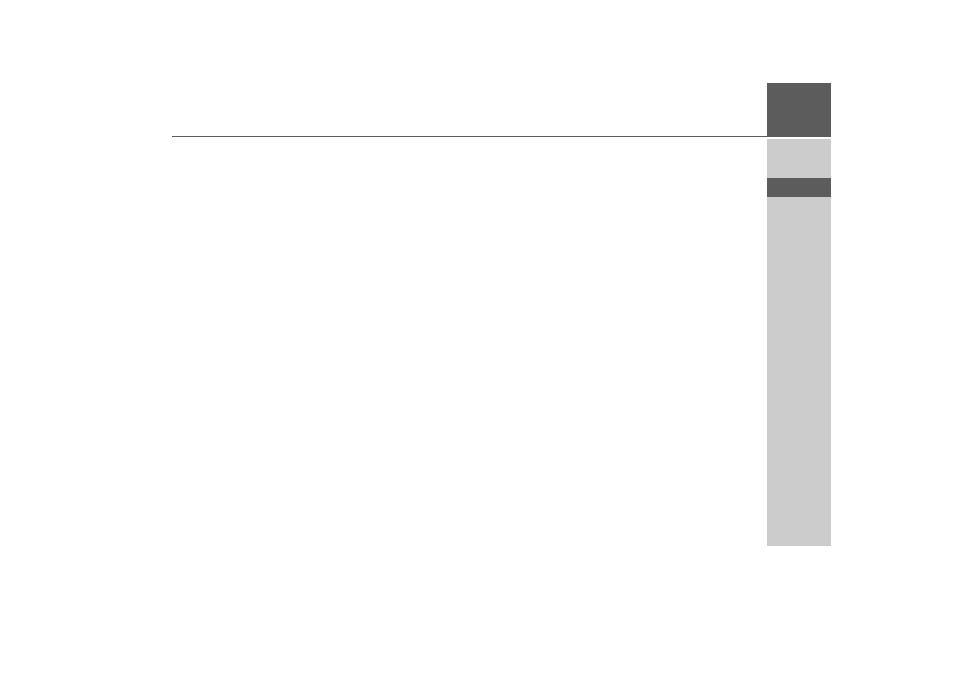
111
KEYWORDS
>>>
> D
> GB
> F
> I
> E
> P
> NL
> DK
> S
> N
> FIN
> TR
> GR
> PL
> CZ
> H
> SK
M
Main menu
. . . . . . . . . . . . . . . . . . . .30
Map display
. . . . . . . . . . . . . . . . . . . .39
2D, 3D
. . . . . . . . . . . . . . . . . . . .59
changing from rapid access
Current position
Destination displays
POIs
. . . . . . . . . . . . . . . . . . . . . .51
Map symbol key
. . . . . . . . . . . . . . . .41
Memory Card
. . . . . . . . . . . . . . . . .108
Memory card
. . . . . . . . . . . . . . . . . . .20
Motorway
. . . . . . . . . . . . . . 47
,
,
MP3
. . . . . . . . . . . . . . . . . . . . .94
MP3 player
. . . . . . . . . . . . . . . . . . . .93
calling up
. . . . . . . . . . . . . . . . . .93
shutting down
N
Navigation
. . . . . . . . . . . . . . . . . . . . .37
Rapid access
. . . . . . . . . . . . . . . .38
starting
. . . . . . . . . . . . . . . . . . . .48
Navigation menu
,
,
structure
. . . . . . . . . . . . . . . . . . .42
Number list
. . . . . . . . . . . . . . . . . . . .83
Dialling a number
editing
. . . . . . . . . . . . . . . . . . . .84
scrolling
. . . . . . . . . . . . . . . . . . .83
O
Operating folder viewing mode
optimum route
P
Part-way destination
Pause
. . . . . . . . . . . . . . . . . . . . . . . . .94
Phonebook
. . . . . . . . . . . . . . . . . . . .85
Picture Viewer
. . . . . . . . . . . . . . . . . .97
shutting down
Picture viewer
. . . . . . . . . . . . . . . . .100
PIN
. . . . . . . . . . . . . . . . . . . . . . . . .107
PIN forgotten
PIN protection
. . . . . . . . . . . . . . . .107
Play
. . . . . . . . . . . . . . . . . . . . . . . . . .94
Points of interest
. . . . . . . . . . . . . . . .49
display on the map
nearby
. . . . . . . . . . . . . . . . . . . .49
R
Rapid access
. . . . . . . . . . . . . . . . . . . .40
Icons
. . . . . . . . . . . . . . . . . . . . . .39
Reality view
. . . . . . . . . . . . . . . . 63
Repeat current track
Restrictions
Ferry
. . . . . . . . . . . . . . . . . . 47
Route
deleting
. . . . . . . . . . . . . . . . . . . .53
fast
. . . . . . . . . . . . . . . . . . . 47
renaming
. . . . . . . . . . . . . . . . . .53
scenic
. . . . . . . . . . . . . . . . . 47
short
. . . . . . . . . . . . . . . . . . 47
Type of
. . . . . . . . . . . . . . . . . . . .57
Route planning
S
Safety information
Scroll
in image folder
Scrolling
in lists
. . . . . . . . . . . . . . . . . . . . .99
in the pictures folder
SD card
. . . . . . . . . . . . . . . . . . . . . . .20
Select image display
Selecting a picture
. . . . . . . . . . . . . . .99
Selecting pictures display