Power supply, Using the battery, Connecting to socket – Becker TRAFFIC ASSIST Z200 User Manual
Page 22: Connecting up to power supply
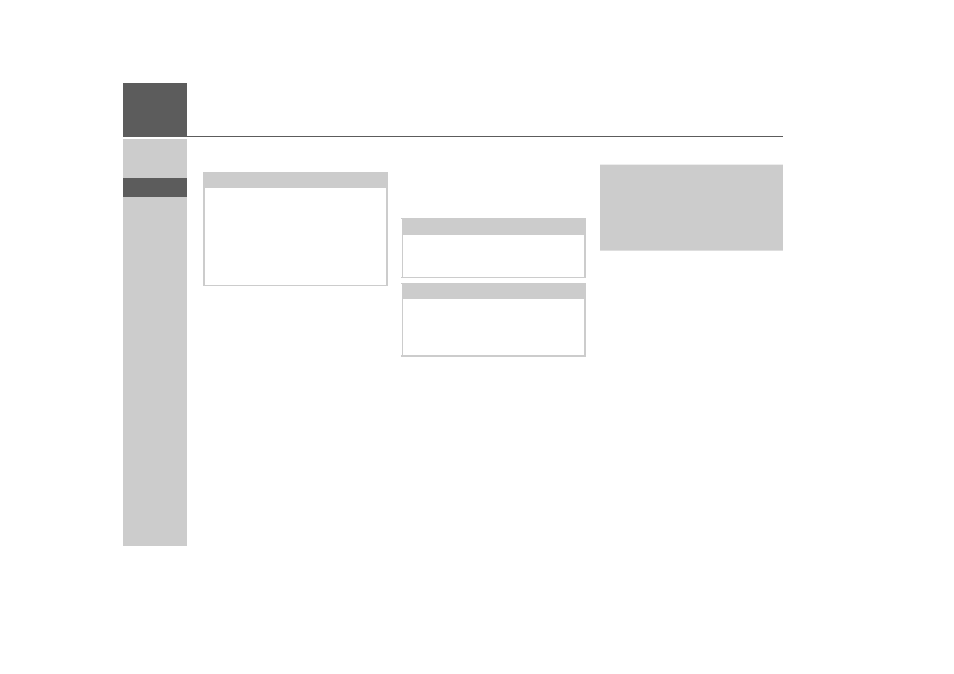
22
>>>
GENERAL OPERATION
> D
> GB
> F
> I
> E
> P
> NL
> DK
> S
> N
> FIN
> TR
> GR
> PL
> CZ
> H
> SK
Power supply
Using the battery
The internal power supply is via the inte-
grated rechargeable battery. The recharge-
able battery is maintenance-free and does
not require any particular care.
Connecting to socket
Connecting up to power supply
Connection to the public mains grid is
achieved using the optionally-available
mains power supply unit. Please proceed
as follows to connect to the mains:
> Hold the USB connector at the corru-
gated grip area and push it into the con-
necting socket to the stop without
employing excessive force.
Note:
You can charge the Traffic Assist via the
car charger cable included in the scope of
delivery or via the optionally-available
mains power supply unit.
When the Traffic Assist is connected to a
PC, it is supplied with power via the PC
and does not consume battery power.
Note:
Note that if the battery is completely dis-
charged, it may take up to a minute be-
fore the device can be switched on again.
Note:
In the event of a defective battery, please
contact your authorised dealer. Please do
not attempt to remove the battery your-
self.
!Danger of Death!
Make sure that your hands are not damp
and that the mains section is dry. Only
connect the mains section to a mains
supply with which such purposes are
permitted.