Pa g e / p á gina 6 – Johnson Amplification J-STATION User Manual
Page 11
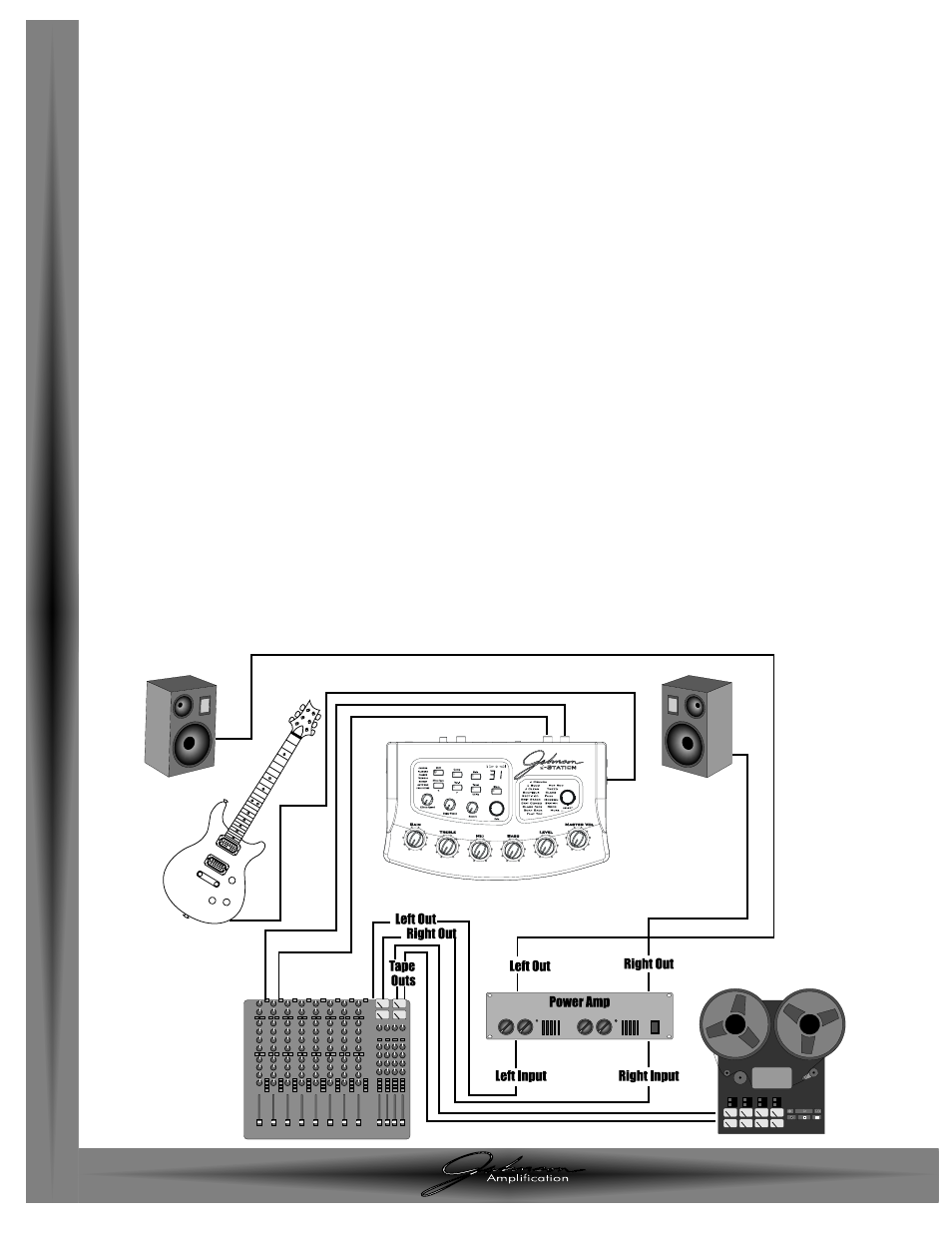
J-Station User
’s Guide / User
’s Guide
Section 1- Introduction
Section 1- Introduction
J-Station User
’s Guide / Manual
Section 1 / Secci
ó
n 1 - Introducci
ó
n
Pa
g
e
/
P
á
gina 6
ENGLISH
ESP
A
Ñ
OL
Inicio
Conexiones
Antes de conectar la J-Station, asegúrese de que esté desconectada la etapa de
potencia de sus altavoces y de que la J-Station esté apagada.
Hay varias opciones de conexión cuando utilice la J-Station.Puede funcionar en
mono en un canal, en stereo en dos canales, puede conectar esta pedalera a la
entrada de una grabadora digital o de una mezcladora, o a una combinación de
ambas. Los diagramas siguientes le muestran las conexiones que debe hacer para
algunas de estas opciones.
Ajuste Mono/Stereo
Conecte su instrumento a la entrada de la J-Station. Conecte la salida izquierda
(mono) de la J-Station o la izquierda y la derecha (stereo) a las entradas de linea
de un mezclador. Conecte la fuente de alimentación incluida entre la entrada de
corriente de la J-Station y una salida de corriente.
Ajuste digital S/PDIF
La J-Station incluye una salida digital S/PDIF que permite eliminar las múltiples
conversiones A/D y D/A que hay que hacer durante las grabaciones digitales.
Conecte la salida S/PDIF de la J-Station a la entrada S/PDIF de su grabadora o
mezcladora digital. Para poder utilizar esta salida su unidad receptora deberá
tener entradas S/PDIF. Puede usar simultáneamente las entradas analógicas y
digitales de la J-Station. Asegúrese de utilizar un cable de video RCA o de 75
ohmios para realizar la conexión desde la salida digital a la unidad de grabación.
ATENCION: No conecte la salida S/PDIF a las entradas analógicas
auxiliares, de CDs , de auriculares o de cinta de unidades
electrónicas no profesionales. No es compatible con
estas entradas.
Encendido
Una vez que haya realizado las conexiones audio, gire totalmente hacia atrás el
mando Master Volume (hacia la izquierda). Coloque en la posición de
encendido el Interruptor de encendido situado en el lado izquierdo de la J-
Station. Elija en el menú de utilidades el modo de salida que más le guste. Para
más información sobre la elección del modo de salida, vea la página 28. Encienda
el mezclador y la etapa de potencia de sus altavoces. Ajuste los faders de canal
de su mezclador a su nivel nominal (0 dB). Gire el mando Master Volume de
la J-Station hasta conseguir el volumen deseado.
Getting Started
Making Connections
Before connecting the J-Station, make sure that the power amplifier for your
speakers is turned off, and that the power switch on the J-Station is off.
There are several different connection options available when using the J-
Station.You may run mono into one channel, stereo into two channels, connect
digitally to the input of a digital recorder or mixer, or a combination of these.
The following diagrams show the connections for some of these options.
Mono/Stereo Set Up
Connect your instrument to the input of the J-Station. Connect the Left (for
mono) or Left and Right (for stereo) outputs of the J-Station to the line inputs
of a mixer. Connect the provided Power Supply from the Power Jack on the J-
Station to an AC outlet.
S/PDIF Digital Set Up
The J-Station includes a S/PDIF digital output eliminating multiple A/D and D/A
conversions when recording digitally. Connect from the S/PDIF output of the J-
Station to the S/PDIF input on your digital mixer or recorder. You must have
S/PDIF inputs on the receiving device in order to use this output.You may use
the analog and digital outputs of the J-Station simultaneously. Be sure to use a
75 ohm or RCA video cable to connect from the Digital Output to a recording
device.
ATTENTION: Do not connect the S/PDIF output to analog auxiliary,
CD, phono, or tape inputs on consumer electronic
devices. It is not compatible with these inputs.
Applying Power
Once the audio connections have been made, turn the Master Volume all the
way down (counterclockwise). Turn the Power Switch located on the left side
of the J-Station to the on position. Select your desired Output mode in the
Utility menu. See page 28 for more on selecting the Output mode. Turn your
mixer and the power amp for your speakers to the on position. Set the channel
faders of your mixer to the nominal level (0 dB). Turn the Master Volume of
the J-Station up to achieve the desired volume level.