Stretch curve, Set tings – Kawai CN35 Owner’s Manual User Manual
Page 103
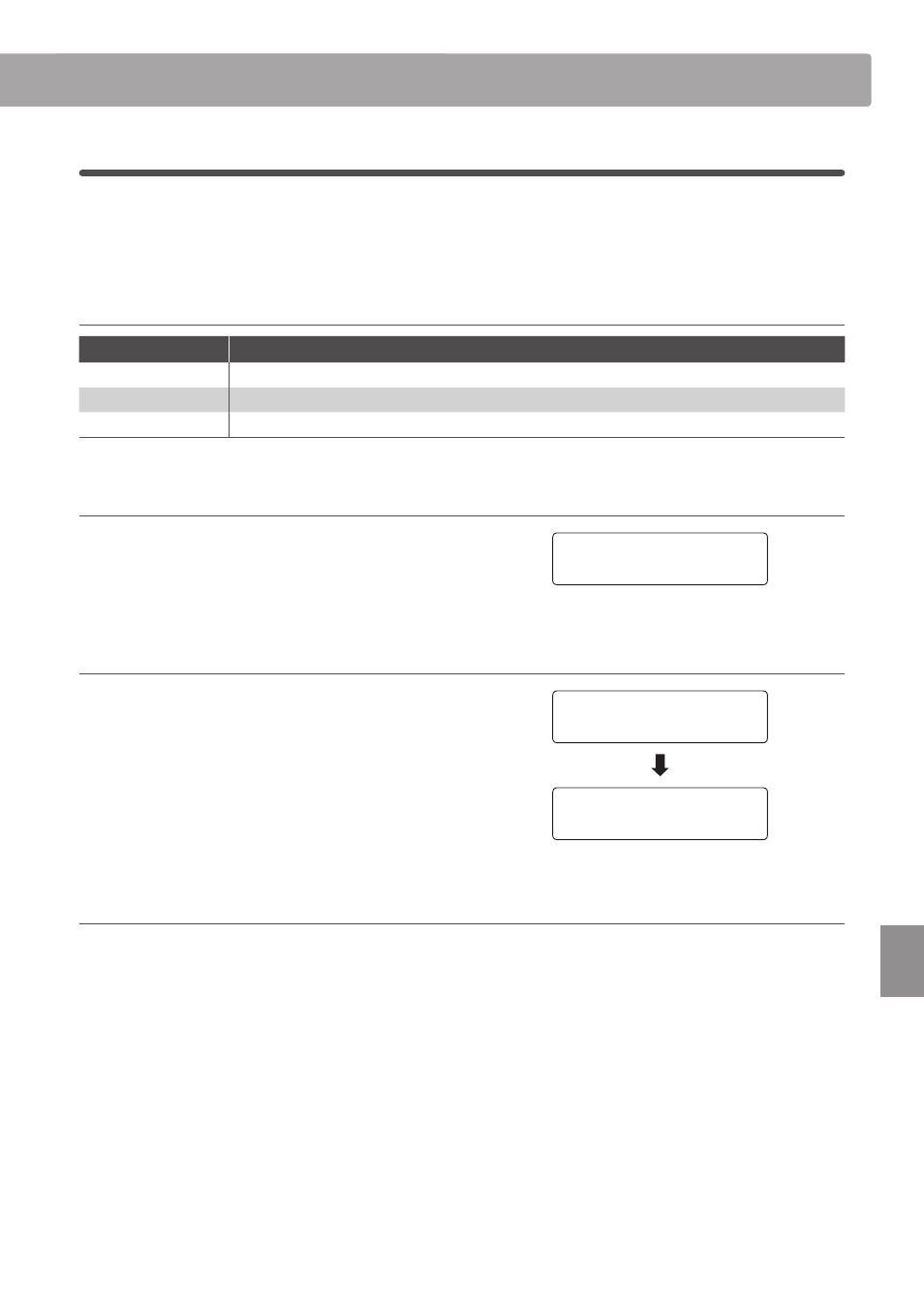
103
Set
tings
Stretch Curve
The Stretch Curve setting specifies the degree of stretch tuning to be applied to the sound. It is also possible to
create custom tuning methods using one of the four User Tuning types.
* This setting is only effective when Stretch Tuning is set to On/Piano Only, and Temperament is set to Equal Temperament.
Stretch Curve setting
Stretch Curve
Description
Normal
(default)
Normal stretch tuning.
Wide
Wide stretch tuning.
User 1~4
User defined tuning methods.
1. Selecting the Stretch Curve setting
After entering the Virtual Technician menu (page 89):
Press the
d or c MENU buttons to select the Stretch Curve
setting.
2. Selecting the Stretch Curve type
Press the
d or c VALUE buttons to cycle through the different
Stretch Curve types.
* Any changes made to the Stretch Curve setting will remain until the
power is turned off.
* Preferred Stretch Curve settings can be stored to a Registration
memory for convenient recall. Please refer to page 34 for more
information.
* The Stretch Curve setting can be set independently for each sound.
3. Exiting the Stretch Curve setting
Press the
d and c MENU buttons simultaneously to exit the
Stretch Curve setting and return to the main settings menu.
2-11 S.Curve
= Normal
2-11 S.Curve
= Wide
2-11 S.Curve
= Normal